edgeCore version: 4.7.0
As of version 4.7.0, feeds and transforms enable you to convert attributes to ensure that data is accurately and efficiently transformed between different types. For example, you might want to convert a string to a number. Transforming attributes from one type to another is done in the Published Attributes tab.
To convert attributes, take the following steps (or watch the recording):
- Once you are in a feed or a transform, go to Published Attributes.
A list of discovered attributes for that feed or transform together with sample data is displayed. Each attribute has + next to it, which represents the option to convert the particular attribute to a different type.
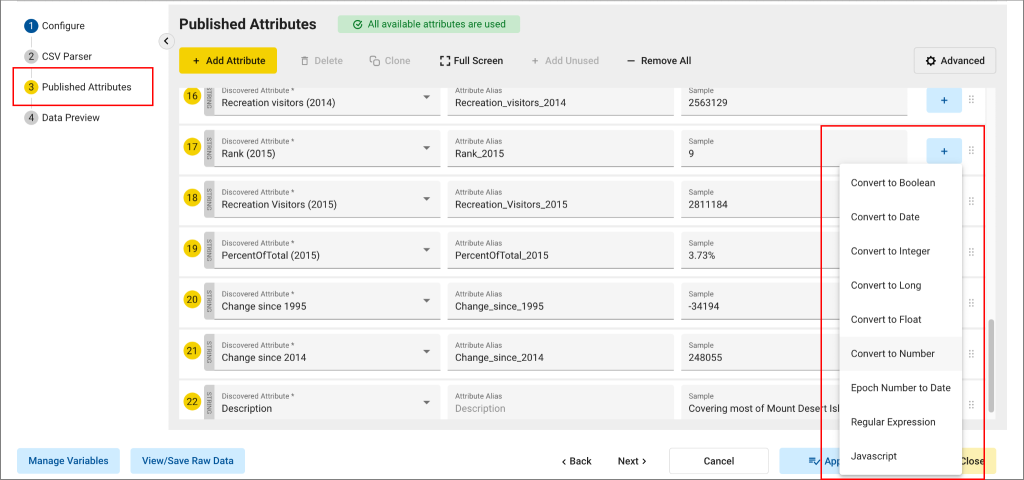
- Find the attribute that you need to convert.
For example, we have an attribute that is discovered as a string but should be a number. - Click + next to the attribute you want to convert and select the data type you want to convert the attribute to (for example, Convert to Number).
The field is expanded to display the process of converting.
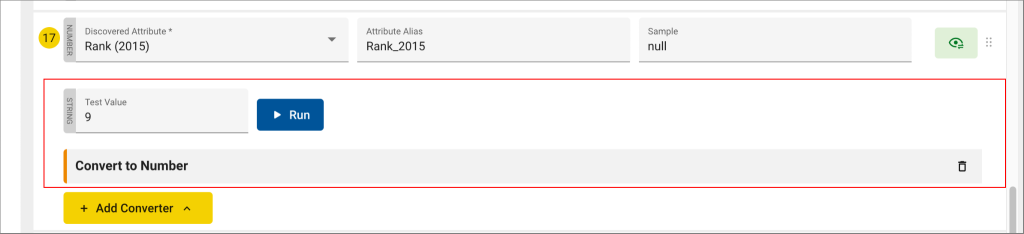
- Click Run next to Test Value to convert the attribute.
The output result (sample and the data type to which the attribute was converted) is displayed.
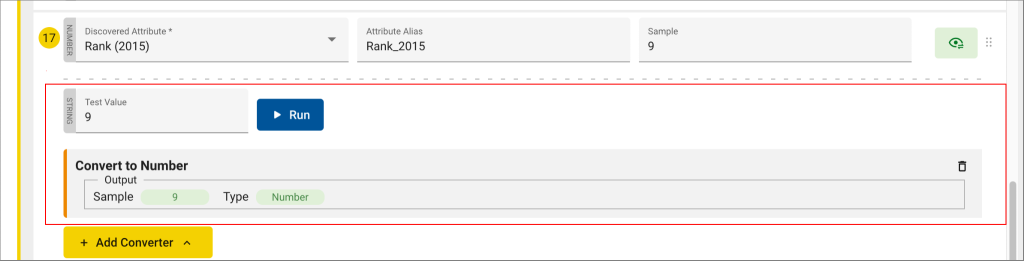
- Go to Data Preview.
The new data type for the converted attribute(s) is displayed.
