This page documents a new feature that is available in edgeCore v3.6 or higher.
Every Transform Wizard now has a new step for satisfying the upstream node variables, if there are any.
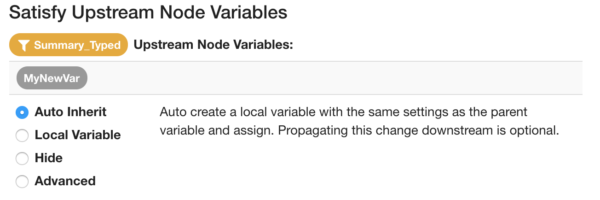
Each upstream Node Variable is listed in a table and the user is presented with radio button choices on how they wish to satisfy the upstream variable. The options are:
| Option | Definition |
|---|---|
| Auto Inherit | Auto-create a local variable with the same settings as the parent variable and assign. Propagating this change downstream is optional. |
| Local Variable | Choose a local variable to satisfy the upstream variable. Any downstream nodes must satisfy this local variable. You can use the control on the left to choose an existing local variable, create a new variable, or edit the currently selected variable. |
| Hide | Set the value of the parent node variable to its default value, and terminate the need to satisfy the variable, which hides it downstream. |
| Advanced | Advanced settings which are manually entered. This is rarely needed. |
