edgeCore version: 4.3.6
When creating a new page or editing an existing one, you can select an icon that will be displayed next to that page in the menu bar.
You can either:
- Select an icon from the Select Font Awesome Icon dropdown.
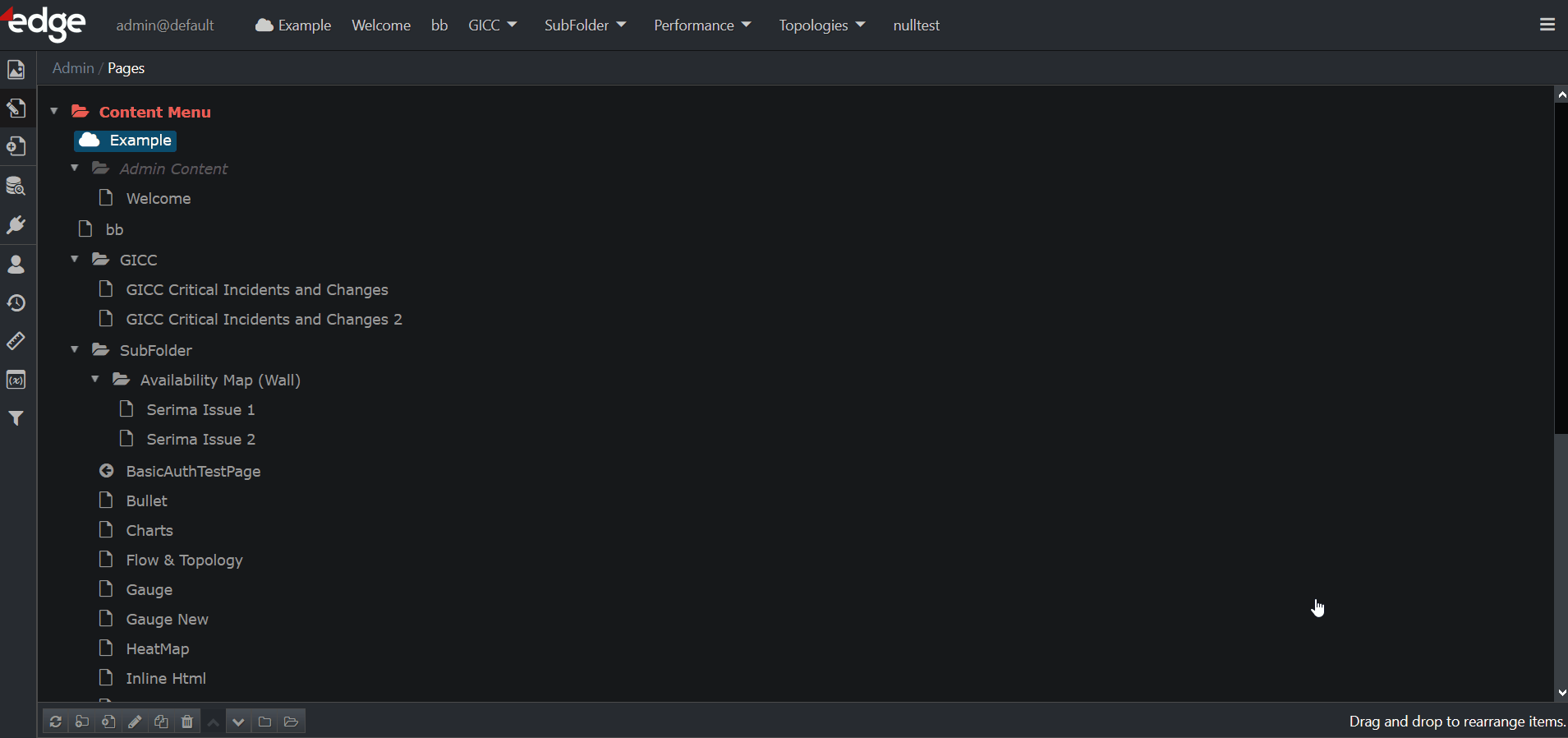
or
- Provide an icon by enabling the Advanced Icon Input Mode toggle switch and entering the icon class name.
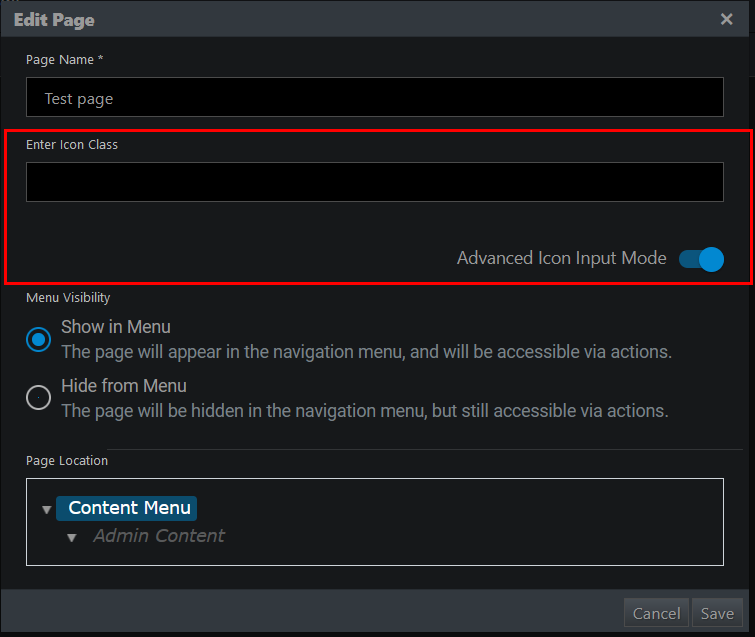
If you no longer want the previously set icon to be displayed next to the page, you can remove it. To remove the icon (no longer associate it with a certain page), enable the Advanced Icon Input Mode toggle switch, delete the icon class, and save your changes.
![]()
