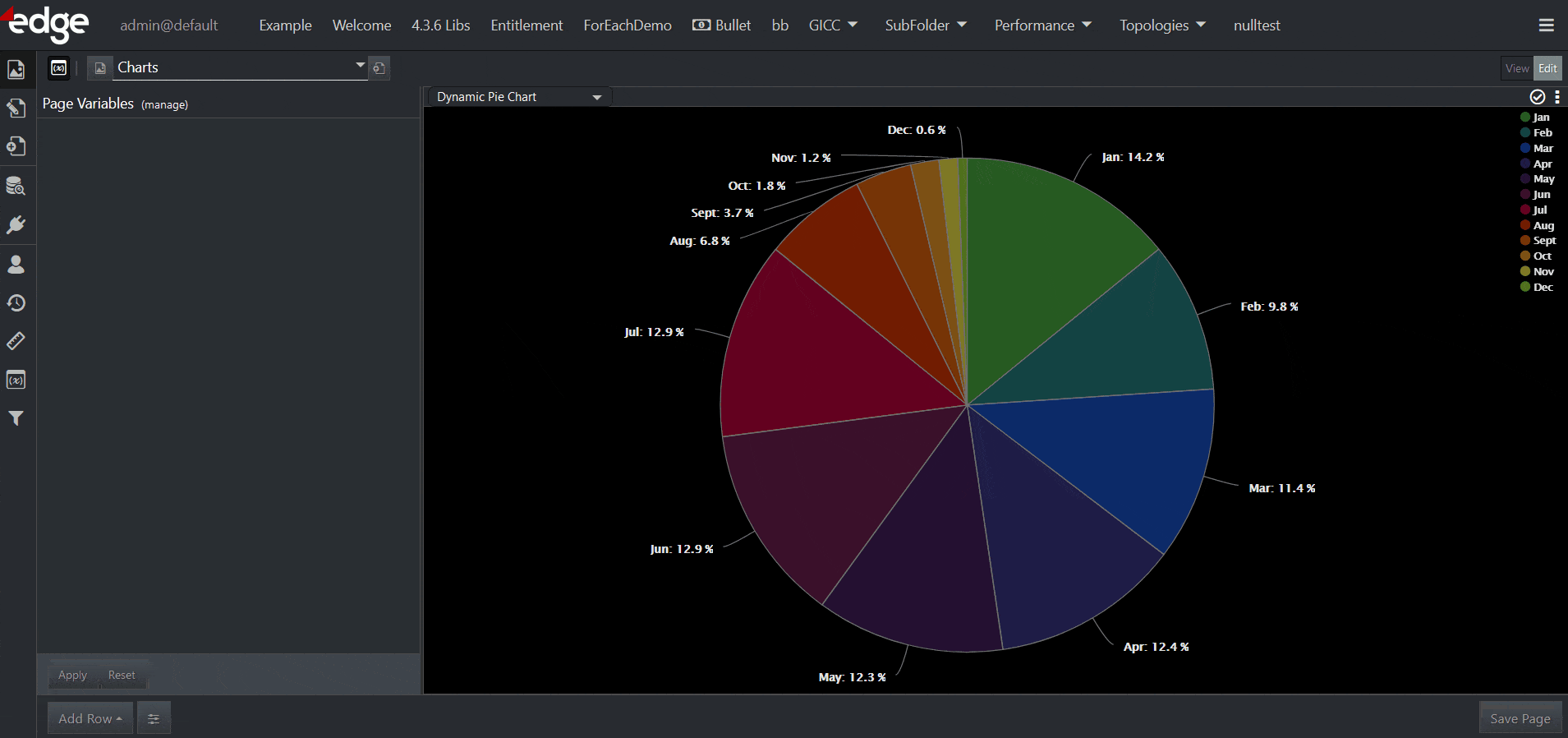This action will copy data to the OS System Clipboard. The content of the copy is fully configurable with a text area that provides Token replacement.
Step 1: Add Action
Add the action as explained here.
Step 2: Base Config
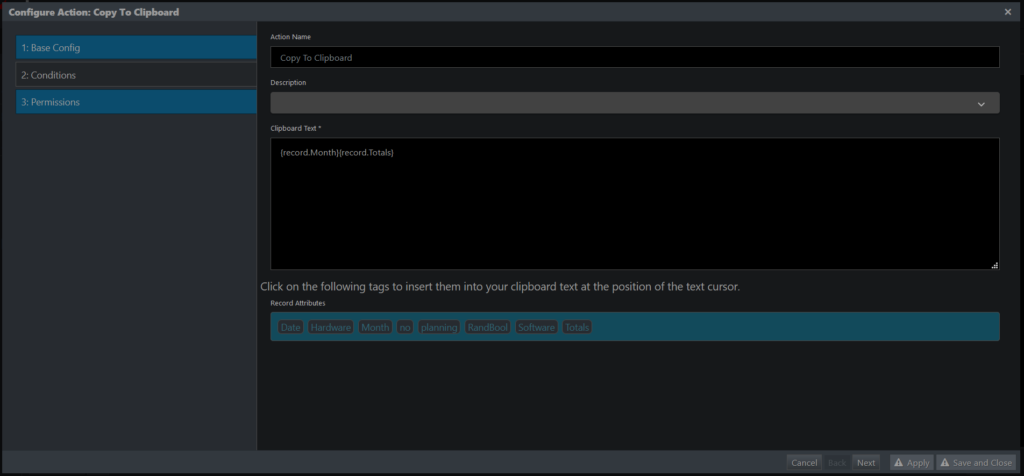
| Property | Description |
|---|---|
| Action Name | Give this action a name that will be used on a context menu if more than one action is configured for the event. |
| Clipboard Text | Provide the text to be copied to the OS System Clipboard. You can use tags that are resolved with context at the time the action is fired. Use the buttons below the Text Area to quickly insert tags. |
Step 3: Conditions
Here you can specify additional conditions that determine when an Action is fired. For example, suppose you are working with some event data, and only want to copy to clipboard when Totals < 1000. You can add that logic here in the conditions step, as shown in the screenshot:
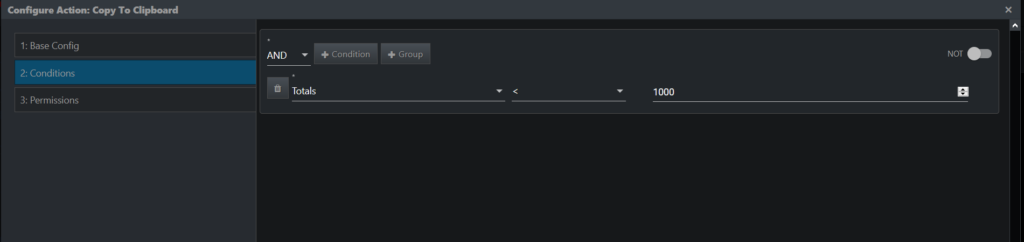
Step 4: Permissions
Here you can exclude certain roles from accessing the action.
Example