There is also an option of managing licenses on your standalone instance license through our Command Center without using UI or logging into instances. It will require you to use our CLI to execute a series of commands that will get a license for a specific server from our Command Center.
The following are the necessary steps:
- Navigate to your edgeFolder/bin
- Execute ./es-cli.sh licensebundle –get -o licensereq –user admin –pass admin which will generate a requisition file
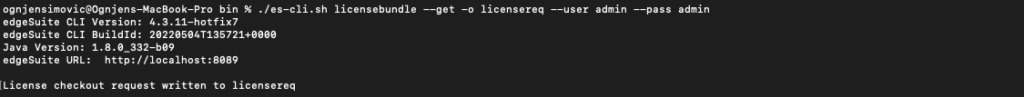
- Execute ./es-cli.sh licensebundle –checkout -i licensereq -o licensecheckout –user admin –pass admin –url http://localhost:8080 which will check that file against our Command Center and retrieve the necessary license
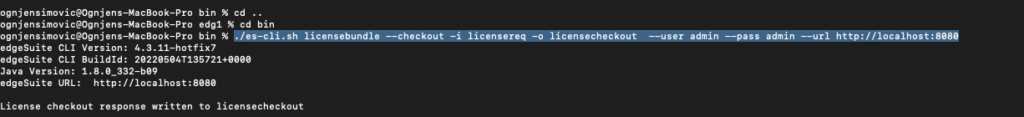
- The last step will be to execute ./es-cli.sh licensebundle –install -i licensecheckout –user admin –pass admin which will install the license
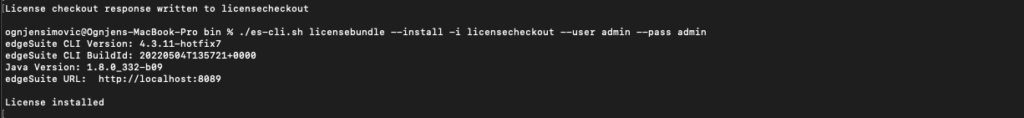
This helps with automation of licensing as it’s usable within scripts to auto-renew the licenses from the Command Center directly on any instance you have running.
Additionally, if you wish to control specific license parameters that come in from the Command Center to a standalone instance, add the following to local.properties file located in the conf folder:
enterprise.license.checkout.expiryDays=21
enterprise.license.checkout.features.server.base=3
#enterprise.license.checkout.features.server.prod=3
#enterprise.license.checkout.features.server.rpa=3
enterprise.license.checkout.features.session.*=30
#enterprise.license.checkout.features.session.rpa.play=1
#enterprise.license.checkout.features.session.rpa.record=1
# these all get multiplied by enterprise.license.numServers
enterprise.license.checkout.features.connection.module.edge.edgeData=20
enterprise.license.checkout.features.connection.module.edge.edgeWeb=20
enterprise.license.checkout.features.connection.module.appdynamics.appdynamics=5
enterprise.license.checkout.features.connection.module.splunk.splunkapi=3
enterprise.license.checkout.features.connection.module.splunk.splunk=11
The above is an example of parameters you can use to control what each instance receives from the Command Center. This is done by editing the local.properties file on each standalone instance.
