License Summary
On this page, you can view:
- fulfilled license requests
- specific license requests that failed due to reservations by other clusters or exhaustion of licenses
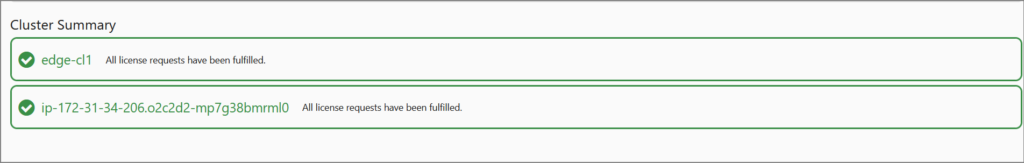
Moreover, you can access the License Allocation page by clicking on a server name.
Import License
On this page, you can import a master license.
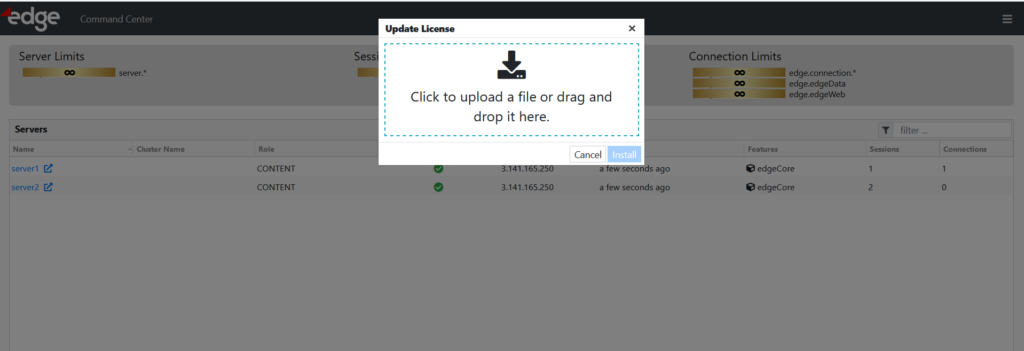
Licensed Feature Requests
- Content / Admin server connects to the Command Center server to register their enabled features and connections. Features may include:
- Is this a Production Server
- Is this an Admin Server
- Is this a Content Server
- What Connections are being used.
- When a user logs into a Content / Admin server, it attempts to register a license session. If a license session feature is not available, the user will not be able to log in. When a licensed session is registered, it will also track whether the user requires the RPA Player or RPA Record feature.
- If a Content / Admin server is not able to retrieve its requested features, it will be placed in a Maintenance mode and non-admins will not be able to log in.
- If a Content / Admin server is running in a cluster, when the session switches to another server, it will re-register itself with the Command Center.
- Content / Admin server sends heartbeats to the Command Center server. If the Command Center server does not receive a heartbeat after a specific timeout, it will drop into a disconnected state. When it goes to a disconnected state, the current licenses are released.
