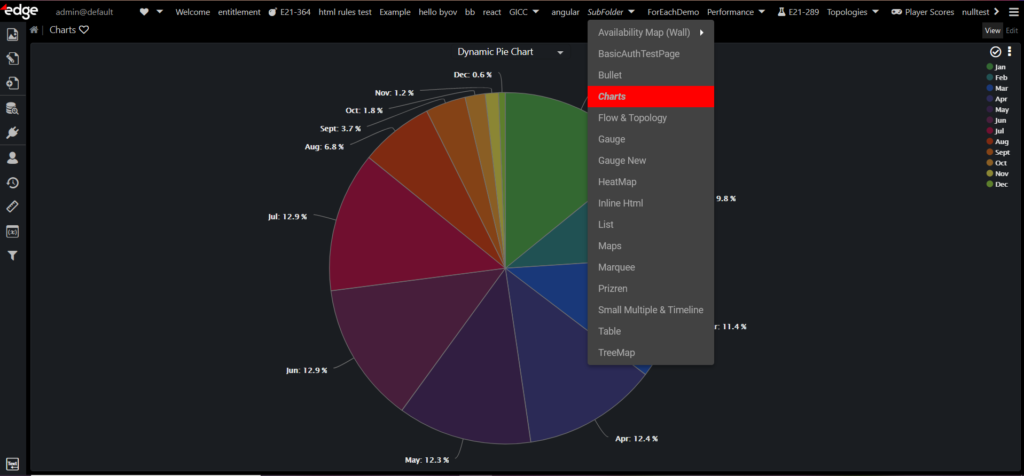edgeCore version: 4.3.8
The name of the active page (the page you are currently on) is bold and italic so that you can clearly identify the current page being displayed within edgeCore.
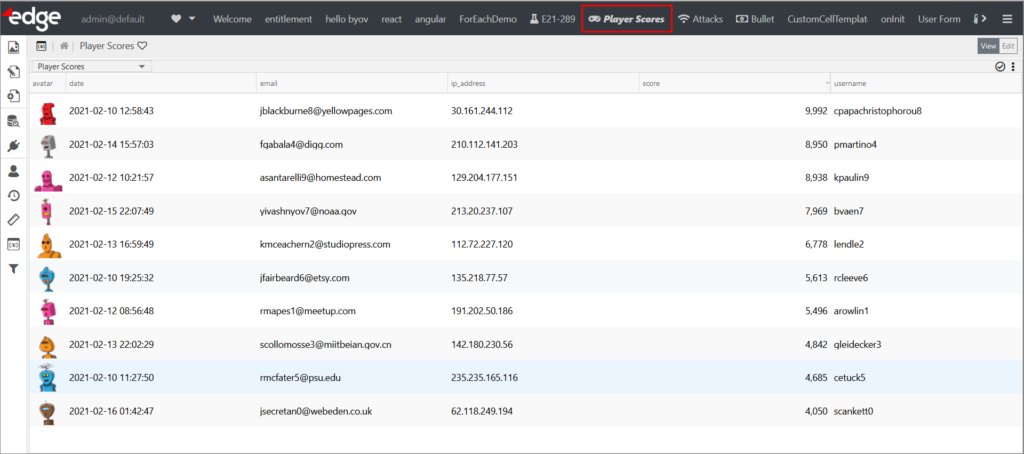
If the active page is in a folder, the folder name will be italic:
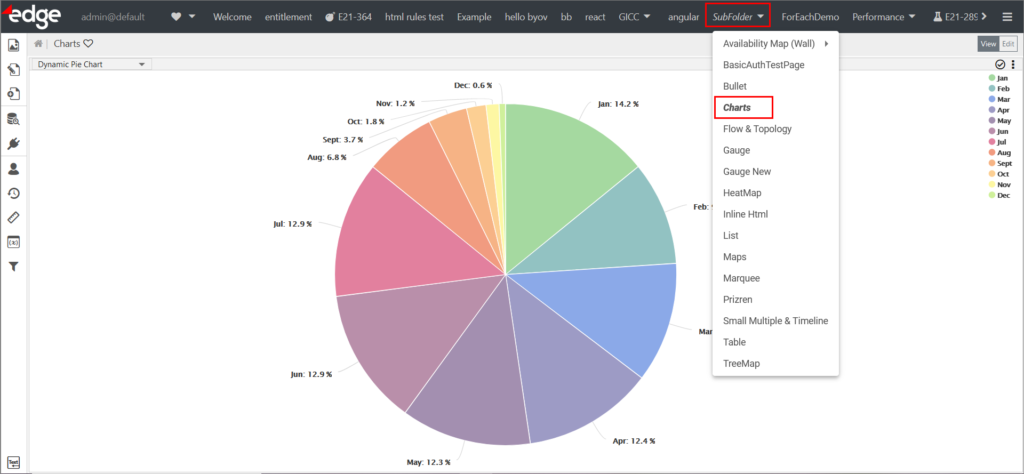
Applying Color Styling Elements to the Active Page
If you have a custom theme and want the active page to be highlighted in a specific color, you can achieve that by adding the following to the theme’s CSS:
.active-page-link {
background-color: color;
}
In our example, the active page is highlighted in red (background-color: red).
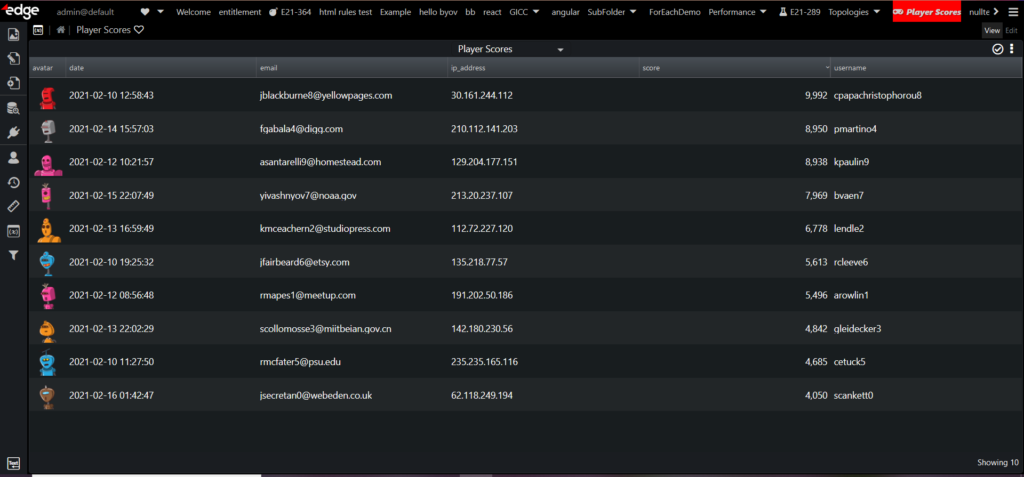
If the active page is in a folder: