Overview
Embedded Domains are stored locally in the edgeCore application database on the edgeCore server. Users must be manually added, and they will also reside on the edgeCore server. Embedded Domains eliminate the complexity involved with pulling users in from LDAP. They are good for quick proof of concepts and smaller installations where there is no LDAP repository in place. LDAP Domains are a better choice for larger enterprise-based solutions because they eliminate the redundancy of managing users in edgeCore that are already being managed elsewhere in the organization.
Creating a New Embedded Domain
To create a new Domain, follow the steps below:
- Go to the Manage By: Domains panel, as detailed under Provisioning.
- On the Provision Domains page, click the + button in the bottom-left of the Domains panel’s toolbar.
- Select the “Embedded” option in the dialog.

Naming the New Embedded Domain
In the Add Embedded Domain dialog that appears:
- Enter the name of the new Domain. This name must not match the name of an existing Domain.
- Click “Save” to finish adding the Domain and close the dialog.
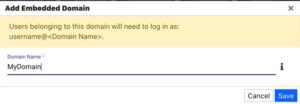
Related page:
Domains Overview
