If you have a JSON file with data in key-value pair, you can parse it to get the value of any data attribute by using custom JavaScript.
Our JSON file, which you can download here, looks like this:
{
"options": {
"idx.max": {
"type": "int",
"description": "limits the maxium number of collection indexes to return for the requested presentation data"
},
"idx.list": {
"type": "list",
"description": "a comma-delimited list of collection indexes for which to fetch data (when not specified, all indexes up to idx.max will be fetched)"
},
"insert_nulls": {
"type": "boolean",
"description": "insert NULLs for all poll dates within the specified date range that do not have polled values"
},
"duration": {
"type": "string",
"description": "human readable short-hand, such as 24h, 5d, 90m where h=HOUR, d=DAY, m=MINUTE. Used to specify the amount of data to fetch"
},
"beginstamp": {
"type": "timestamp",
"description": "timestamp for the beginning of the desired range of data"
},
"endstamp": {
"type": "timestamp",
"description": "timestamp for the end of the desired range of data"
},
"fetch_indexes": {
"type": "boolean",
"description": "fetch the list of collection indexes (and their string labels, if any exist) for the date range instead of actual data. Note: if fetch_indexes is enabled, idx.max and idx.list will be ignored."
},
"hide_options": {
"type": "boolean",
"description": "hide these options"
},
"aggregate_fields": {
"type": "string",
"description": "Comma delimited list containing one or more of: std,min,max,avg,sum. "
}
},
"data": {
"0": {
"min": {
"1652745600": "1.44",
"1652832000": "1.45",
"1652918400": "1.25",
"1653004800": "1.25",
"1653091200": "1.28",
"1653177600": "1.3",
"1653264000": "1.33",
"1653350400": "1.21",
"1653436800": "1.27",
"1653523200": "1.31",
"1653609600": "1.41",
"1653696000": "1.32",
"1653782400": "1.34",
"1653868800": "1.29",
"1653955200": "1.47",
"1654041600": "1.53",
"1654128000": "1.43",
"1654214400": "1.48",
"1654300800": "1.37",
"1654387200": "1.41",
"1654473600": "1.36",
"1654560000": "1.37",
"1654646400": "1.51",
"1654732800": "1.47",
"1654819200": "1.42",
"1654905600": "1.57",
"1654992000": "1.58",
"1655078400": "1.63",
"1655164800": "1.66",
"1655251200": "1.61"
},
"max": {
"1652745600": "41.11",
"1652832000": "41.9",
"1652918400": "40.85",
"1653004800": "43.53",
"1653091200": "41.99",
"1653177600": "42.39",
"1653264000": "42.66",
"1653350400": "41.24",
"1653436800": "42.76",
"1653523200": "41.17",
"1653609600": "43.29",
"1653696000": "40.39",
"1653782400": "41.12",
"1653868800": "41.3",
"1653955200": "41.31",
"1654041600": "41.07",
"1654128000": "42.76",
"1654214400": "42.93",
"1654300800": "41.57",
"1654387200": "42.71",
"1654473600": "41.78",
"1654560000": "42.34",
"1654646400": "41.22",
"1654732800": "40.03",
"1654819200": "40.18",
"1654905600": "44.9",
"1654992000": "40.99",
"1655078400": "41.78",
"1655164800": "40.85",
"1655251200": "41.5"
},
"avg": {
"1652745600": "2.134201388888891",
"1652832000": "2.118923611111111",
"1652918400": "2.2128819444444456",
"1653004800": "1.9538541666666658",
"1653091200": "1.9008680555555562",
"1653177600": "1.9047569444444428",
"1653264000": "1.9931851851851856",
"1653350400": "2.017465277777779",
"1653436800": "1.9823958333333307",
"1653523200": "2.0069791666666683",
"1653609600": "2.1018402777777783",
"1653696000": "2.073333333333333",
"1653782400": "2.082881944444443",
"1653868800": "2.0815277777777745",
"1653955200": "2.14034722222222",
"1654041600": "2.1777777777777754",
"1654128000": "2.147881944444446",
"1654214400": "2.1532638888888904",
"1654300800": "2.123506944444444",
"1654387200": "2.1457291666666656",
"1654473600": "2.1339583333333323",
"1654560000": "2.166111111111112",
"1654646400": "2.2408333333333332",
"1654732800": "2.2234722222222225",
"1654819200": "2.2369444444444473",
"1654905600": "2.246250000000001",
"1654992000": "2.262361111111112",
"1655078400": "2.307847222222223",
"1655164800": "2.3414236111111113",
"1655251200": "2.470366492146595"
}
}
}
}
We have created a Server Filesystem connection and then a Custom feed off of it.
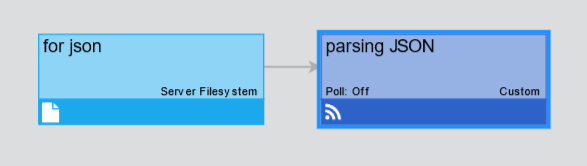
In the Custom feed, we have uploaded the above-mentioned JSON file, as you can see in this video.
This is the script we have used in the Script tab (downloadable here, so you can copy it easily):
function getAttributes(inputString, nodeVars, secVars) {
// TODO: Create an array of attribute objects following the sample below
// use inputString to derive attributes
var attributes = [];
attributes.push({
name : 'recordedAt', // Alphanumerics and underscores only; no leading, trailing, or adjacent underscores
type : 'date', // 'string'|'int'|'long'|'number'|'boolean'|'date'
isId : false, // true|false
units : 'seconds', // 'millis'|'seconds' (if attribute is a timestamp)
});
attributes.push({
name : 'avg', // Alphanumerics and underscores only; no leading, trailing, or adjacent underscores
type : 'number', // 'string'|'int'|'long'|'number'|'boolean'|'date'
});
attributes.push({
name : 'max', // Alphanumerics and underscores only; no leading, trailing, or adjacent underscores
type : 'number', // 'string'|'int'|'long'|'number'|'boolean'|'date'
});
attributes.push({
name : 'min', // Alphanumerics and underscores only; no leading, trailing, or adjacent underscores
type : 'number', // 'string'|'int'|'long'|'number'|'boolean'|'date'
});
return jsAttributesSuccess(attributes, "Example Success");
// can optionally return jsAttributesFailure(failureMsg) to handle failures
}
function getObjectKeys(obj) {
return Object.keys(obj);
}
function getRecords(inputString, nodeVars, secVars) {
//logger.info(JSON.parse(inputString));
var rawJsonData = JSON.parse(inputString);
//logger.info(rawJsonData.data["0"]);
//entry point
var parsedRawData = rawJsonData.data['0'];
var records = [];
var lookup = {};
var sampleRecord;
var key;
var avgData = parsedRawData.avg;
var maxData = parsedRawData.max;
var minData = parsedRawData.min;
var avgDataKeys = getObjectKeys(avgData);
var maxDataKeys = getObjectKeys(maxData);
var minDataKeys = getObjectKeys(minData);
avgDataKeys.forEach(function(key) {
// logger.info(key);
// logger.info(sampleRecord);
sampleRecord = {};
//sampleRecord = { 'recordedAt': key, 'avg': avgData[key] };
//sampleRecord.recordedAt = key;
//sampleRecord.avg = avgData[key];
sampleRecord['recordedAt'] = key;
sampleRecord['avg'] = avgData[key];
lookup[key] = sampleRecord;
records.push(sampleRecord);
});
maxDataKeys.forEach(function(key) {
lookup[key]['max'] = maxData[key];
});
maxDataKeys.forEach(function(key) {
lookup[key]['min'] = minData[key];
});
//logger.info(JSON.stringify(records));
if (records) {
return jsRecordsSuccess(records, "Example Success");
} else {
return jsRecordsFailure(records, "Failed to push data to records");
}
// can optionally return jsRecordsFailure(failureMsg) to handle failures
}
This is how the JSON is parsed in the preview:

