Below is JSON data representing a sample payroll. For this example, we will be calculating the total number of employees per department as well as the average salary in each department.
{
"employees": [{
"department": "Tools",
"firstName": "Blanca",
"lastName": "Braun",
"jobTitle": "Senior Applications Designer",
"salary": "90649.05"
}, {
"department": "Kids",
"firstName": "Evie",
"lastName": "Hand",
"jobTitle": "Dynamic Data Developer",
"salary": "112421.56"
}, {
"department": "Garden",
"firstName": "Laurine",
"lastName": "Grimes",
"jobTitle": "Dynamic Mobility Producer",
"salary": "79557.53"
}, {
"department": "Kids",
"firstName": "Electa",
"lastName": "Grant",
"jobTitle": "Dynamic Web Executive",
"salary": "70659.13"
}, {
"department": "Toys",
"firstName": "Antonette",
"lastName": "Brakus",
"jobTitle": "Global Intranet Liaison",
"salary": "77529.69"
}, {
"department": "Games",
"firstName": "Murray",
"lastName": "Predovic",
"jobTitle": "Forward Accounts Producer",
"salary": "94251.07"
}, {
"department": "Tools",
"firstName": "Hipolito",
"lastName": "Schuppe",
"jobTitle": "Customer Accounts Representative",
"salary": "65794.58"
}, {
"department": "Tools",
"firstName": "Guillermo",
"lastName": "Fadel",
"jobTitle": "Product Program Facilitator",
"salary": "73314.76"
}, {
"department": "Movies",
"firstName": "Isabelle",
"lastName": "Collins",
"jobTitle": "National Quality Technician",
"salary": "101208.32"
}, {
"department": "Toys",
"firstName": "Judge",
"lastName": "Wehner",
"jobTitle": "Chief Response Specialist",
"salary": "62509.47"
}, {
"department": "Home",
"firstName": "Emilie",
"lastName": "Kuvalis",
"jobTitle": "Central Research Engineer",
"salary": "88068.85"
}, {
"department": "Home",
"firstName": "Raleigh",
"lastName": "Stamm",
"jobTitle": "Forward Identity Agent",
"salary": "112875.56"
}, {
"department": "Home",
"firstName": "Avis",
"lastName": "Herman",
"jobTitle": "District Accountability Consultant",
"salary": "101049.62"
}, {
"department": "Games",
"firstName": "Don",
"lastName": "Jenkins",
"jobTitle": "Forward Usability Orchestrator",
"salary": "119551.50"
}, {
"department": "Movies",
"firstName": "Bethany",
"lastName": "Barton",
"jobTitle": "Direct Tactics Administrator",
"salary": "50132.78"
}, {
"department": "Garden",
"firstName": "Lois",
"lastName": "Cormier",
"jobTitle": "Chief Functionality Strategist",
"salary": "58224.66"
}, {
"department": "Toys",
"firstName": "Shany",
"lastName": "Schaefer",
"jobTitle": "District Infrastructure Officer",
"salary": "32563.79"
}, {
"department": "Games",
"firstName": "Edna",
"lastName": "Kub",
"jobTitle": "Internal Mobility Director",
"salary": "39433.80"
}, {
"department": "Kids",
"firstName": "Ramona",
"lastName": "Friesen",
"jobTitle": "Forward Communications Director",
"salary": "87064.58"
}, {
"department": "Computers",
"firstName": "Deron",
"lastName": "Beier",
"jobTitle": "Global Accountability Executive",
"salary": "66089.03"
}]
}
JavaScript Transform
Instructions:
- Download this payroll JSON file.
- Create a Server Filesystem Connection.
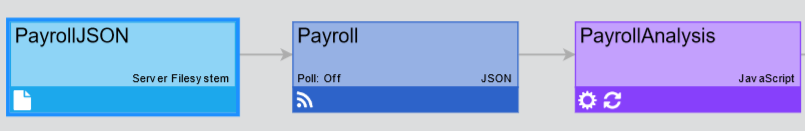
- Create a JSON Feed off of the previously created connection, configured as follows:
a) In File Name, upload the payroll.json file and select it from the dropdown.
b) In JSON Parser > JSON Path, enter$.employees[*]
c) In JSON Path Results, click Select First Level Only.
d) Go to Data Preview to view the preliminary JSON dataset. - Create a JavaScript Transform off of the JSON feed, configured as follows:
a) Provide a Transform Name (for example, PayrollAnalysis).
b) In Script References > Referenced Datasets, make sure Payroll is selected.
c) In Script, paste the following:
// using $.employees[*] would result in the following attributes: department, firstName, lastName, jobTitle, salary
function getAttributes(sourceAttrs, nodeVars, secVars, sourceRecords) {
var attributes = [];
// we only have one producer in this case, so we know sourceAttrs[0] is the source we need
sourceAttrs[0].forEach(function(attr) {
if (attr.name === 'department') {
// department is the only original attribute that we need
attributes.push(attr);
}
});
// we also need to add two new attributes: numEmployees and avgSalary
attributes.push({ name : 'numEmployees', type : 'int' });
attributes.push({ name : 'avgSalary', type : 'number' });
return jsAttributesSuccess(attributes);
}
function getRecords(sourceRecords, nodeVars, secVars, attributes) {
var records = [];
var deptInfo = {};
// again, with one producer, we know sourceRecords[0] is the source we need
sourceRecords[0].forEach(function(record){
var dept = record.department;
if (deptInfo[dept]) {
// if we have already begun tracking info for a department, add to the existing data
deptInfo[dept].count++;
deptInfo[dept].salarySum += record.salary;
deptInfo[dept].salarySum = parseFloat(deptInfo[dept].salarySum);
} else {
// we've not yet encountered this department, so create a new index for it
deptInfo[dept] = { count : 1, salarySum : record.salary };
}
});
// having aggregated the department data, we can now create the records we need
for (var dept in deptInfo) {
records.push({
department : dept,
numEmployees : deptInfo[dept].count,
// calculation of the avgSalary value can optionally be wrapped in parseFloat
// toFixed() returns a string, but the server can look at the avgSalary attribute definition and cast the value to a number
avgSalary : (deptInfo[dept].salarySum / deptInfo[dept].count).toFixed(2)
});
}
return jsRecordsSuccess(records);
}
d) Go to Data Preview to view the end result where the total number of employees per department as well as the average salary in each department are calculated.
