Rule Sets are a collection of rules that are used to map values in the data to a visual presentation. Rule Sets are set up to be reusable across all Visualizations, specifically by renderers used inside of those Visualizations. It is the renderer’s job to apply these rules to the individual records that are being used by a Visualization.
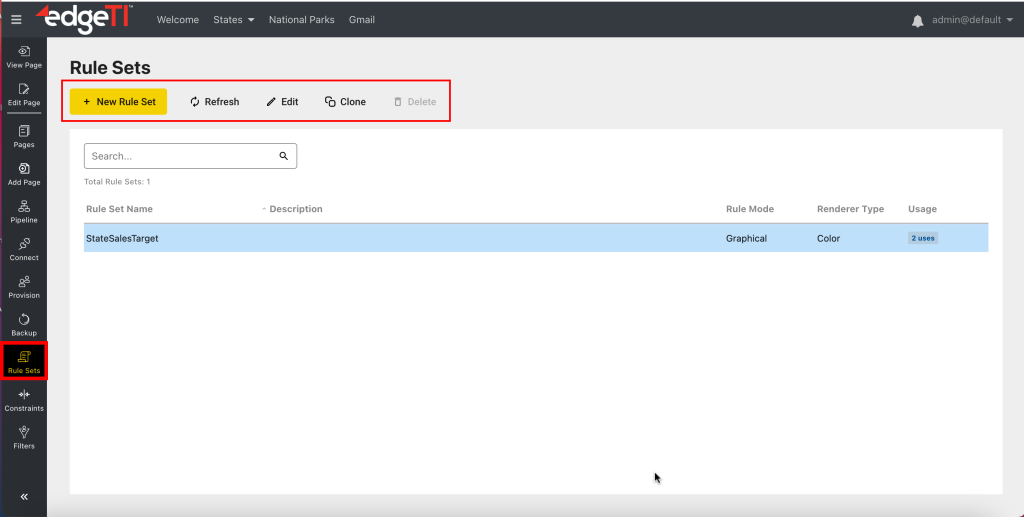
You can perform the following actions:
- Add a new a rule set to the system
- Refresh/reload the list
- Filter the list by using the Search field
- Edit/modify an existing rule set
Editing a Rule Set that is already used by renderers could adversely affect existing Visualizations - Clone/copy an existing rule set
This option provides a way to copy the rule logic and use it for a different renderer type. For example, a complex set of rules written for an Icon Renderer can be cloned and then re-used for a Text Renderer. - Delete/remove a rule set from the system
If a rule is marked as in use (Usage column in the screenshot), it cannot be deleted.
Related:
