Administrators can access edgeCore’s public REST API endpoints directly from the system menu (Admin Tools > Public API), which enables them to view and call available endpoints in the browser.
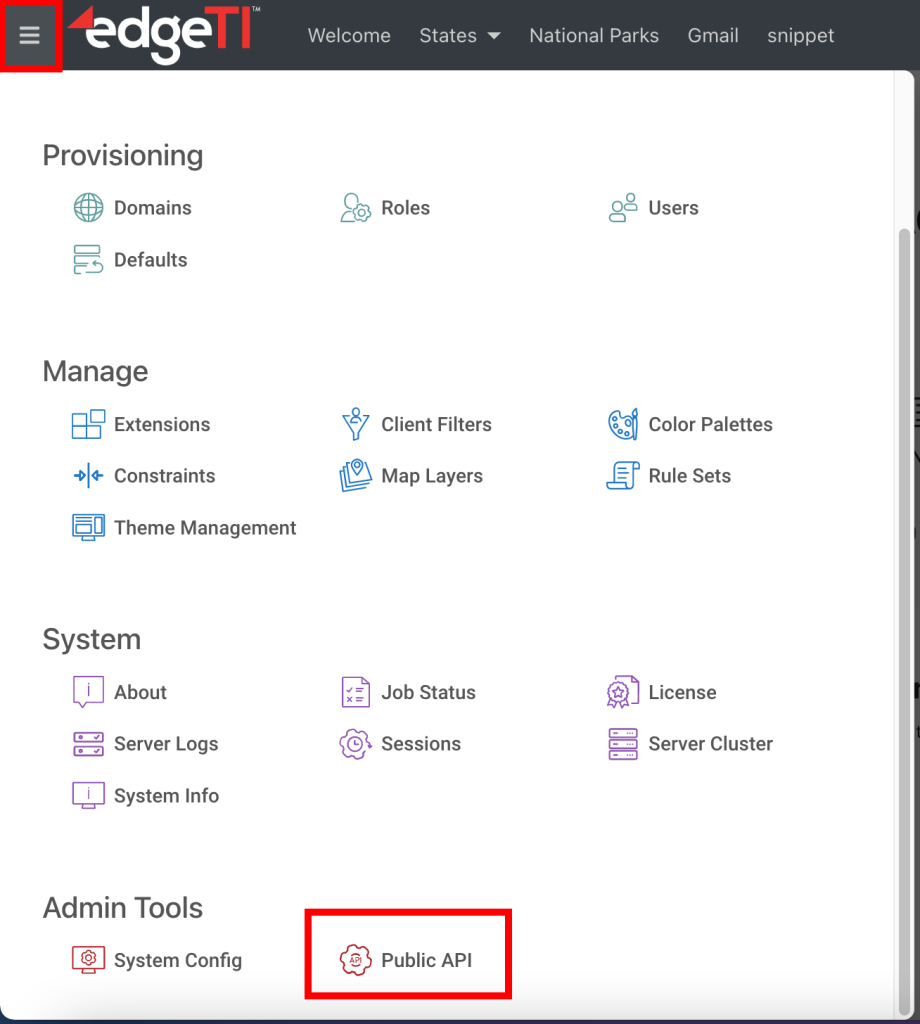
Upon clicking on Public API, you will be taken to a new tab where Swagger, that is, edgeCore’s interactive API documentation is displayed. Available endpoints are grouped into Domains Controller (used to manage domains), Users Controller (used to manage users), Roles Controller (used to manage roles), LDAP Controller (used to manage LDAP account/domain), and Data Producer Controller (used to manage pipeline data producers).
To call a specific endpoint, do the following:
- Click on the endpoint to expand it.
- Click Try it out.
- Provide required parameters.
- Click Execute.
- Check the response.
For example, we want to get a list of all users in the system, so we are going to call the following endpoint: GET /public/users. This endpoint does not require any parameter, so we can just execute it to see the result. After getting a list of users in the system (in our case, we have only two users — admin and JSmith), we can now retrieve a specific user. In this case, we are going to call GET /public/users/{username}. Given our user JSmith belongs to a different domain (not the default one), we are going to add that domain name in the username: JSmith@Sales Team. After executing the endpoint, information on this specific user will be displayed in the response.
A demo is available here.
For more details on each available endpoint, go to the Reference (APIs & CLI) section of our documentation.
Related page:
Pipeline Data API Overview & Remote Pipeline Setup
