EdgeCore 4.3.2 Release Notes
Production date: November 13, 2020
Last updated: November 16, 2020
What’s New?
The 4.3.2 release introduces new functionalities related to pages, role-based access, and APIs.
Pages
Cloning Pages
To make it easy for you to duplicate and reuse the contents of a page, you are now able to clone a page in EdgeCore. When cloning a page, you can name it whatever you want. Additionally, when cloning a page, you can also clone its visualizations. If you choose to clone a visualization, a prefix will be appended to its name. In this case, all the actions and options for the visualization will be cloned.
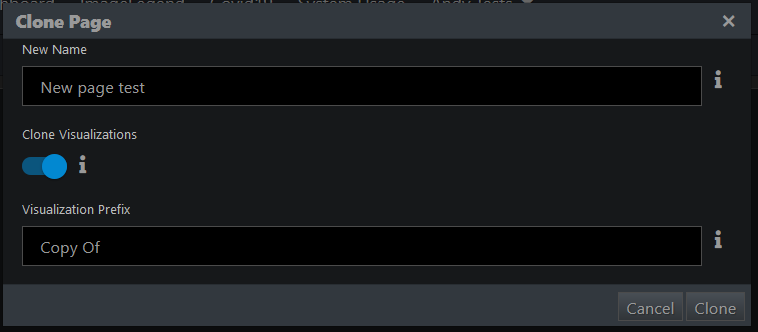
Security and Access Control
Defining Policies and Granting/Denying Access
This release introduces security policies which refine the access granted by security permissions. In future releases, many of the security permissions will have policies associated with them, but as of 4.3.2 there is only one policy type – the Domain policy, which enables you to grant and/or deny access to specific domains for users that have the role to which the policy applies.
The Domain policy can be associated with the following permissions:
- Modify Domains and Users
- Assign Content
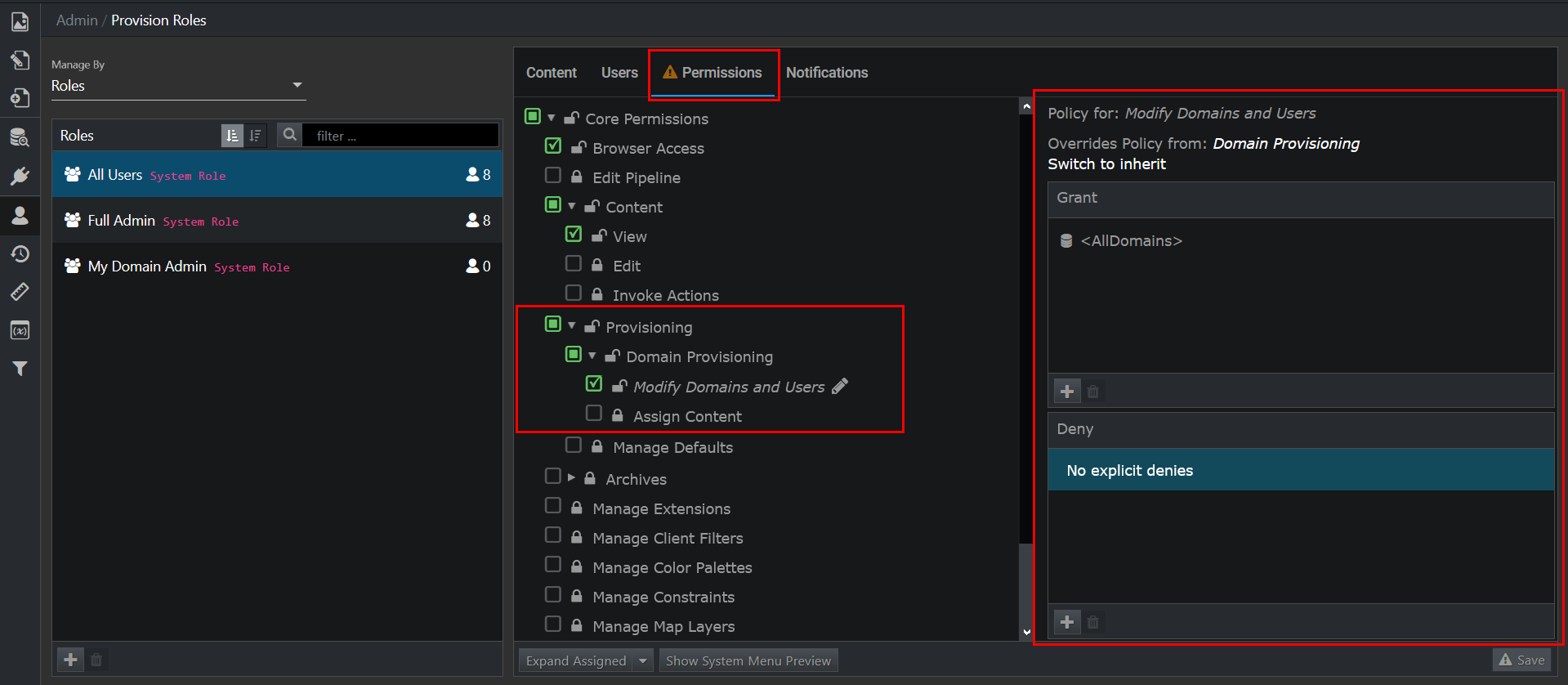
APIs
Setting the LDAP Domain
You are now able to set up the LDAP domain via APIs.
Enhancements
Accessing Domains, Roles, Users, and Defaults from Admin & System Menus
By clicking the Provision icon in the Admin menu or Content > Provisioning in the System menu, you can quickly access the following pages: Provision Domains, Provision Roles, Provision Users, and Provision Defaults.
Note: The Provision Roles page is available only to the Full Admin.
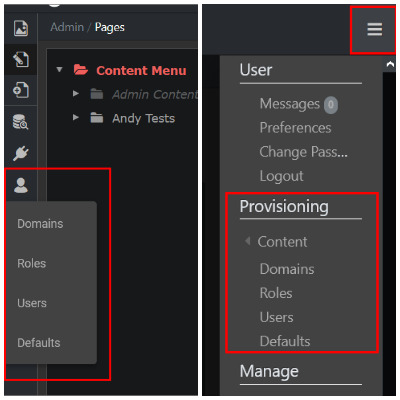
Root Permission Renamed to Core Permissions
The root permission has been renamed to Core Permissions.
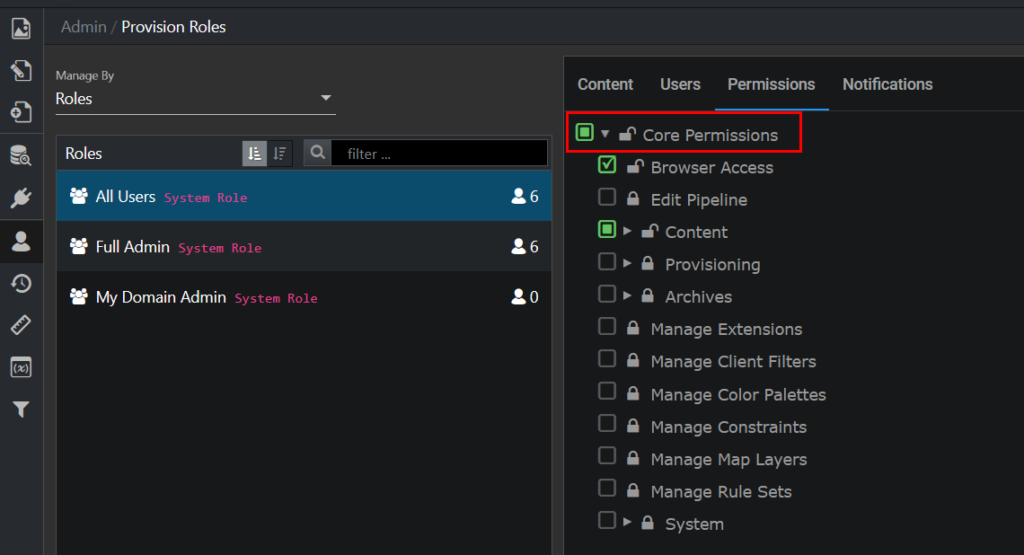
Table Visualization Header Styling Improvements
- The dark theme table header now has the same gradient colors applied as in the 3.11 version.
- The light theme header now resembles the 3.11 version better.
- Text cropping has been improved. Strings will be cropped with … ellipsis when there is not enough space to display the whole text.
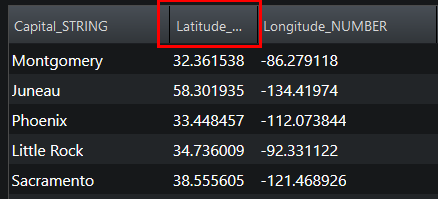
- The system will no longer automatically multi-line or word-break the labels. If you want a label to be multiple lines, you should add the <br> tag to the display name inside the table configuration. This enables the admin to have multi-line column headers, which will also crop the text when there is not enough space.
Additional Information Added to System Information Screen
To help you better understand the installation, the following system information is now displayed:
- cache database
- authentication database
- enabled features
Note that this information is only available to users with the View System Info permission.
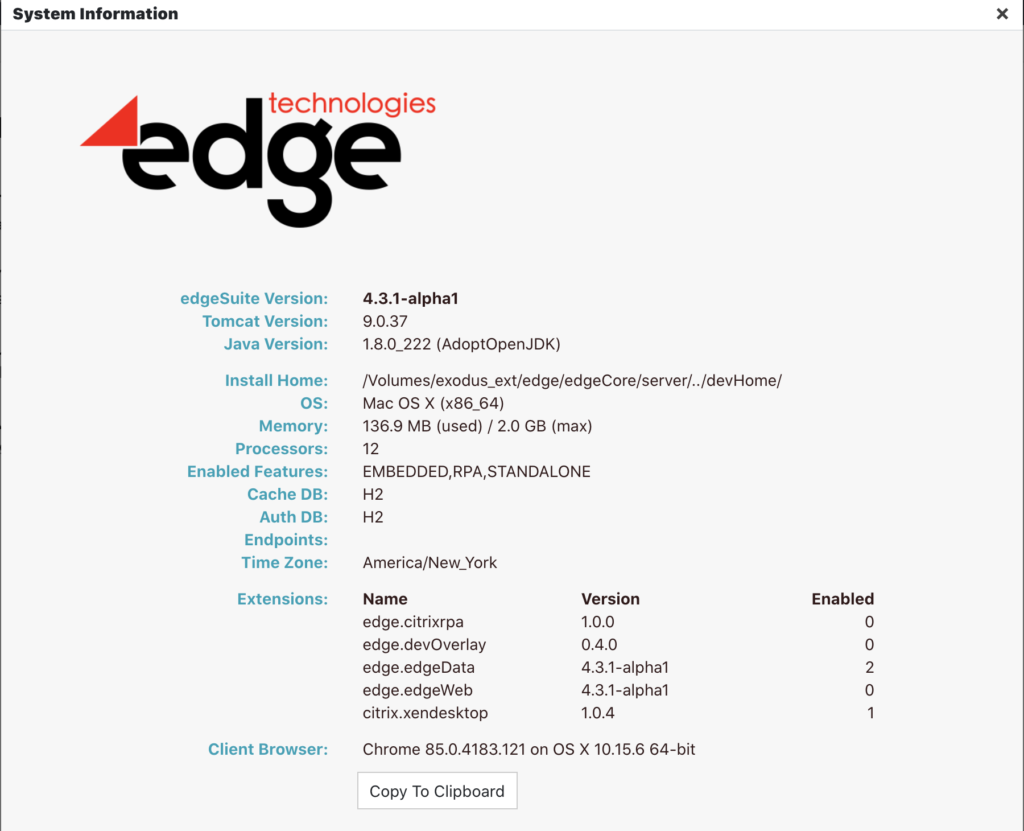
Providing a Name for the Cloned Pipeline Node
Previously, when you cloned a node in the Pipeline, a suffix was appended to its name. Now you can provide a new name for the cloned node instead of a suffix.
Automatically Fetching Datasets
JavaScript Transforms can now be configured to toggle whether upstream Datasets are fetched automatically or not. Datasets that are not fetched automatically are still included as dependencies (and hence included in partial backups where appropriate), but the Transform will be run without their data being implicitly collected by the Data Pipeline. The script itself may trigger the data retrieval for those sources with custom parameters.
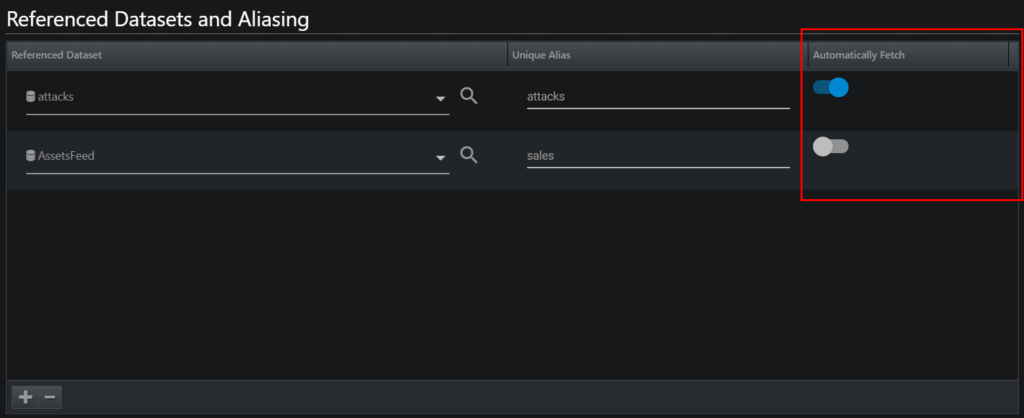
Default Table Row Selection
When a table visualization initializes, a default row will be selected. In case pageVar does not contain the selected row, the first row will be selected.
Importing Maximum Session Timeout
Maximum session timeout is now imported from and can be changed in the edge.properties file (client.session.maxtimeout). If the set number for maximum timeout in the file is lower than -1 or greater than 9999999, the setting will be ignored, and those values will be used.
Resolved Issues
- The issue where Javascript Transform record reference did not handle column renaming correctly has been resolved.
- The issue that caused more memberships to be mapped when using the LDAP Search: OR syntax to form membership searches has been resolved.
- This issue where opening an admin route (e.g. /admin/content) in a new tab removed the BlockUI div (“moduleLoadMessage”) from the DOM has been resolved.
- The issue that caused the spinner to load twice after reloading the page while on one of the admin child routes (e.g. /admin/provision-domains) has been resolved.
- The issue that caused exceptions in the Javascript console when trying to complete a custom visualization wizard has been resolved.
- The issue that caused the custom visualization Yeoman generator to fail on Windows has been resolved.
- The issue where clicking twice the Capture Next Mouse Click in HTML button in the RPA toolbar removed the “moduleLoadMessage” id from the DOM has been resolved.
- The issue where the POST body parameter was missing when trying to set up a WebData feed has been resolved.
- The issue that caused the tooltip text to be outside the boundaries for long strings when hovering over nodes in the pipeline has been resolved.
- The issue where job execution errors resulted in PipelineException in the UI and logs with no additional information has been resolved.
- The issue where the HTML Template widget was being created two times on a page has been resolved.
- The issue with the session cookie loss has been resolved. If you had two instances on the same host, but with different ports, when you logged into one and then the other in the same browser, the previous one would log you out. When logging you out, instead of taking you to the login screen, you would remain in EdgeCore and be able to still navigate. However, if you access a page or pipeline, the instance would load indefinitely until you refresh the browser, and then the login screen would be displayed.
- You cannot leave the edit page mode until RPA changes have been saved.
- The issue where renaming a table widget column caused the column visibility dialog to break has been resolved.
- The issue that caused fields set as Expressions not to be shown until you click into the form field when editing a Connection has been resolved.
- The issue that caused Transform Data not to update when action refreshed upstream feeds has been resolved.
- The issue where switching pages using actions resulted in TypeError: Cannot read property ‘unsubscribe’ of undefined has been resolved.
- The Kiosk mode rendering issue has been resolved. PageVars were not preserved between pages and stack view cycles.
- The Filter transform issue that occurred when using the external Oracle database has been resolved. The Is not empty condition did not return any data from the server.
- The table sorting issue has been resolved. Columns were sorted first by upper case letters and then by lower case letters.
- The issue that caused multi-line column headers to get cropped has been resolved.
- The issue that caused the Failover mode on OAuth Web Data Connections to fail when switching to the second endpoint has been resolved.
- The issue where the RPA CSS injection into Iframe caused a security error in Chrome has been resolved.
- The issue where data was not preserved when switching pages has been resolved. In the table widget, when sorting columns, switching to a new page and then returning to the previous page, the last sort selection was not preserved.
- The issue where a very large value for session timeout override caused the number to become negative has been resolved.
- The issue that caused the error One or more renderers has an invalid TreeMap Value Field chosen in the Treemap visualization configuration has been resolved.
- The issue where some items did not appear in the navigation menu on the initial load has been resolved.
- The issue with highlighted text not being visible in the Transform editor has been resolved.
- Old URLs containing /#/ and new ones containing /#!/ (have the same route location. When an old URL is loaded, /#/ is updated to /#!/.
- The issue where the List visualization did not show background color when an action was configured has been resolved.
Known Issues
- Cache Compatibility (MySql / H2 / Oracle / Microsoft SQL Server)
EdgeCore supports using H2 by default, but the system can be switched to use a MySQL Database, Oracle Database, or Microsoft SQL Server as the CacheDB. If an export is restored, any SQL Transforms should be reviewed, as H2 specific query syntax will need to be converted to MySQL, Oracle, or SQL Server syntax. There is a script utility that reports some of these issues, and the script itself can be extended to report which Transforms reference syntax that requires updates. - Custom Login Page Compatibility
Login pages built on versions prior to EdgeCore v4.1 are not compatible. An upgrade script is included to help stash custom login pages into ‘static-web/login-pre4.1’ and the customizations will require manual migration to the new default template. - HTML Template Visualizations
Based on the version you are upgrading from, the following issues could cause you to need a rewrite to your HTML Template Widgets:
– Due to the significant upgrade to Bootstrap 4, Glyphicons are no longer included. If you have custom HTML Templates that use them, in v3.11 they will all be empty.
– Due to the upgrade to Angular 9, HTML Templates that used AngularJS 1.x syntax will have to be rewritten. - Common Table Expression ‘WITH’ Clauses
EdgeCore uses the H2 database in support of the SQL Transforms. SQL that uses Common Table Expression (CTE) ‘WITH’ clauses have been identified as causing two issues.
– Lock Timeouts: Transforms fail to run as temporary tables fail to be cleaned up.
– Memory Leaks: The temporary table results are not being cleaned up properly in all instances, and it will trigger Out Of Memory on the JVM. - Errors connecting to 3rd party https webdata/webcontent sources
EdgeCore fails to connect over HTTPS to backend data sources. In this case, one likely solution is to enable SNI. This is a global configuration, so on some systems it might have the opposite effect.
# — SNI Options; may need to be enabled (ENABLE_SNI=true) when connecting to third-party https webdata/webcontent sources. - Issues with using Auth/Cache DB with MySQL 5.7 (MariaDB 10.1.x – 10.3.x)
- Cluster configuration fails to render LDAP domains on content instances after restore on primary admin instance.
- Cluster configuration restore may require existing nodes to be removed and re-registered after a full restore.