Now that you have created a user and provisioned pages, you can log in as the user to validate that it is working.
Perform the following steps to log in as the user and validate access to the content that you created:
- Click the hamburger menu in the upper right corner and select Logout.
- On the login page, enter the following credentials:
a) Username: JSmith@Sales Team
Note that you need to add the domain name to the username (e.g. @Sales Team).
b) Password: Edge1234 - Click Login.
The Sales page is displayed. - Click any node in the State Summary map to switch to the State Summary page.
Note that the user cannot create new connections, pages, or users.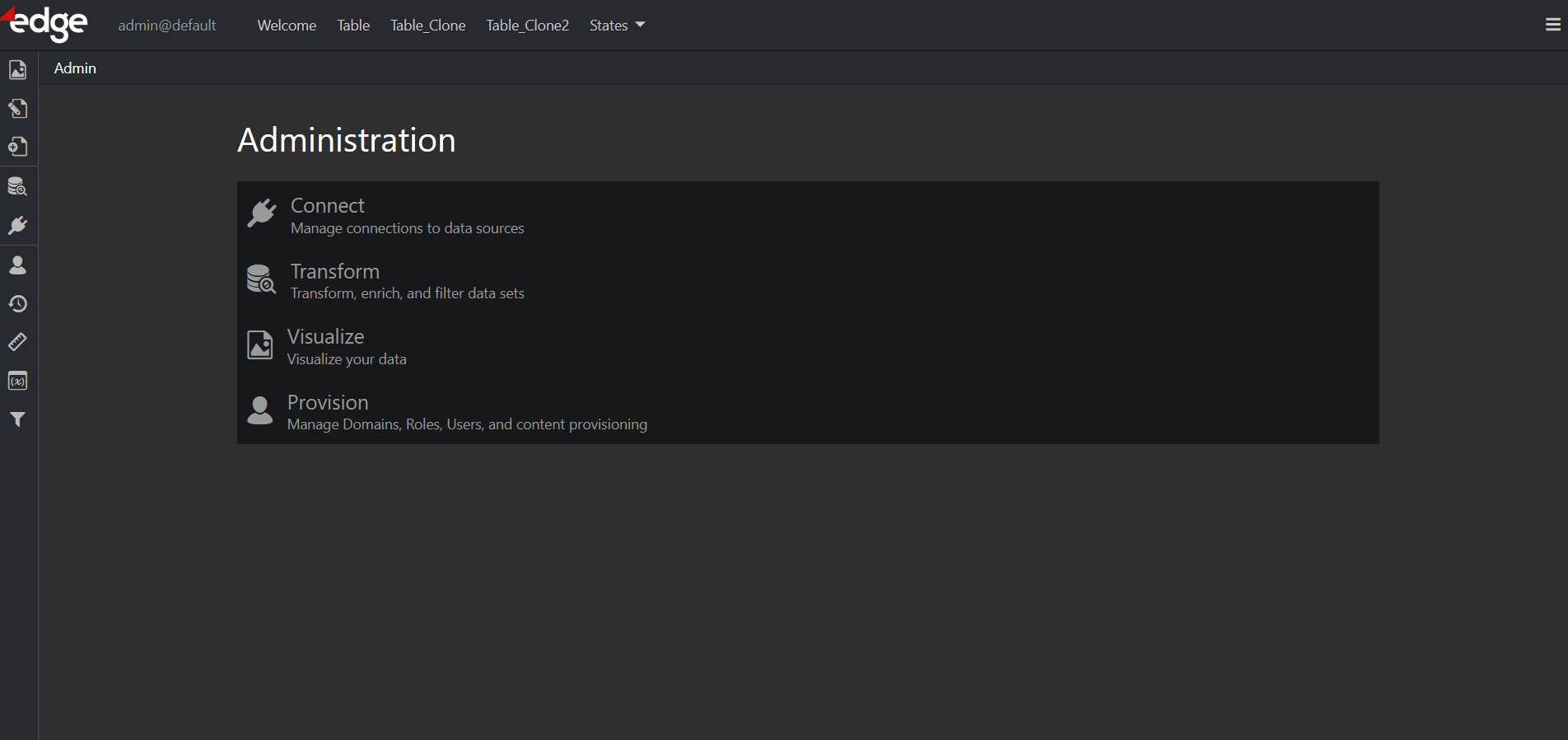
Summary
You have created a domain and user, and you have logged in as that user. Additionally, you have confirmed that the user does not have access to the administrative tools.