edgeCore™ 4.6.5 Release Notes
Production date: October 08, 2024
Enhancements
The Ability to Skip Feed Caching
Now you can easily bypass the use of existing cache data for one or more feeds upstream of the desired data. As a result, a visualization on a page can be configured to always update when the page renders.
To use this feature:
- Go to a page and enter the Edit mode
- Click the three dots and go to Options.
- Enable the Skip caching data toggle switch.
A dropdown where you select the feed(s) to skip cache is displayed. - Select the feed(s) to skip cache.
Whichever feeds are selected will have unique nodeVar values set to ensure the source data is queried every time the page is viewed or refreshed.
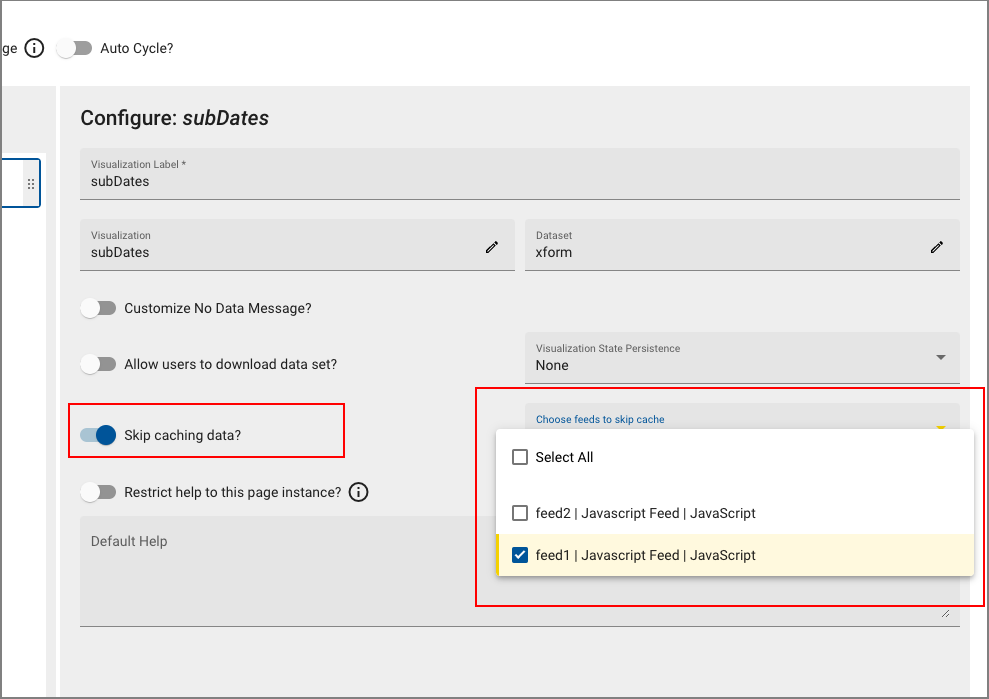
Edge Client Proxy (ECP): Socket Timeout Increased
The timeout value has been increased from 45 to 65 seconds.
Resolved Issues
- The issue where maximizing a visualization or displaying/removing a new column reverted table column widths back to the default values instead of user preferences has been resolved.
- The issue where a new node variable set as Unbound Number and the default value of 0 were not stored with the value of 0 has been resolved.
- The For Each transform does not mark results as stale if continueOnError and hideErrorState are both enabled.
