edgeCore™ 4.4.2 Release Notes
Production date: July 15, 2022
Enhancements
JSON Parser Improvement: Select Path From Tree
JSON Parser and JSON path have been enhanced with the Select Path From Tree option.
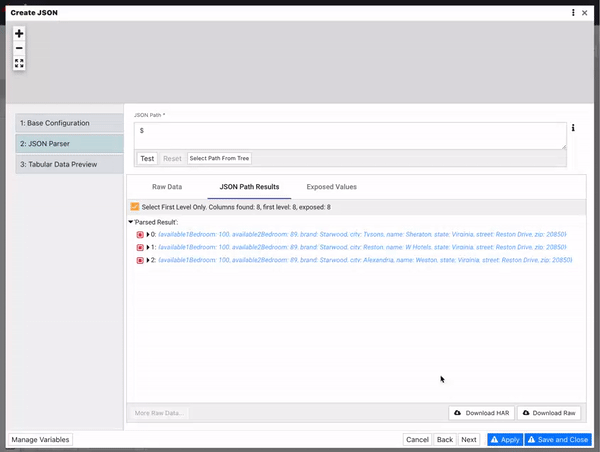
RPA Improvements
- Now you can fetch edgeCore pipeline data and load it into a script as a scriptVar;
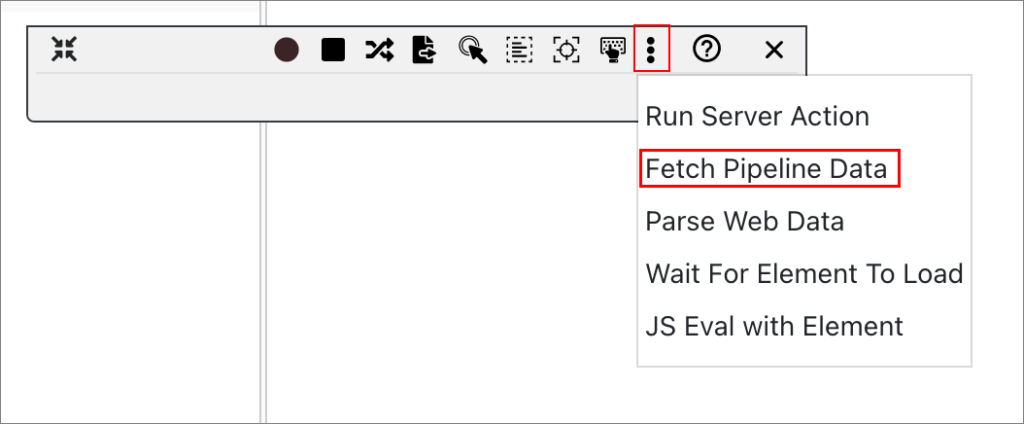
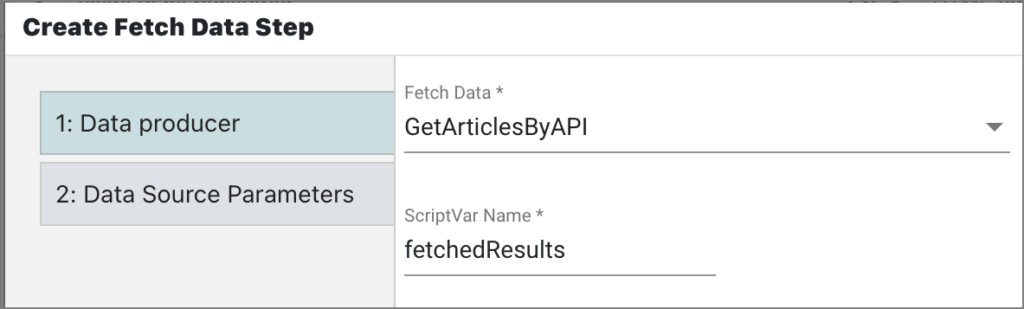
- Parsing web data is also introduced. A script can now load CSV and XLS files and save the results in scriptVars;
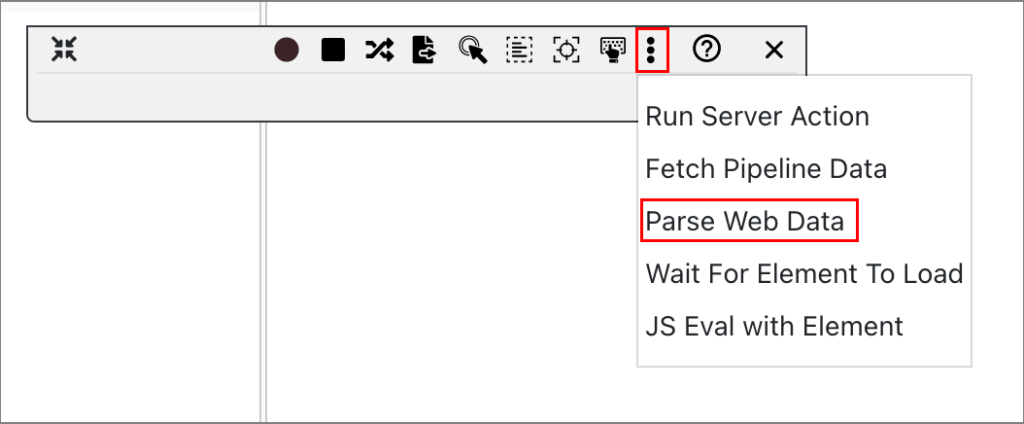
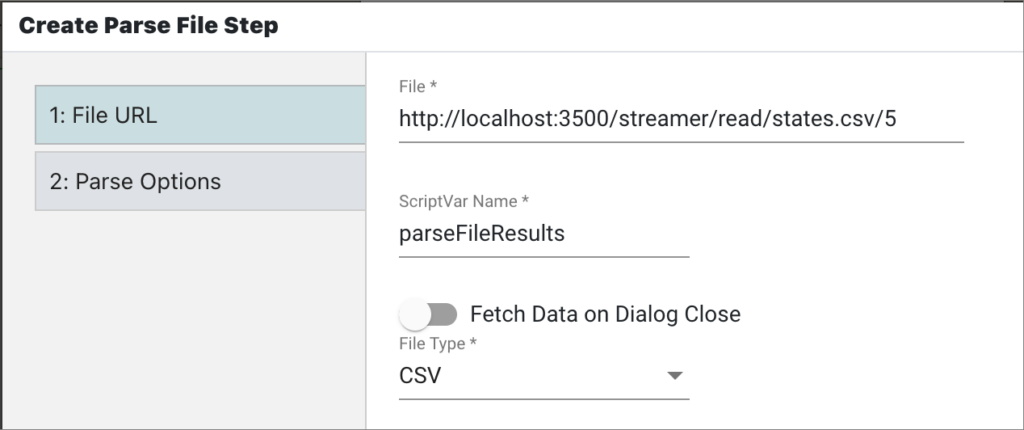
- When editing selectors for any step, the admin is now able to use jQuery to target an element;
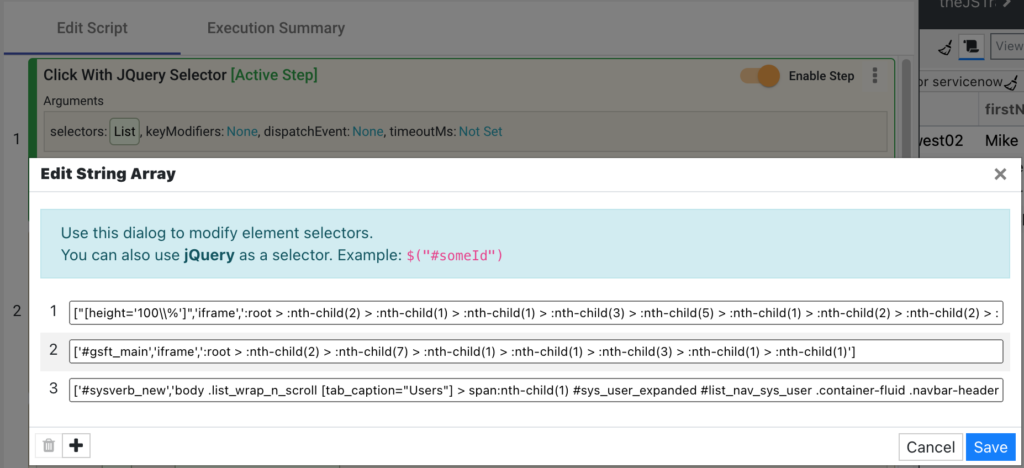
Advanced Update Scheduling Improvement
The CRON Expression builder is now displayed in a separate dialog and is accessed by clicking the pencil icon.
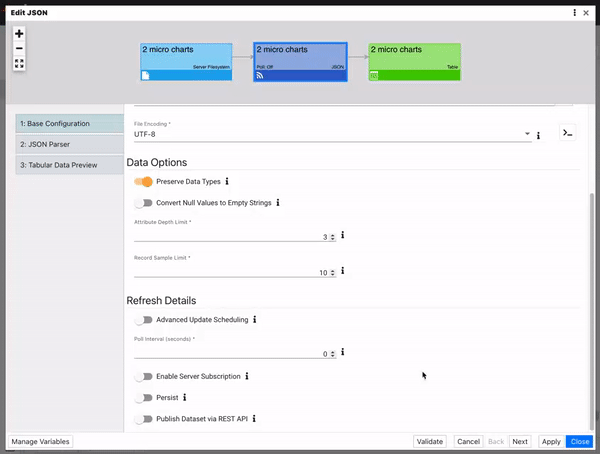
Border Radius Added to Custom Theme Settings
Now you can easily set up a visualization border radius for your custom theme. The maximum value is 30.
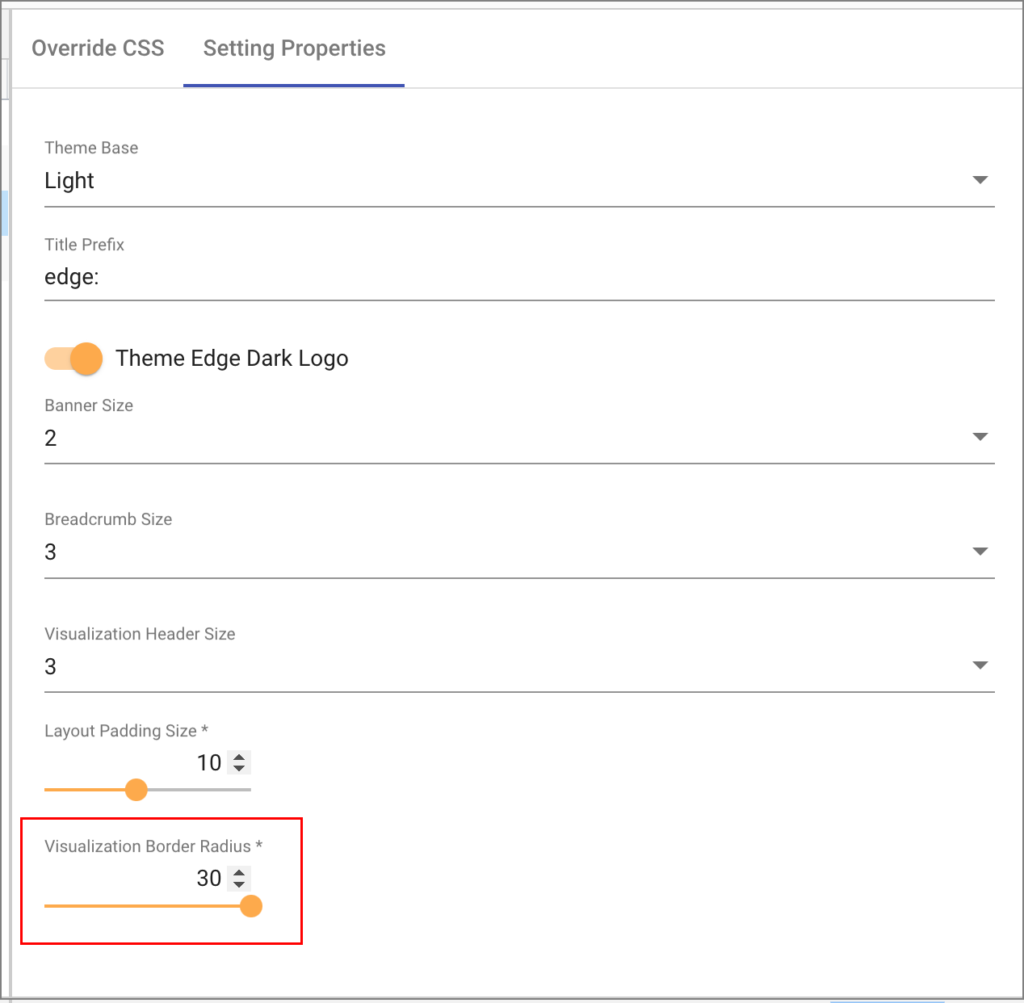
New Color for ForEach Transform
To make it easier for you to spot ForEach transforms in the pipeline, they are now shown in a different color.
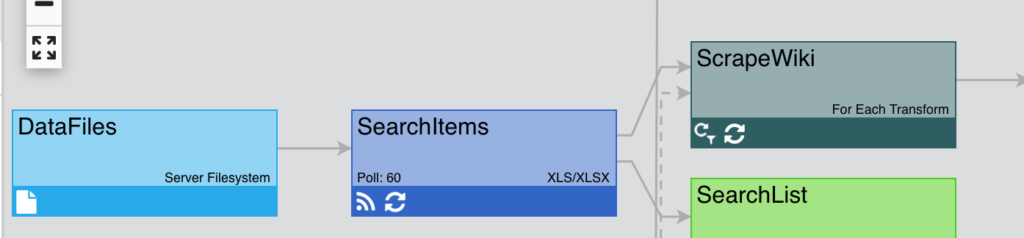
Pipeline Improvements
- The Default View Mode option has been removed from the Pipeline Settings.
- After choosing the view mode in the pipeline itself (table or topology), the view will be preserved after accessing pages, on page reload, and logout/login.
Change Made to Creating Pages
- When creating a page from the admin menu, both Save and Save and Edit Page options will be available;
- When creating a visualization, upon using the split button and then the Save and Create page option, in the new dialog, the Save button will be disabled, and the user can only use Save and Edit Page;
Security Updates
The following libraries have been upgraded:
- Spring Security (version 5.5.8)
- Spring Framework (version 5.3.20)
- Spring Session (version 2.5.6)
- Spring Data (version 2.5.11)
- Spring Boot (version 2.5.14)
- Tomcat (version 9.0.63)
Resolved Issues
- If a Filter Transform has an upstream error, you are now able to view its configuration, and the error message will be shown in yellow as a warning.
- The issue where custom “no data” messages for visualizations did not support HTML has been resolved.
- The issue that caused Citrix / Xendesktop not to load when multiple module versions existed has been resolved.
- When setting a Show Domain in Banner option in Provision Defaults > Preferences, the change is now applied upon saving.
- The issue that caused the unsaved changes warning to appear when accessing web data and shell actions has been resolved.
- The issue where the presence of non-ASCII characters in a utf-8 encoded post body resulted in an error response code has been resolved.
- The issue where attributes were not being displayed in CSV and XLS feeds created off of the Web data connection has been resolved.
- The issue where editing an orphaned JSON node resulted in an error has been resolved.
Known Issues
- Cache Compatibility (MySql / H2 / Oracle / Microsoft SQL Server)
edgeCore supports using H2 by default, but the system can be switched to use a MySQL Database, Oracle Database, or Microsoft SQL Server as the CacheDB. If an export is restored, any SQL Transforms should be reviewed, as H2 specific query syntax will need to be converted to MySQL, Oracle, or SQL Server syntax. There is a script utility that reports some of these issues, and the script itself can be extended to report which Transforms reference syntax that requires updates. - Custom Login Page Compatibility
Login pages built on versions prior to edgeCore v4.1 are not compatible. An upgrade script is included to help stash custom login pages into ‘static-web/login-pre4.1’ and the customizations will require manual migration to the new default template. - HTML Template Visualizations
Based on the version you are upgrading from, the following issues could cause you to need a rewrite to your HTML Template Widgets:
– Due to the significant upgrade to Bootstrap 4, Glyphicons are no longer included. If you have custom HTML Templates that use them, in v3.11 they will all be empty.
– Due to the upgrade to Angular 9, HTML Templates that used AngularJS 1.x syntax will have to be rewritten. - Common Table Expression ‘WITH’ Clauses
edgeCore uses the H2 database in support of the SQL Transforms. SQL that uses Common Table Expression (CTE) ‘WITH’ clauses have been identified as causing two issues.
– Lock Timeouts: Transforms fail to run as temporary tables fail to be cleaned up.
– Memory Leaks: The temporary table results are not being cleaned up properly in all instances, and it will trigger Out Of Memory on the JVM. - Issues with using Auth/Cache DB with MySQL 5.7 (MariaDB 10.1.x – 10.3.x)
- Cluster configuration fails to render LDAP domains on content instances after restore on primary admin instance.
- Cluster configuration restore may require existing nodes to be removed and re-registered after a full restore.
- If you are having issues with icons loading in edge, enable headless Java by adding CUSTOM_JAVA_OPTS=-Djava.awt.headless=true in environment.bat/.sh.