edgeCore 4.3.9 Release Notes
Production date: August 10, 2021
What’s New?
Theme Management
New Page for Managing Custom Themes
The Theme Management page has been added to the system menu to enable you to:
- create, upload, and download themes
- edit the theme’s CSS
- edit the theme’s setting.properties file
- easily test a theme without affecting other users on the system
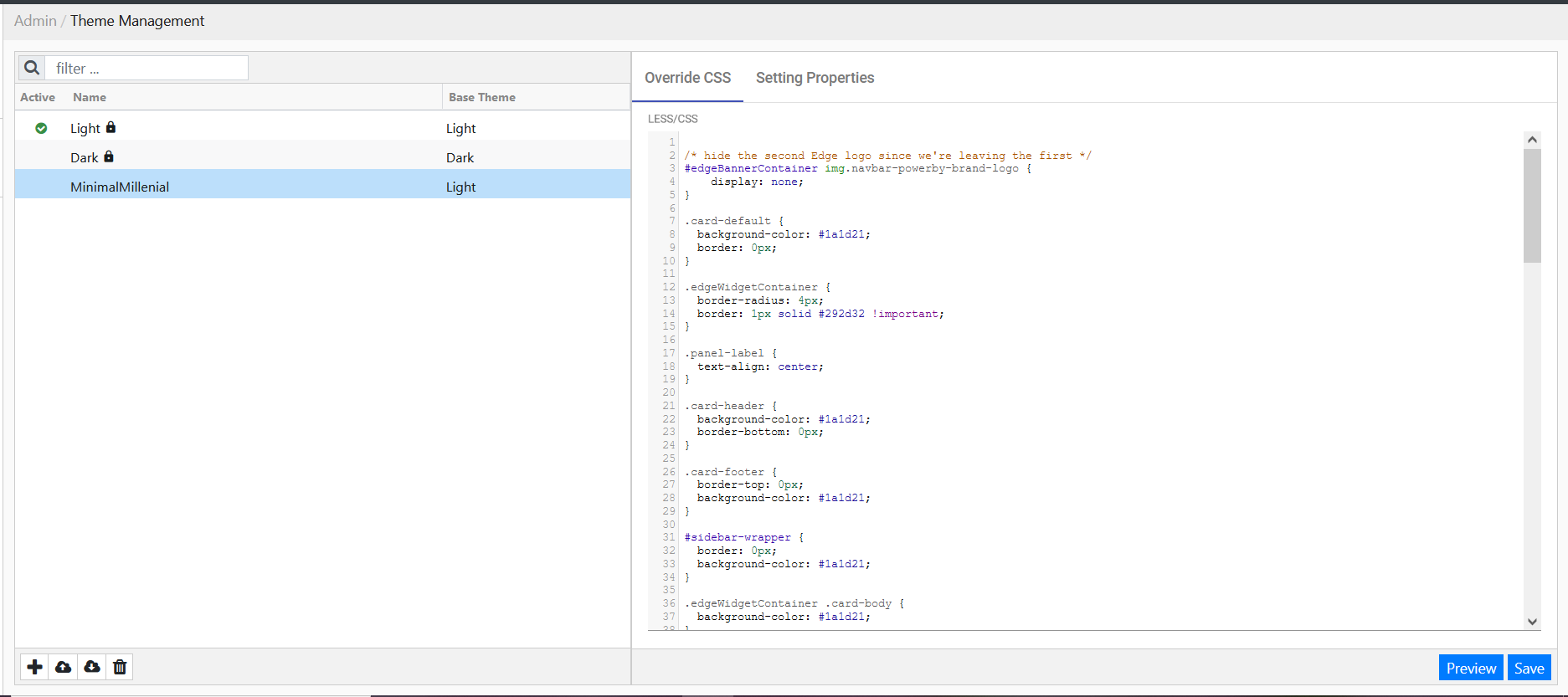
Once you decide on the theme you want to use, you will need to set it in Provision Defaults > Preferences.
Note: Users need to have the Manage Themes permission in order to access the Theme Management page. By default, this permission is granted to the Full Admin.
Client Filters
Row Limit Filter Added
A new client filter has been added to make it easier and faster for you to limit the rows for any given visualization.
When configuring the filter, you can:
- limit the first x number of rows or last x number of rows
- enable/disable a warning when the data is being filtered due to row limit constraints
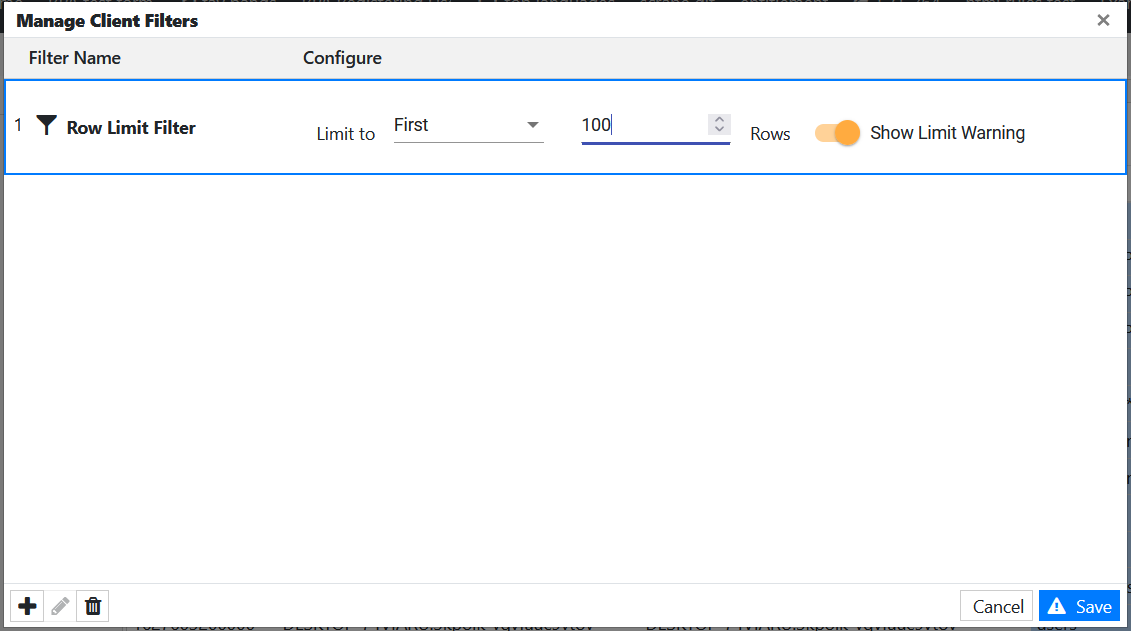
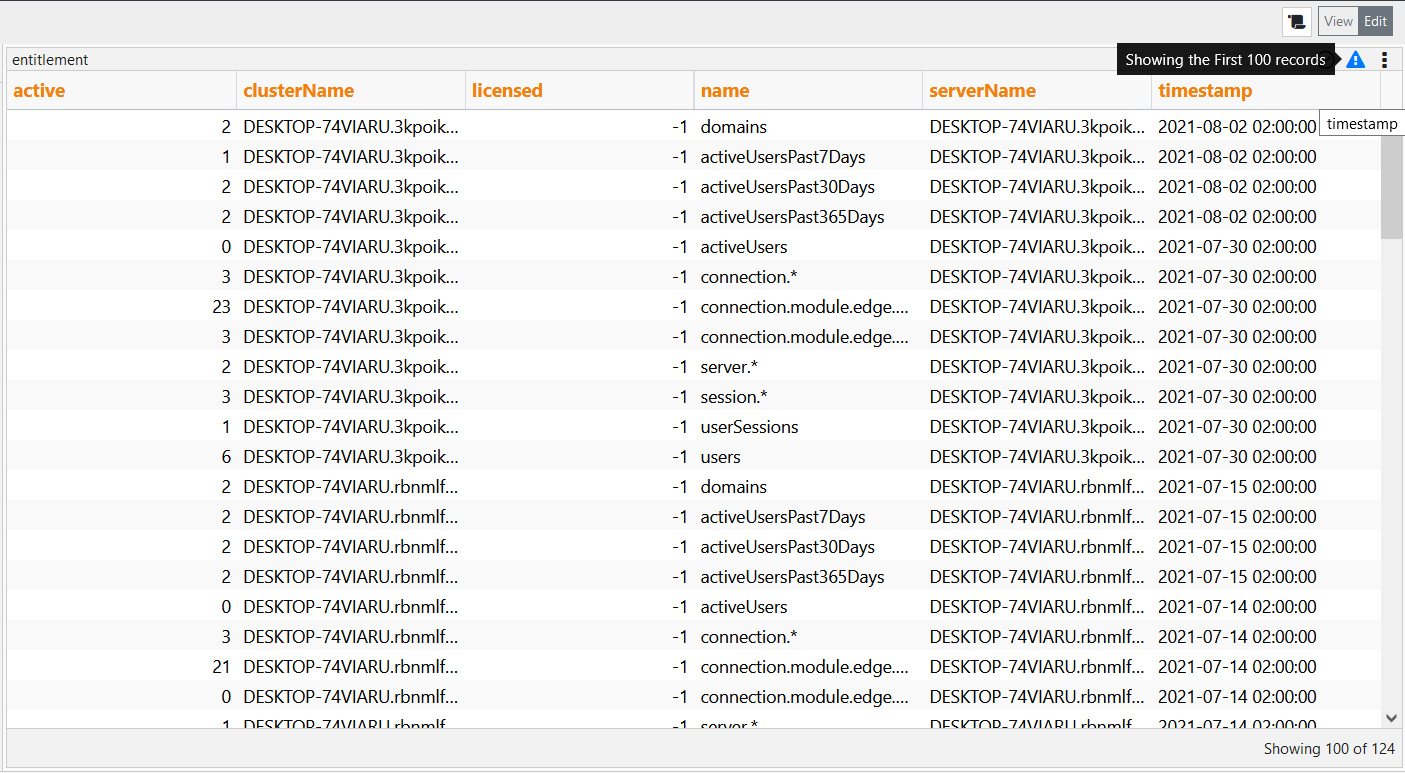
Enhancements
RPA Improvements
- RPA can now run without the need for the Citrix adapter.
- When RPA is enabled, the RPA permissions are assigned to the Full Admin role by default.
- The Scripts button is now represented by an icon.
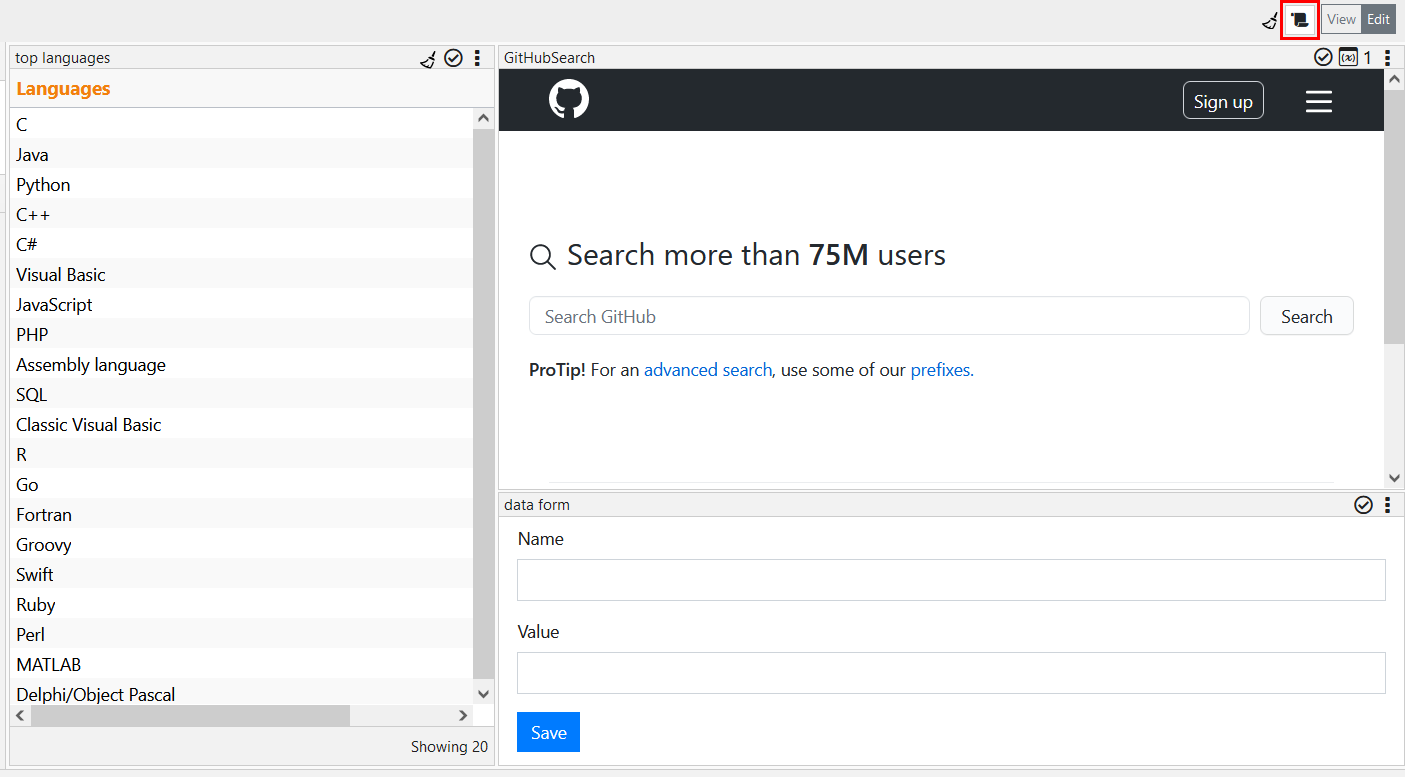
- The look and feel of the recorder has been improved.

- After loading the script, its name is displayed when you hover on the info icon.
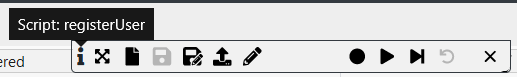
- You can choose whether to enable focus on hover.
- Now you can send a Keypress event to a form to stimulate a Javascript Keyboard event listener with the CTRL/ALT/SHIFT modifiers. In addition, the JQuery Click command also supports these modifiers.
- The Esc key can be used to cancel any recording step that is in progress.
- RPA metrics are now scraped by Prometheus.
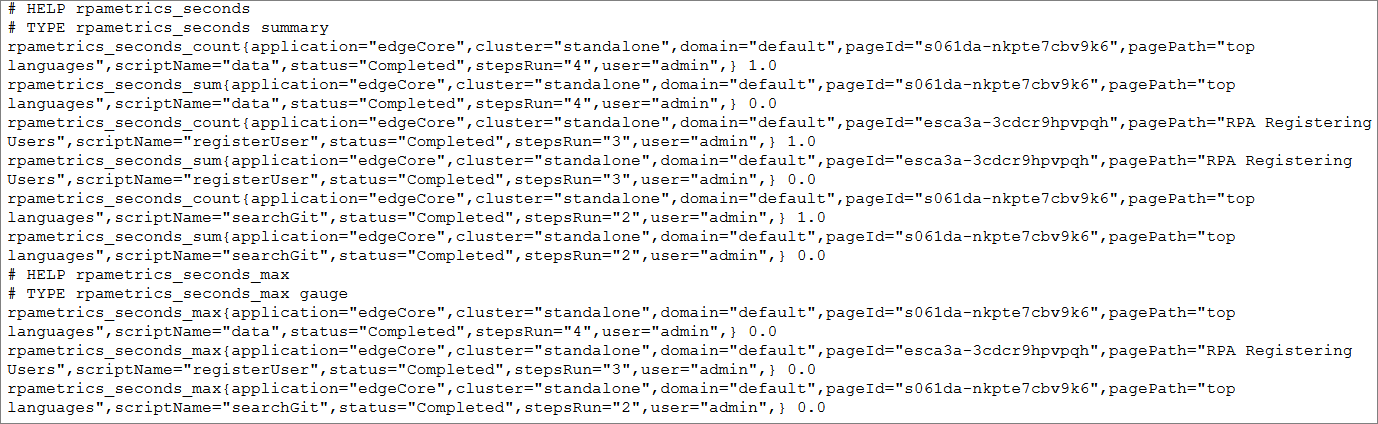
- Using Jump to Step followed by Record now inserts steps after the active step.
Pie Chart Improvements
- A variable radius option has been added so that you can visualize a second dimension in a pie chart.
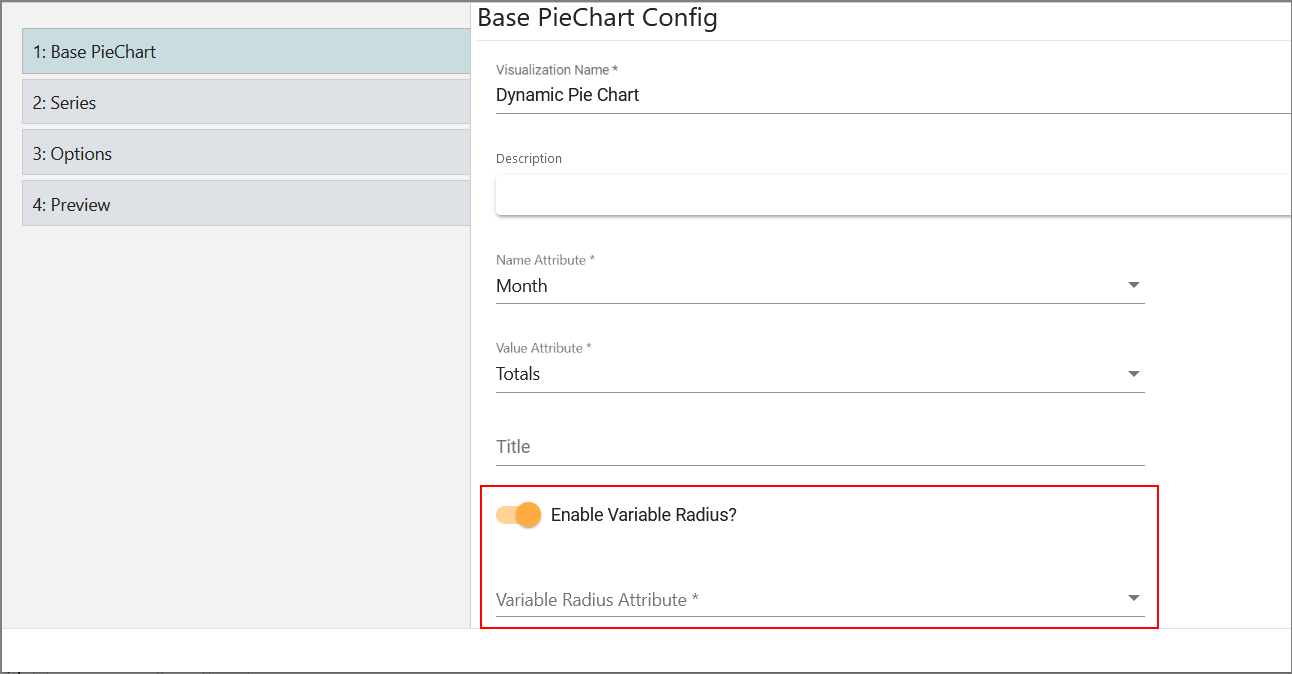
Output example when the radius is enabled:
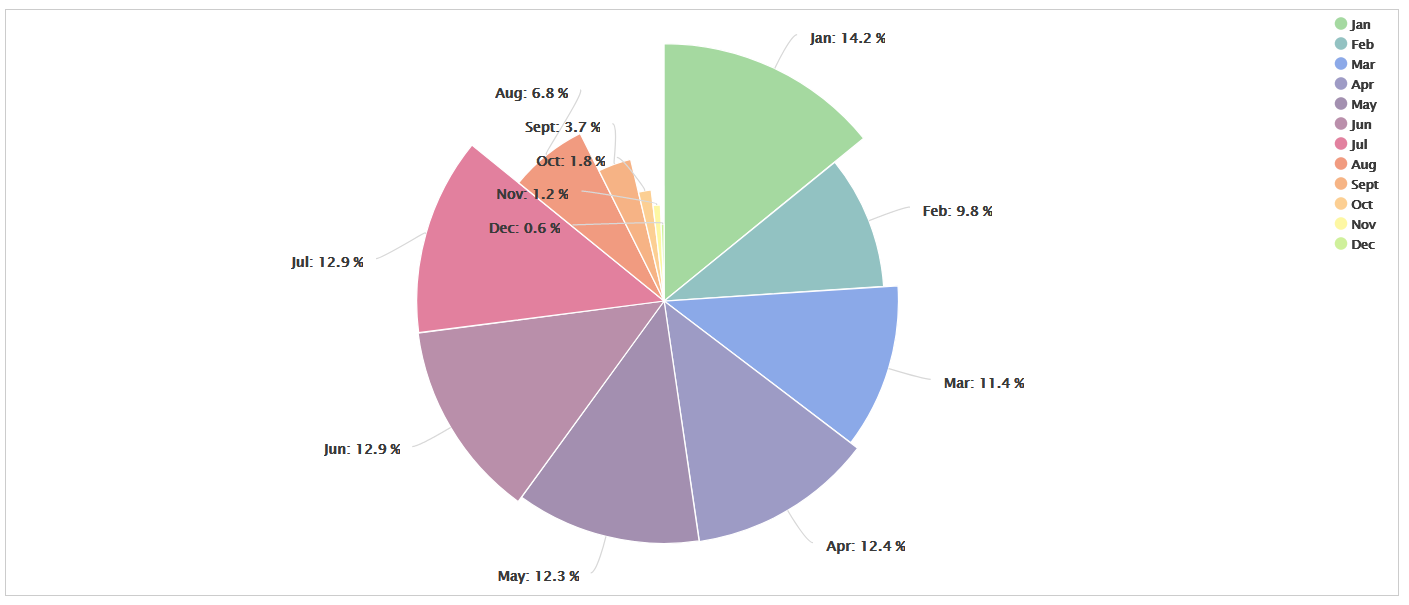
- A semi-circle option has been added so that you can configure a pie chart that is cut in half and as such takes less space than the regular pie.
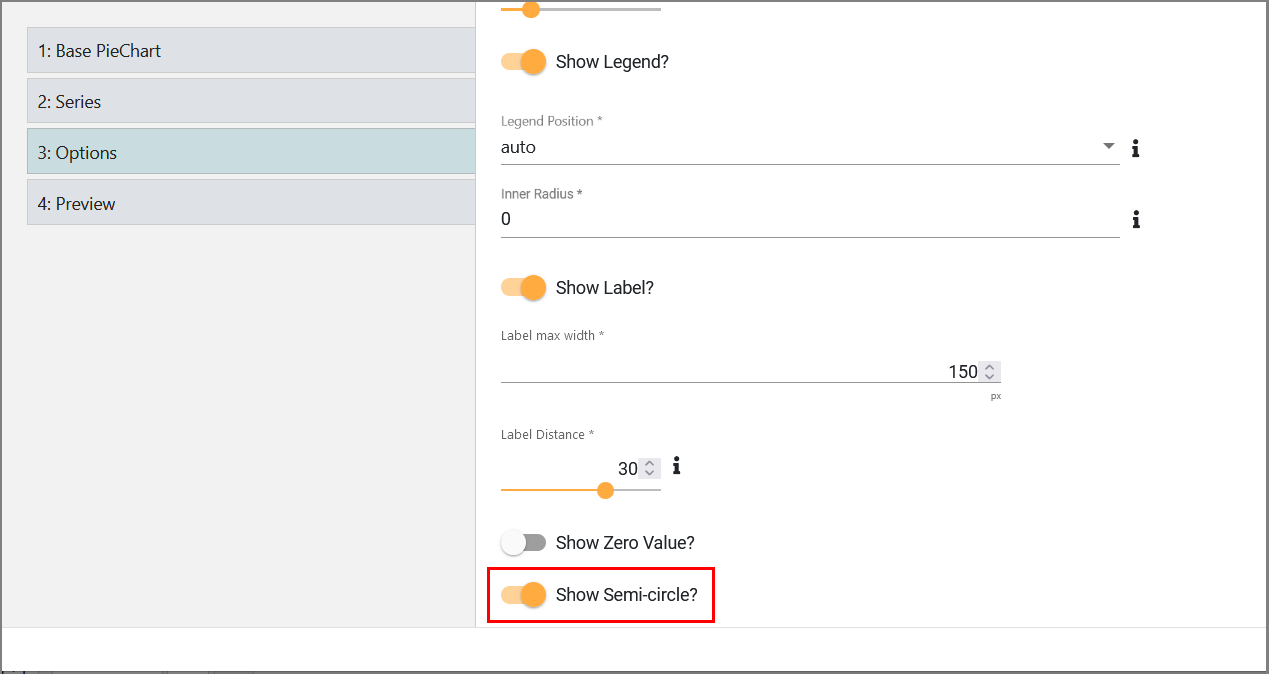
Output example when semi-circle is enabled:
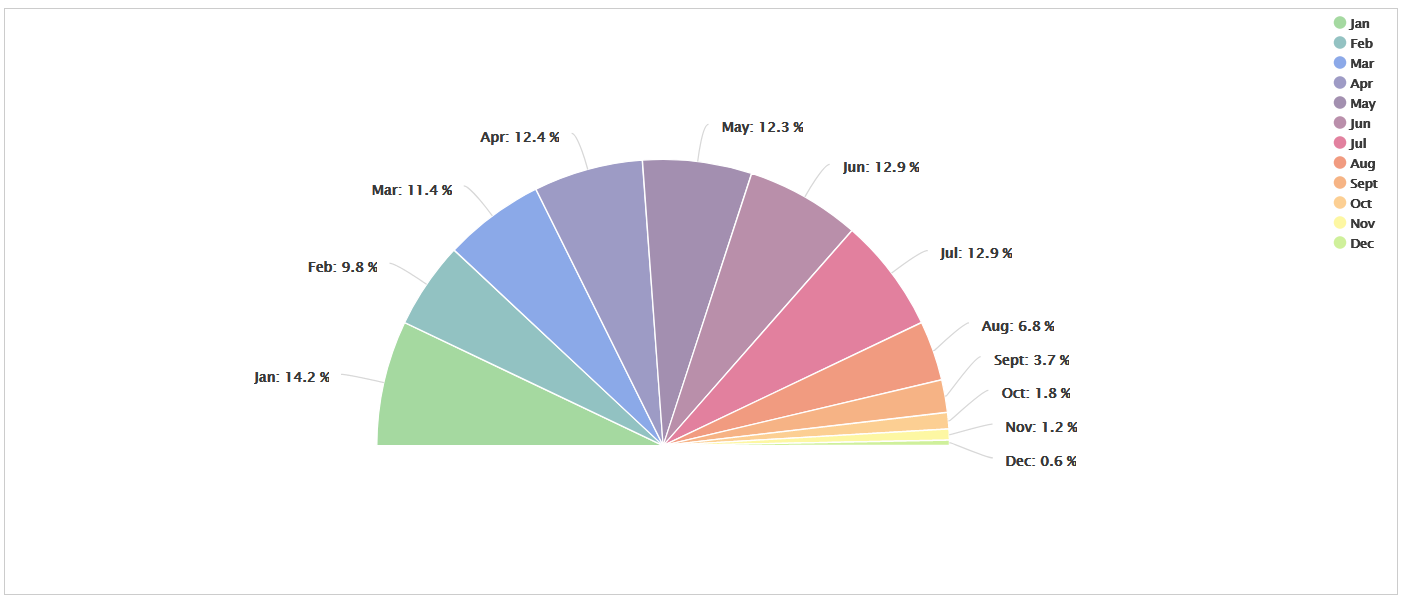
Output example when both radius and semi-circle are enabled:
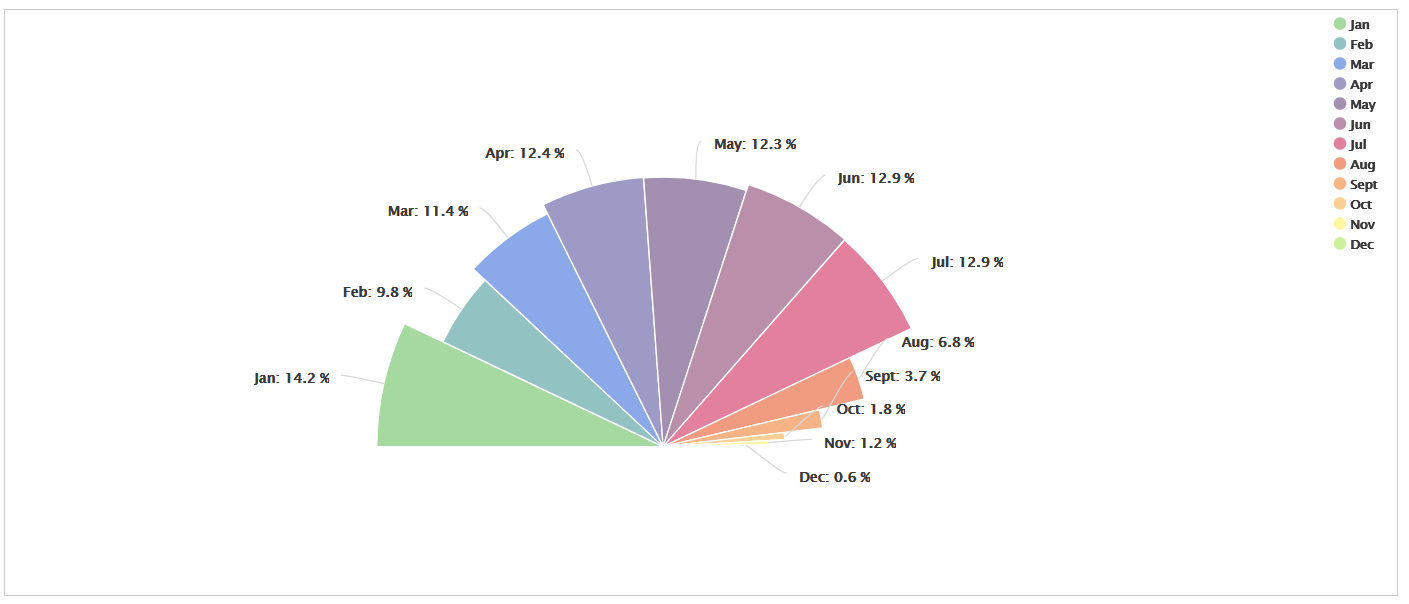
Pipeline Improvements
Changed Behavior of Pipeline Advanced Search/Tags
Tags are now automatically generated for every pipeline node without requiring user input, and as a result, the Manage Tags button and corresponding dialog have been removed from each pipeline node wizard. All nodes, whether imported from an archive or newly created in the pipeline, will have tags automatically generated for them. Tags will be made for the node’s properties and, if applicable, node variables and data attributes.
When searching, the default behavior is to search across nodes, data attributes, and properties. If desired, the user can refine the search by specifying which node variable, data attribute, or property to search for, as seen in the screenshot.
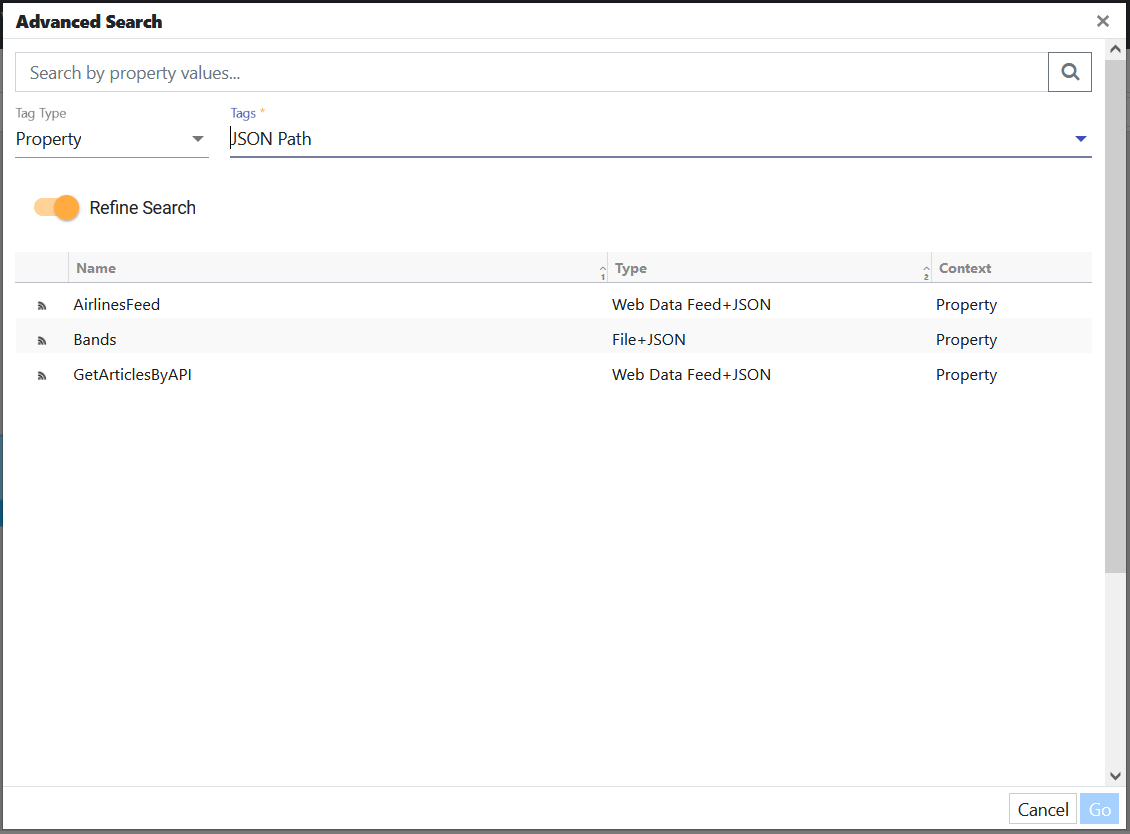
Context Menu in the Pipeline
A context menu has been added to the pipeline table view, and you can access it by right-clicking on an item. The menu displays commands that are commonly associated with the pipeline.
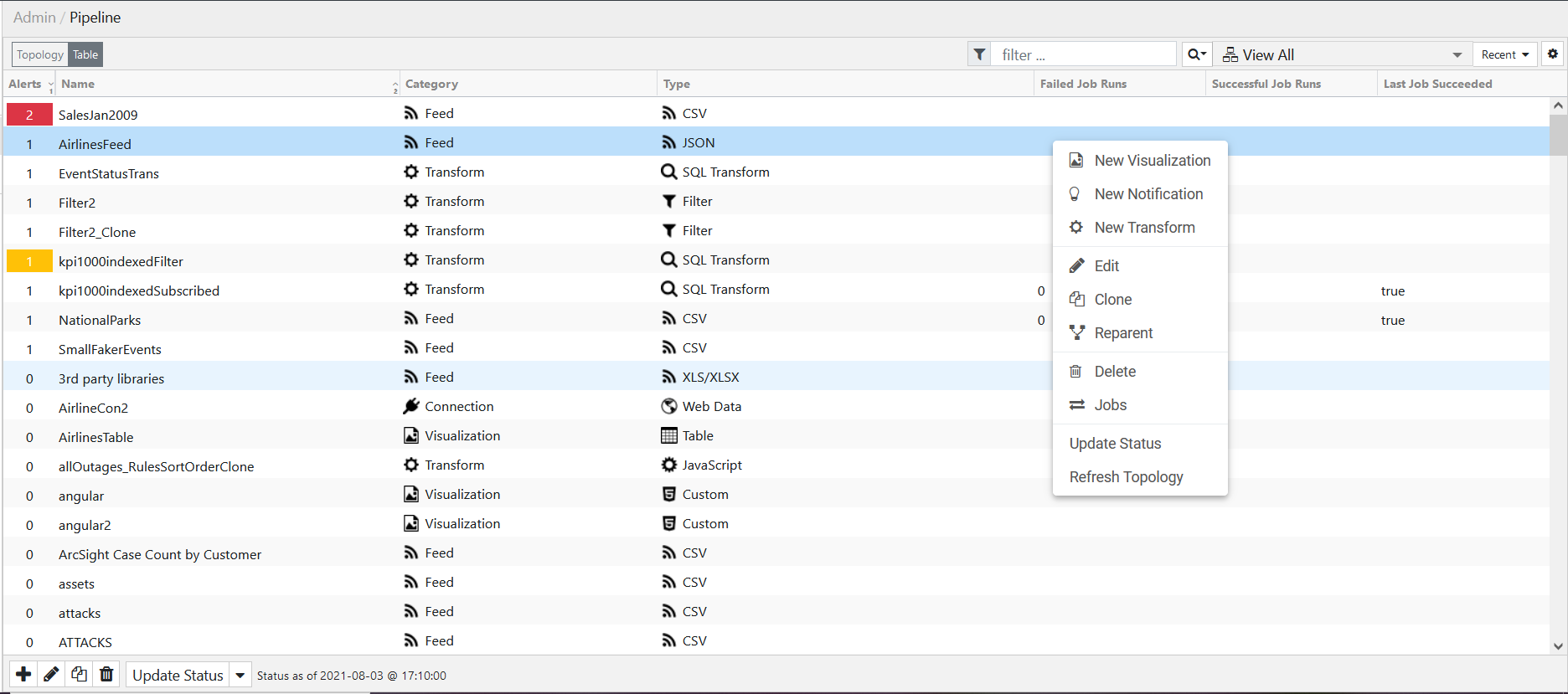
Limiting Dataset Preview in Pipeline Node
Now you can configure the server to limit the dataset previews in pipeline nodes. To do so, enter the following in the local.properties file:
client.datapreview.limit=x
By default, the limit is 2000 rows. If the dataset has more than 2000 (or configured limit) rows, the server will limit it and add a button to the preview table to retrieve all if wanted.
Deleting Multiple Archives in Bulk
In Backup & Restore, now you can easily delete multiple archives at once without having to delete each archive individually. To select multiple archives, use Shift or Ctrl keys.
Removing Multiple Users from a Single Role
In Provision Roles, now you can remove multiple users from a role at the same time by using Shift or Ctrl keys.
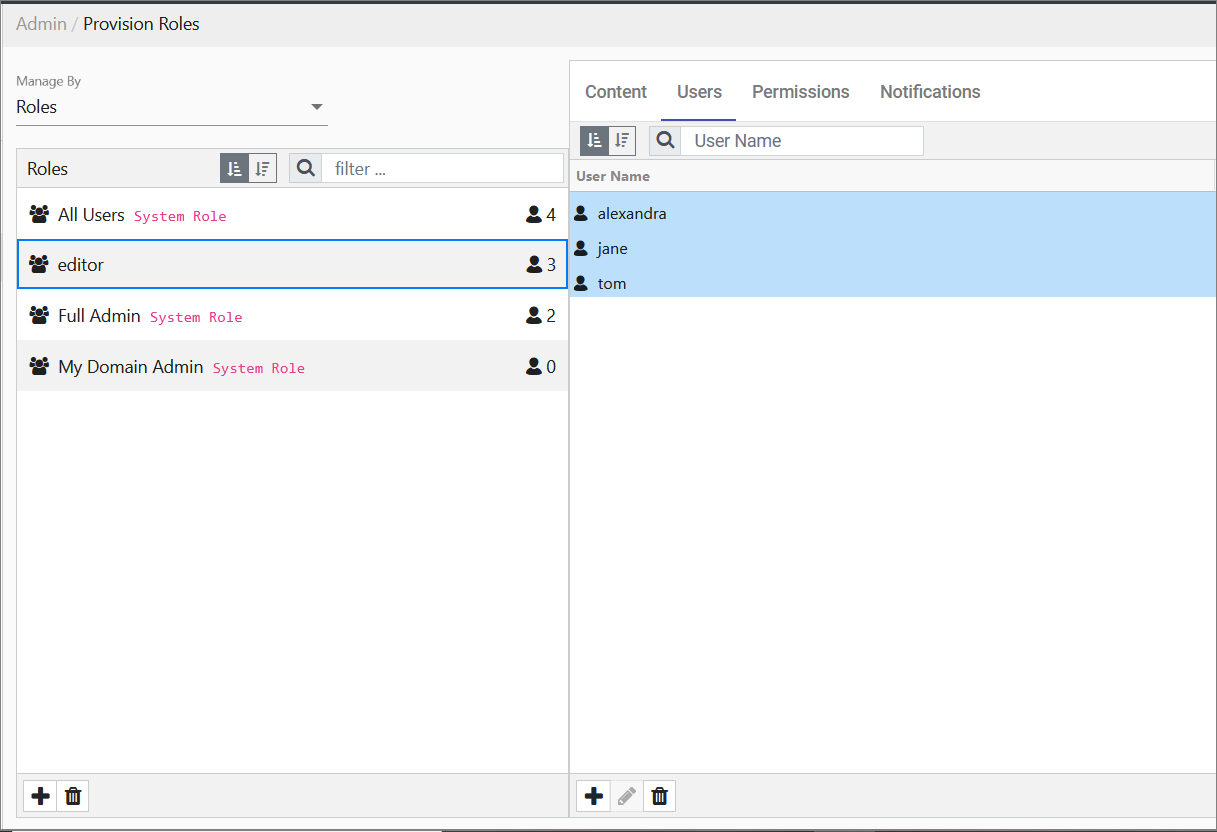
Option Added to Always Show Action in Menu
When configuring an action, now you can choose to always show this action in the menu. As a result, even if only one action is assigned to visualization, this action will be shown upon clicking.
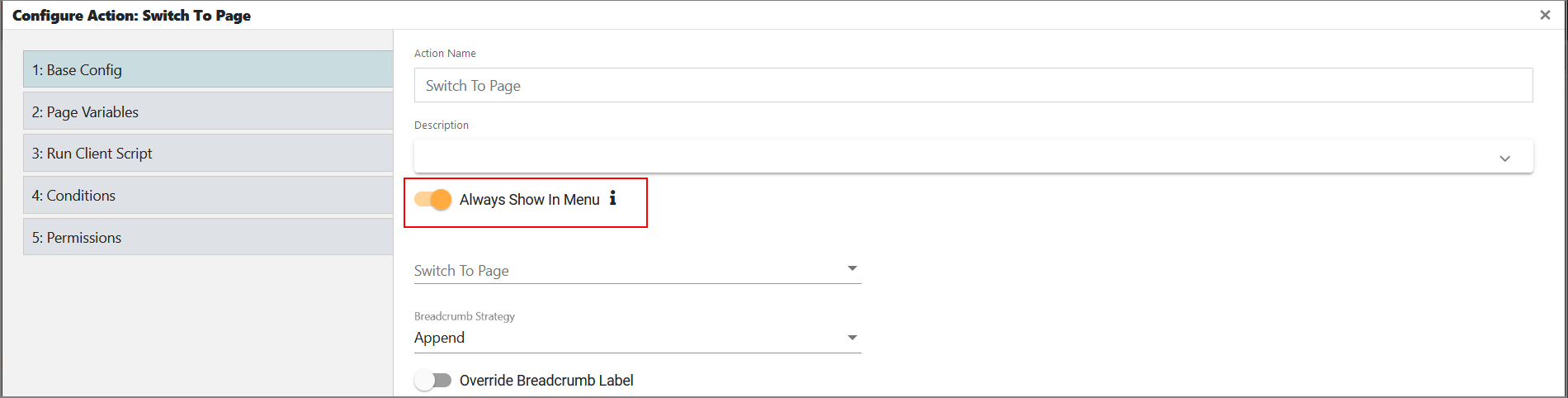
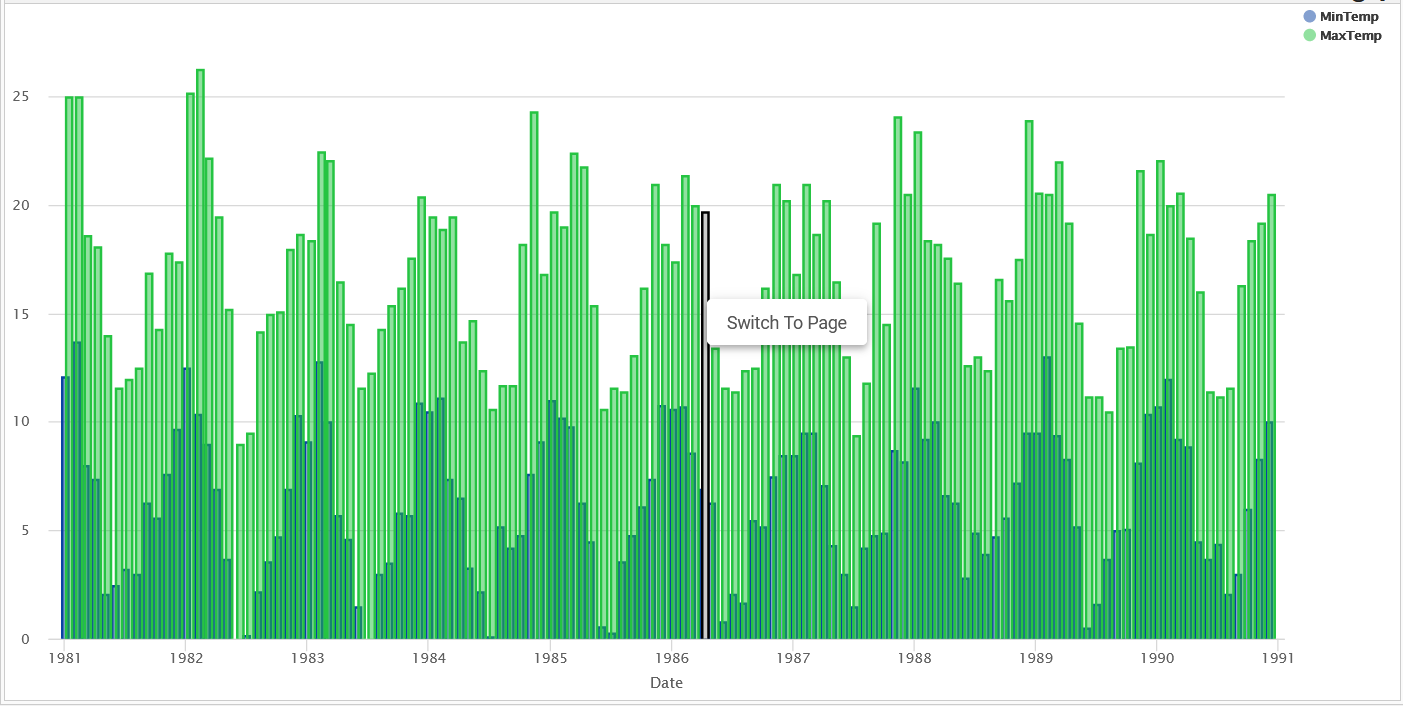
Dependencies Displayed when Deactivating Extensions
When an extension is being deactivated, the system will check for dependencies and display them to the user.
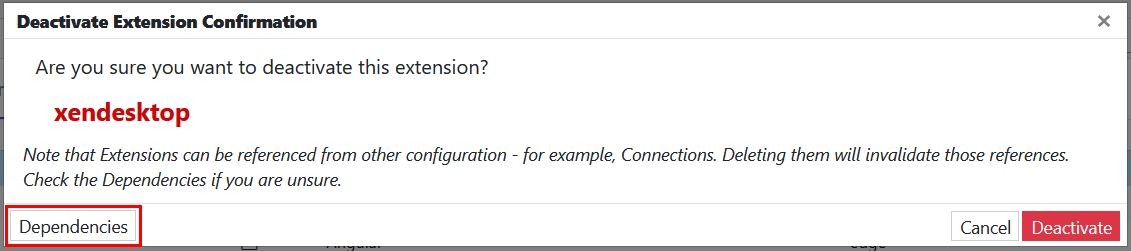
Custom Visualizations: Version Check Added to Yeoman Generator
To ensure the proper generator is being used to create the needed visualization structure, the Yeoman generator now requires edgeCore version input.
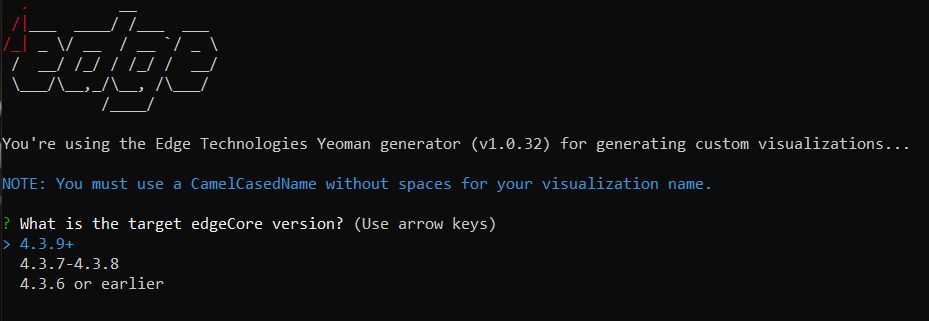
In addition, if there is a new update to the generator, now you can update the generator’s version straight from the generator.
Security Updates
The following libraries have been updated:
- Spring Security Config (5.2.11 version)
- Spring Security Core (5.2.11 version)
- Spring Security Web (5.2.11 version)
- Tomcat Annotations API (9.0.50 version)
Resolved Issues
- The issue where JavaScript wrapper invokeServerAction() did not return a status message has been resolved.
- The issue where partial backups did not include modules that are dependencies has been resolved.
- The issue where a feed with 0 rows in the output and no upstream errors resulted in the ForEach transform throwing an error has been resolved.
- The HttpClient connection pool’s Keep-Alive strategy is now configurable and provides a mechanism to override keep-alive for misbehaving hosts via a regex pattern:
edgeWeb.keepalive.timeout=300
edgeWeb.keepalive.badHostsTimeout=5
edgeWeb.keepalive.badHostsPattern= - The issue where setting the date to Epoch time in the filter transform prevented the user from creating the transform has been resolved.
- The issue where constraint validation ignored added static constraint values has been resolved.
- The issue where saving constraints that contain spaces resulted in an error has been resolved. The name validation now allows a space.
- The issue that caused the HTML Template visualization to refresh/rebuild and lose the input has been resolved. The visualization was being “rebuilt” when a page variable value change resulted in a node variable value change. The node variable value change then updated the contents of a data set that the visualization was using.
- The issue that prevented login has been resolved. The All Users and Full Admin roles did not exist, which caused the security path configurations to fail.
- The issue where refreshing the server content reset all page variables to defaults has been resolved.
Known Issues
- Cache Compatibility (MySql / H2 / Oracle / Microsoft SQL Server)
edgeCore supports using H2 by default, but the system can be switched to use a MySQL Database, Oracle Database, or Microsoft SQL Server as the CacheDB. If an export is restored, any SQL Transforms should be reviewed, as H2 specific query syntax will need to be converted to MySQL, Oracle, or SQL Server syntax. There is a script utility that reports some of these issues, and the script itself can be extended to report which Transforms reference syntax that requires updates. - Custom Login Page Compatibility
Login pages built on versions prior to edgeCore v4.1 are not compatible. An upgrade script is included to help stash custom login pages into ‘static-web/login-pre4.1’ and the customizations will require manual migration to the new default template. - HTML Template Visualizations
Based on the version you are upgrading from, the following issues could cause you to need a rewrite to your HTML Template Widgets:
– Due to the significant upgrade to Bootstrap 4, Glyphicons are no longer included. If you have custom HTML Templates that use them, in v3.11 they will all be empty.
– Due to the upgrade to Angular 9, HTML Templates that used AngularJS 1.x syntax will have to be rewritten. - Common Table Expression ‘WITH’ Clauses
edgeCore uses the H2 database in support of the SQL Transforms. SQL that uses Common Table Expression (CTE) ‘WITH’ clauses have been identified as causing two issues.
– Lock Timeouts: Transforms fail to run as temporary tables fail to be cleaned up.
– Memory Leaks: The temporary table results are not being cleaned up properly in all instances, and it will trigger Out Of Memory on the JVM. - Errors connecting to 3rd party https webdata/webcontent sources
edgeCore fails to connect over HTTPS to backend data sources. In this case, one likely solution is to enable SNI. This is a global configuration, so on some systems it might have the opposite effect.
# — SNI Options; may need to be enabled (ENABLE_SNI=true) when connecting to third-party https webdata/webcontent sources. - Issues with using Auth/Cache DB with MySQL 5.7 (MariaDB 10.1.x – 10.3.x)
- Cluster configuration fails to render LDAP domains on content instances after restore on primary admin instance.
- Cluster configuration restore may require existing nodes to be removed and re-registered after a full restore.
- If you are having issues with icons loading in edge, enable headless Java by adding CUSTOM_JAVA_OPTS=-Djava.awt.headless=true in environment.bat/.sh .
- Server hard restart requires the license to be reloaded.
- Windows users will encounter an error when trying to upload a theme on the Theme Management page.
- When deactivating custom visualizations and checking dependencies, pages with custom visualizations will not be listed.