EdgeCore 4.3.7 Release Notes
Production date: May 14, 2021
Last updated: May 27, 2021
What’s New?
General
Improved Loading and Rendering Performance
edgeCore now uses Angular Ivy for faster loading and rendering.
Transforms
Introducing the Time Series Transform
Now you can group your data into time bins — seconds, minutes, hours, days, months, and years.
The time series transform helps you:
– better represent and understand how data and processes change over time
– detect anomalies and emerging trends
– make predictions on future data values
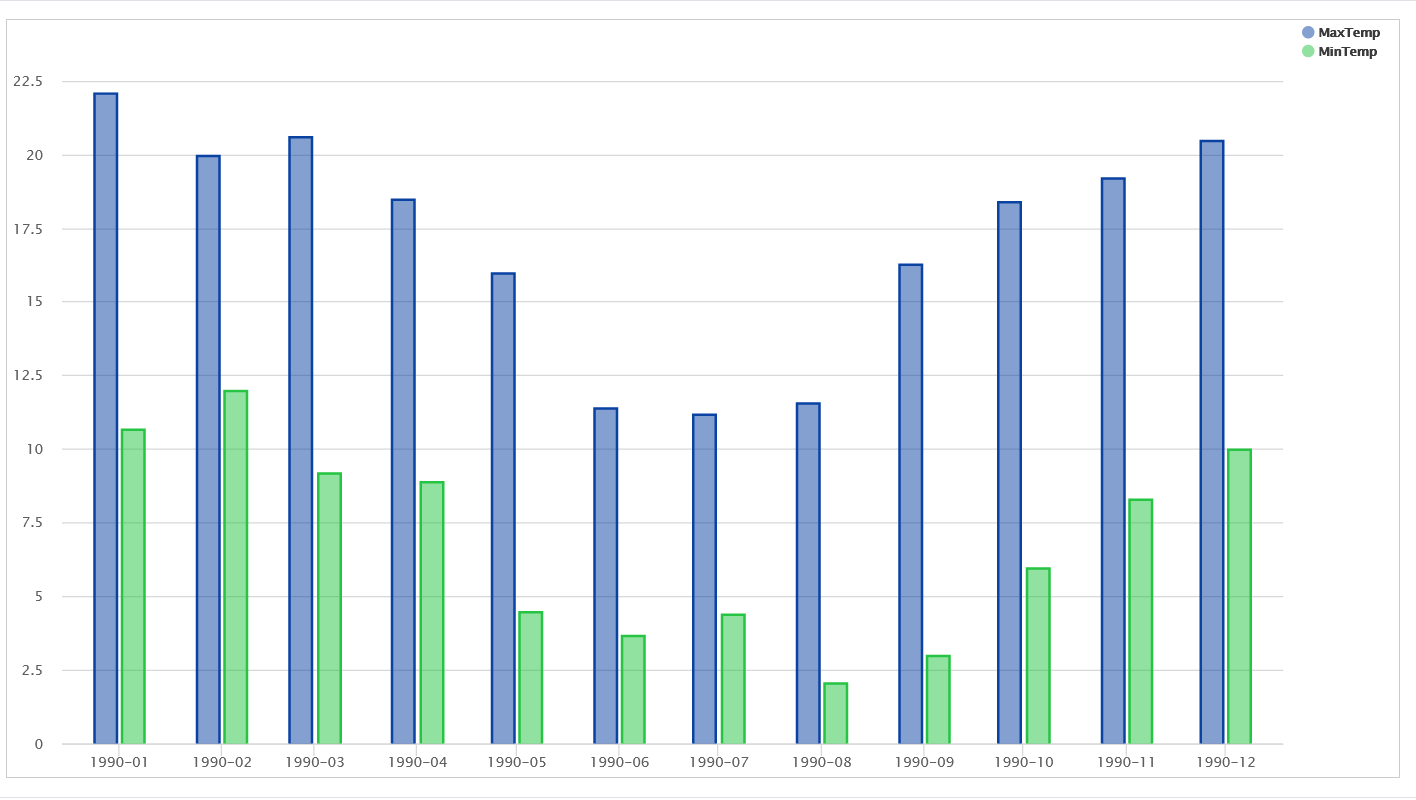
Data Management
Multi-tenant Database Supported
This release introduces the ability to run authentication, configuration, and cache database in a single external database, helping you reduce the costs.
You will need to update local.properties or the configuration.sh script with the following:
db.default.id=EDGEdb.auth.id=${db.default.id}db.config.id=${db.default.id}db.cache.id=${db.default.id}Feeds
Uploading Static Files to File Type Feeds
You are now able to upload files to feeds without having to access the server.
Files that can be uploaded are limited to those whose extensions match the feed type (.csv for CSV, .json for JSON, etc.). Custom feeds can work with any file and thus do not restrict the file type.
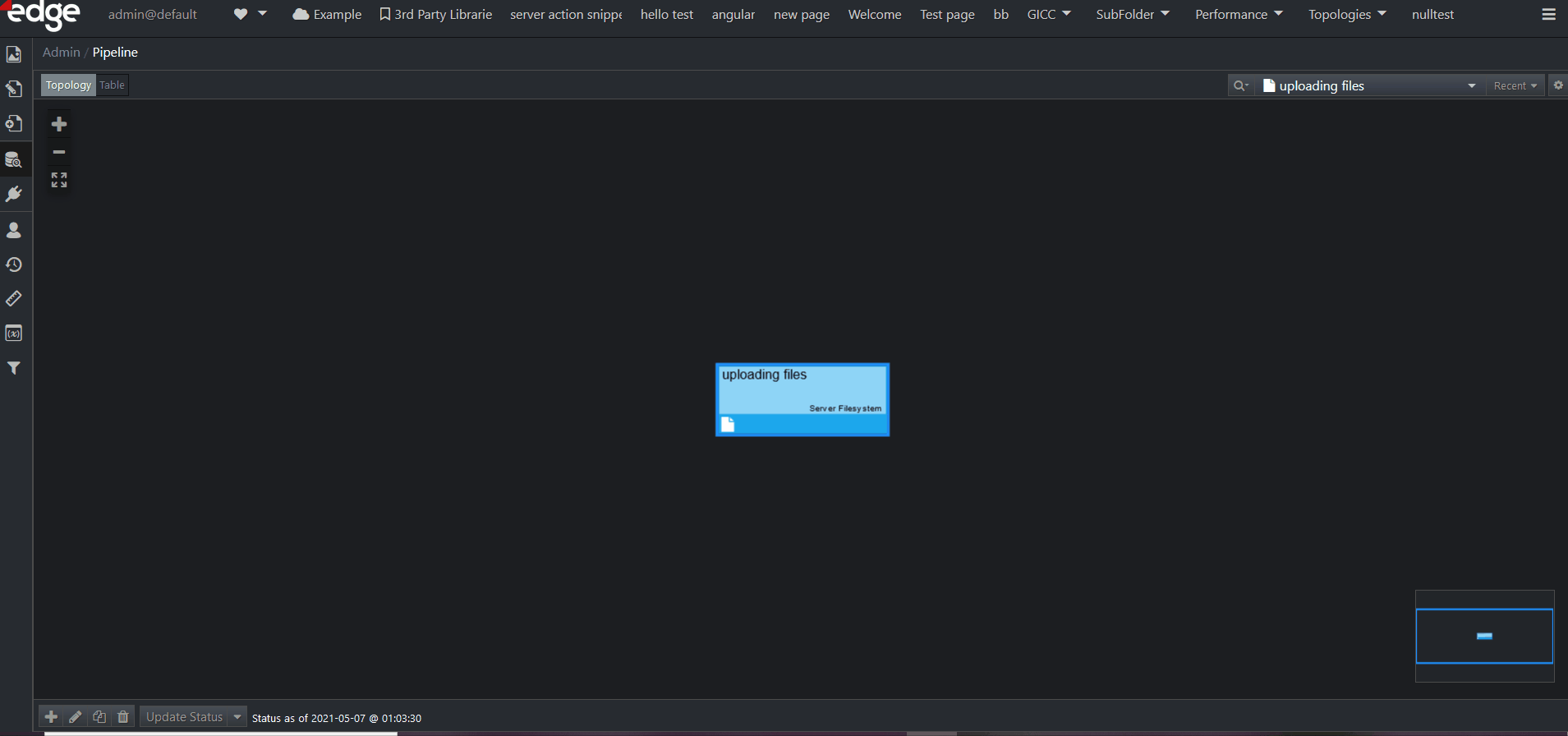
Pages
Bookmarking Pages
Now you can mark pages as favorites so that you can easily get back to your favorite pages at any time. Bookmarking a page is done by clicking the heart icon next to it.
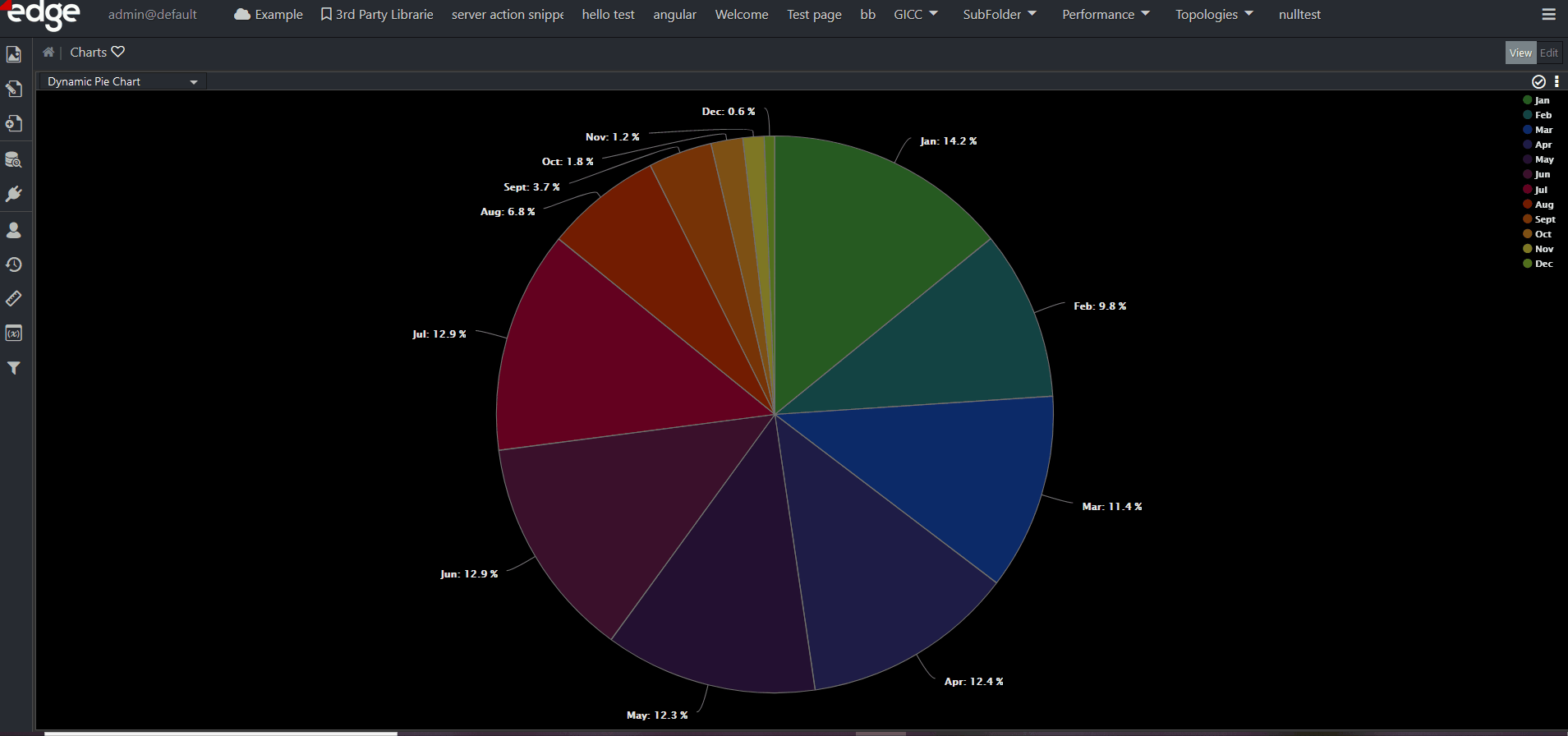
Additionally, you can override the default heart icon and set either a star or a bookmark icon instead. This is done in the local.properties configuration file by setting client.favoritesIcon=star or client.favoritesIcon=bookmark.
If, however, you want to disable bookmarking, set client.allowFavorites=false in the local.properties configuration file.
Creating Pages Automatically
To speed up the page creation process, once you create/save a visualization, you will be prompted to create a new page and place the visualization on that page.
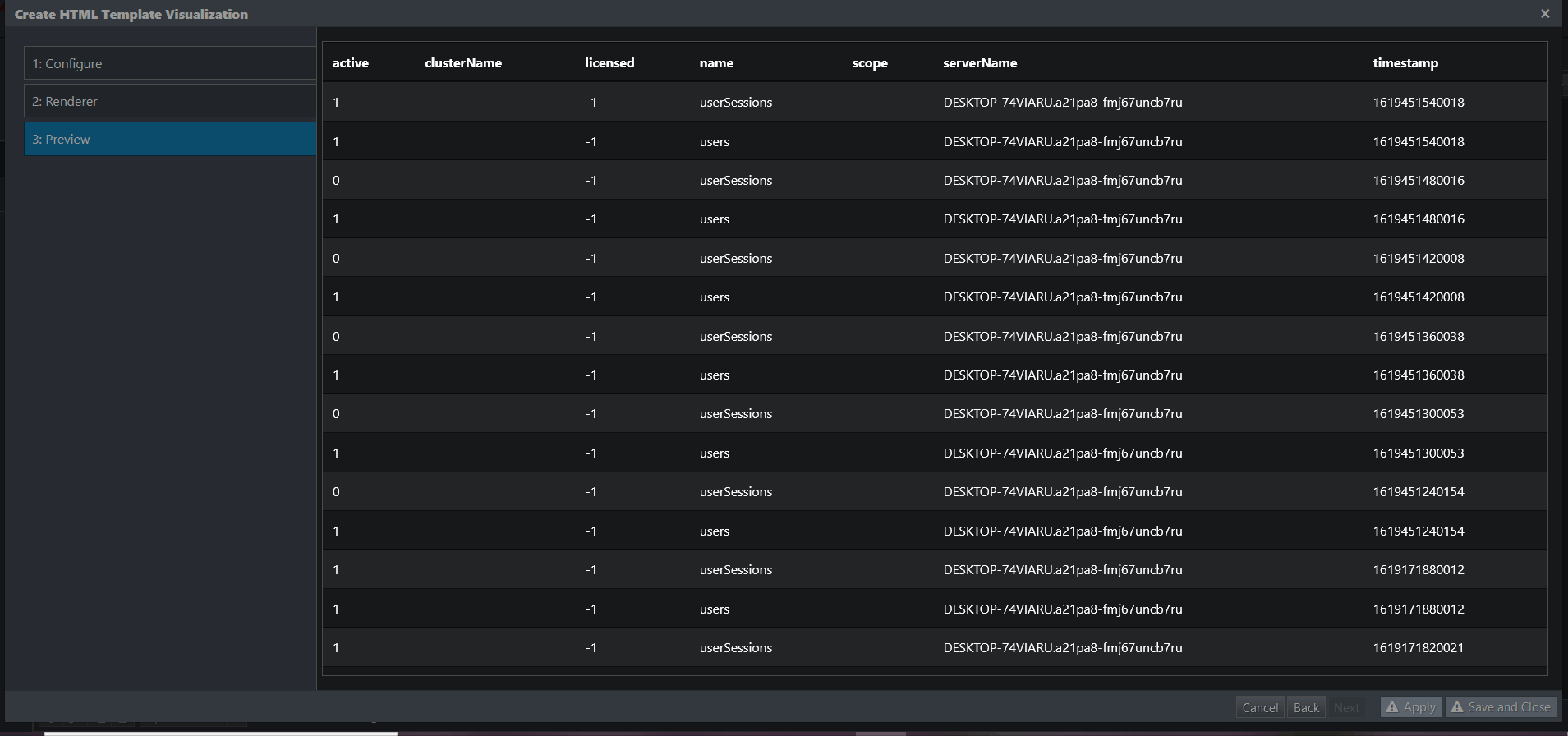
To disable this feature, set client.autoCreateNewPage=false in the local.properties configuration file.
Backups
Deleting Backups
A Delete button has been added to the Backup & Restore page, enabling you to delete backups and recovery.
Please note that in order to be able to delete backups, you need to have the corresponding permission.
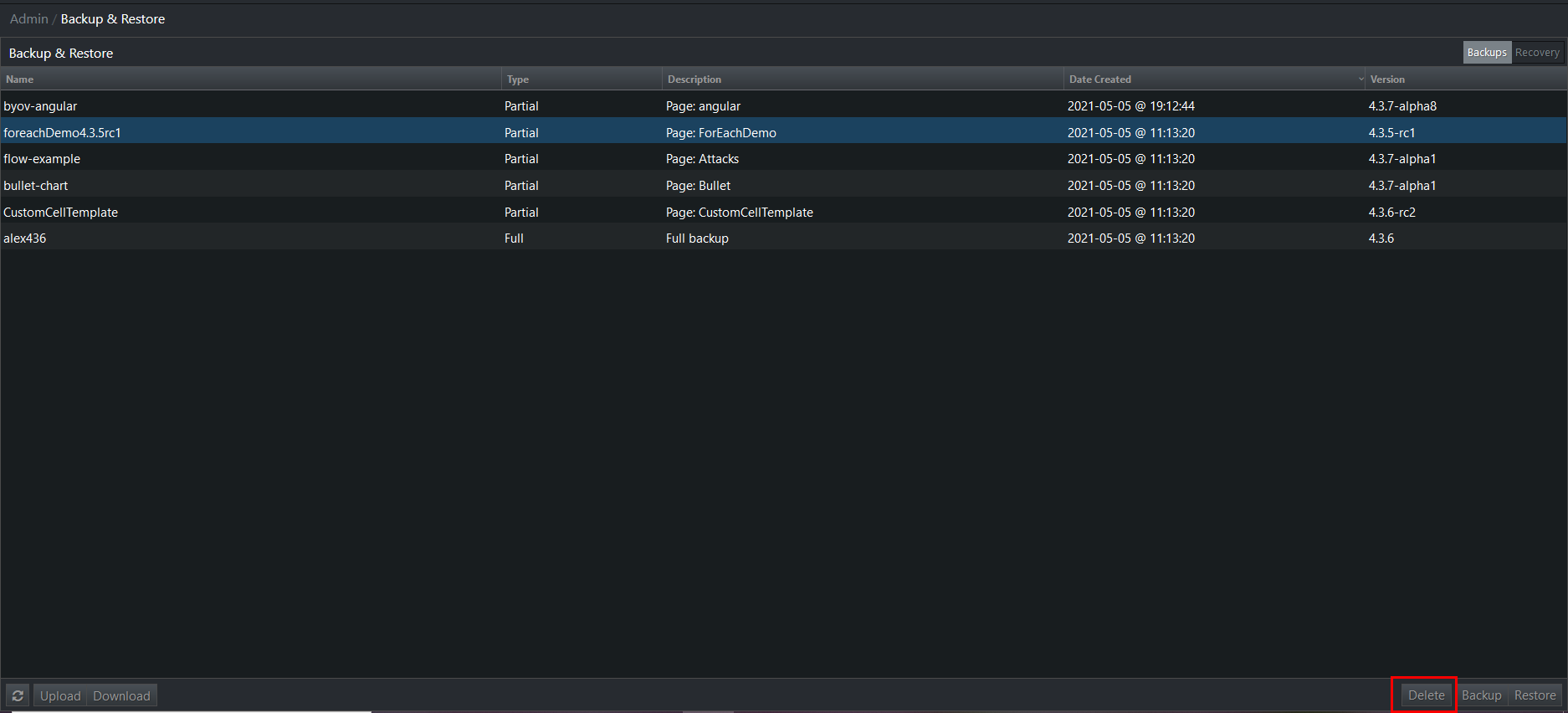
Admin Menu
Automatically Expanding the Admin Menu & Showing Labels on Hover
To provide assistance to new users, the admin menu is now automatically expanded when a user hovers over it, and the labels are displayed. If you do not want the admin menu to be expanded, you can disable the feature by turning off the Show Labels toggle switch.
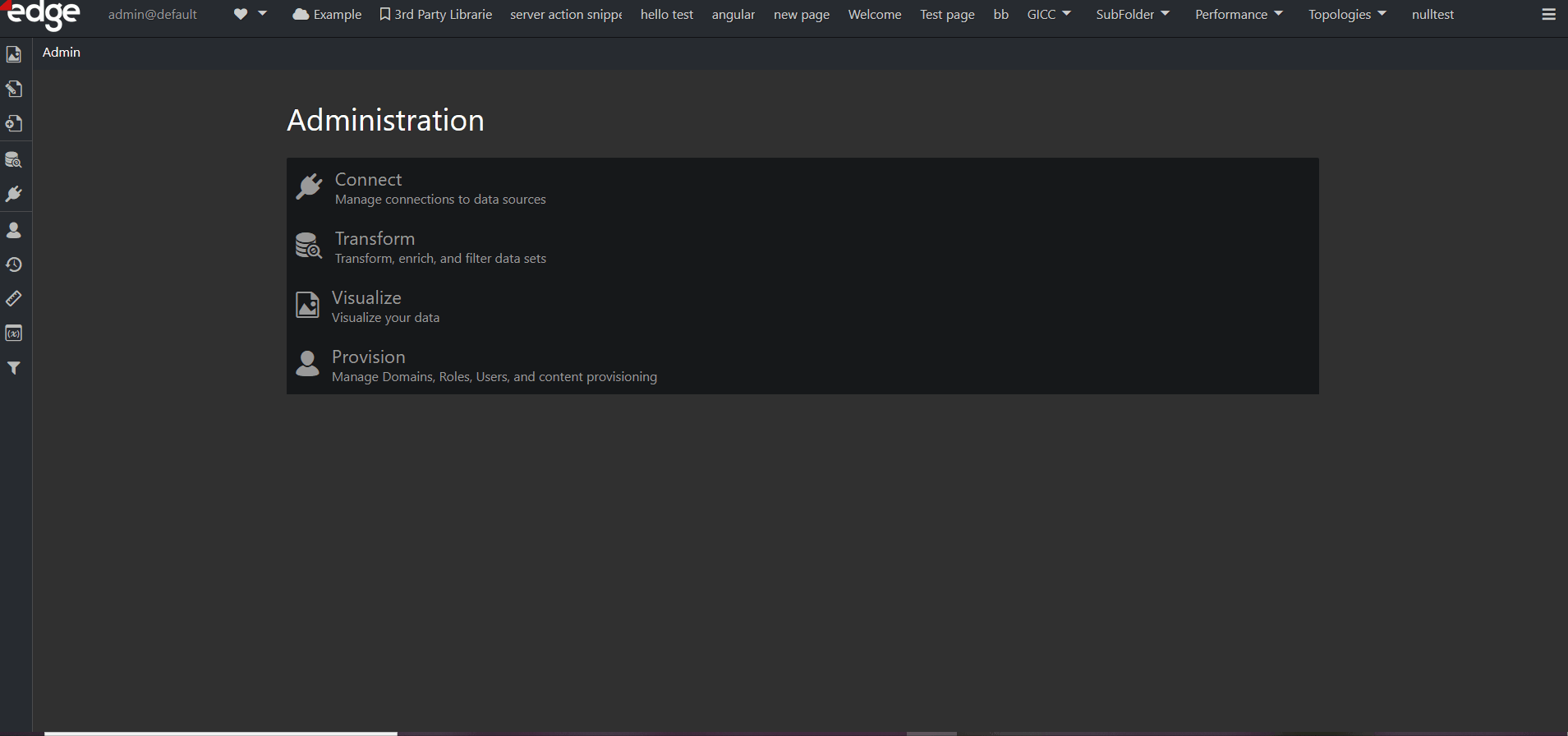
System Variables
Creating/Editing System Variables in the UI
On the Provision Defaults page, now you can set and edit system variables.
If a server restart is required, a Restart Server button will be displayed in the bottom left corner as well as a message indicating the required server restart. If no restart is required, the button is disabled and the message is absent.
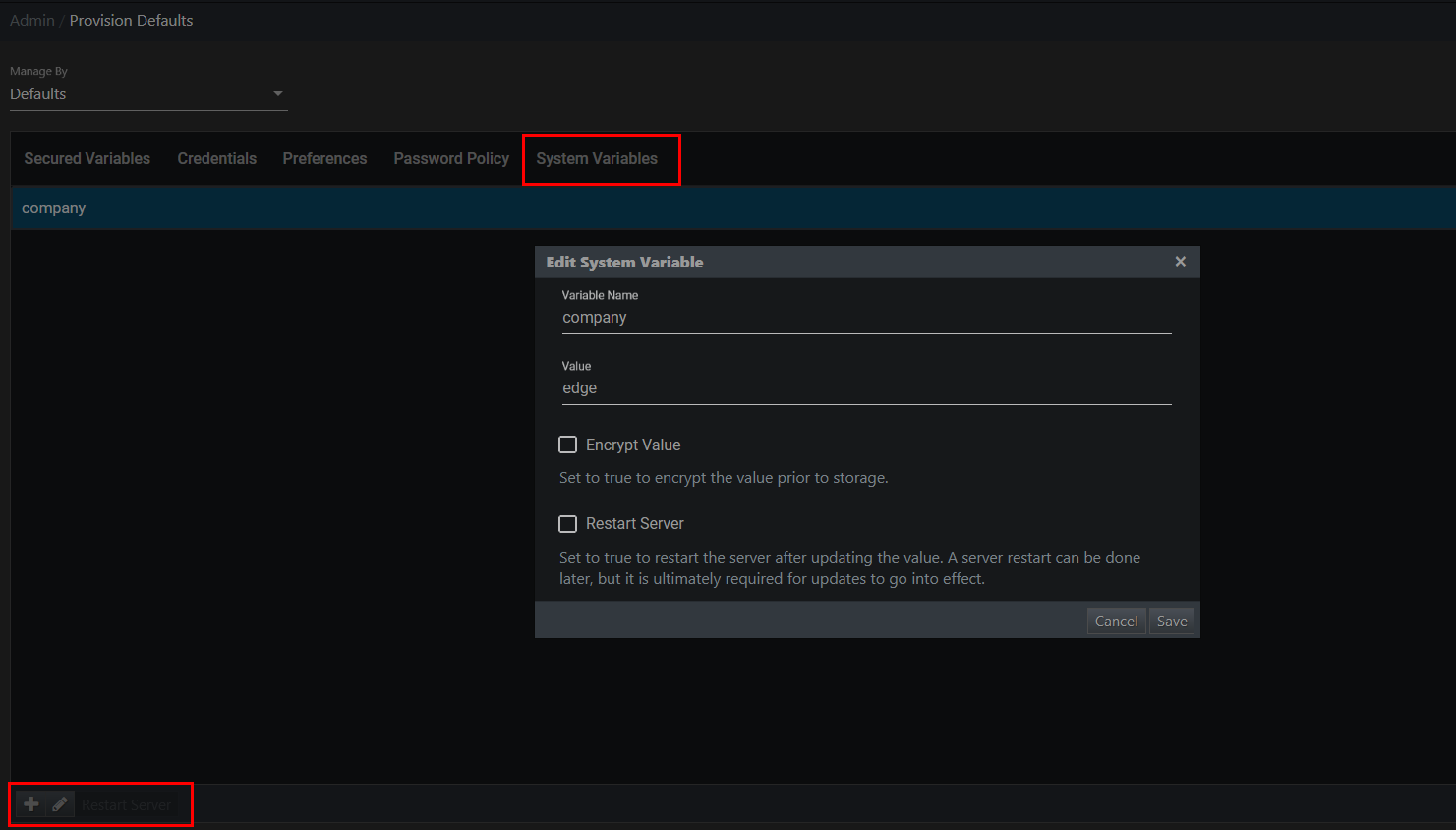
Provisioning
Editing overrides.css in Custom Themes in the UI
When a custom theme is activated and in use, you can make changes to the overrides.css file straight from the UI. The changes are saved directly to the file on the server filesystem. Additionally, the changes are loaded without refreshing the browser.
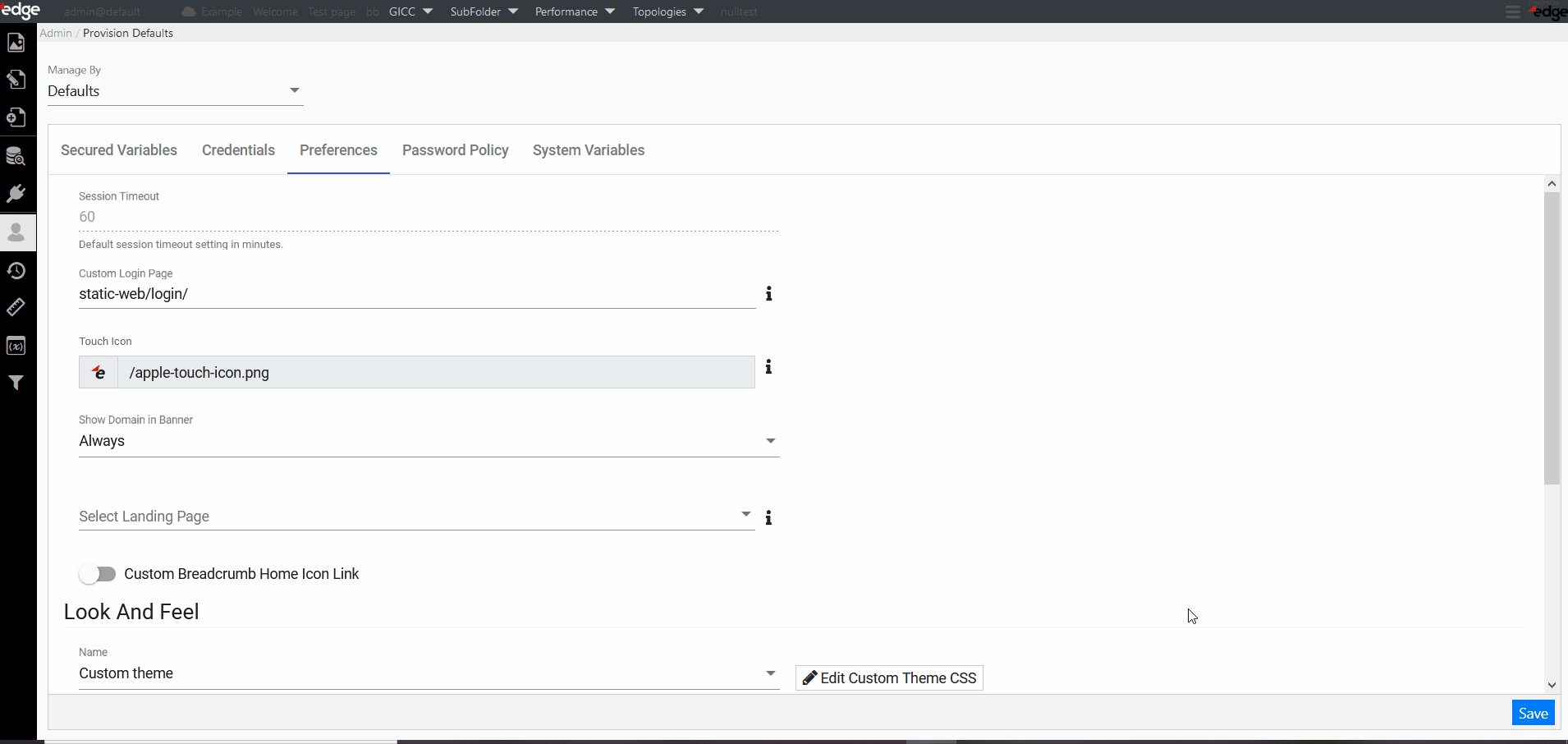
Enhancements
Pipeline Improvement
Searching All Nodes Types in the Pipeline
Filtering the pipeline has been improved. As a result, now you can search all node types. All is the default search and includes both the pipeline nodes and pages.
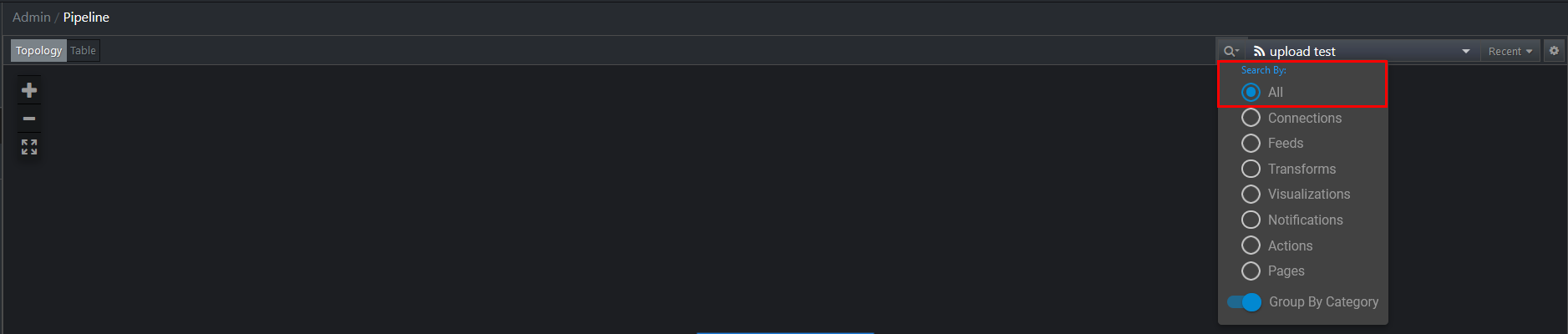
HTML Template Improvements
Running Server Action from the HTML Template
Code Snippets have been enriched with the Server Action snippet to enable you to run this action directly from the HTML template. Please note that the server action you want to run needs to exist in the system.
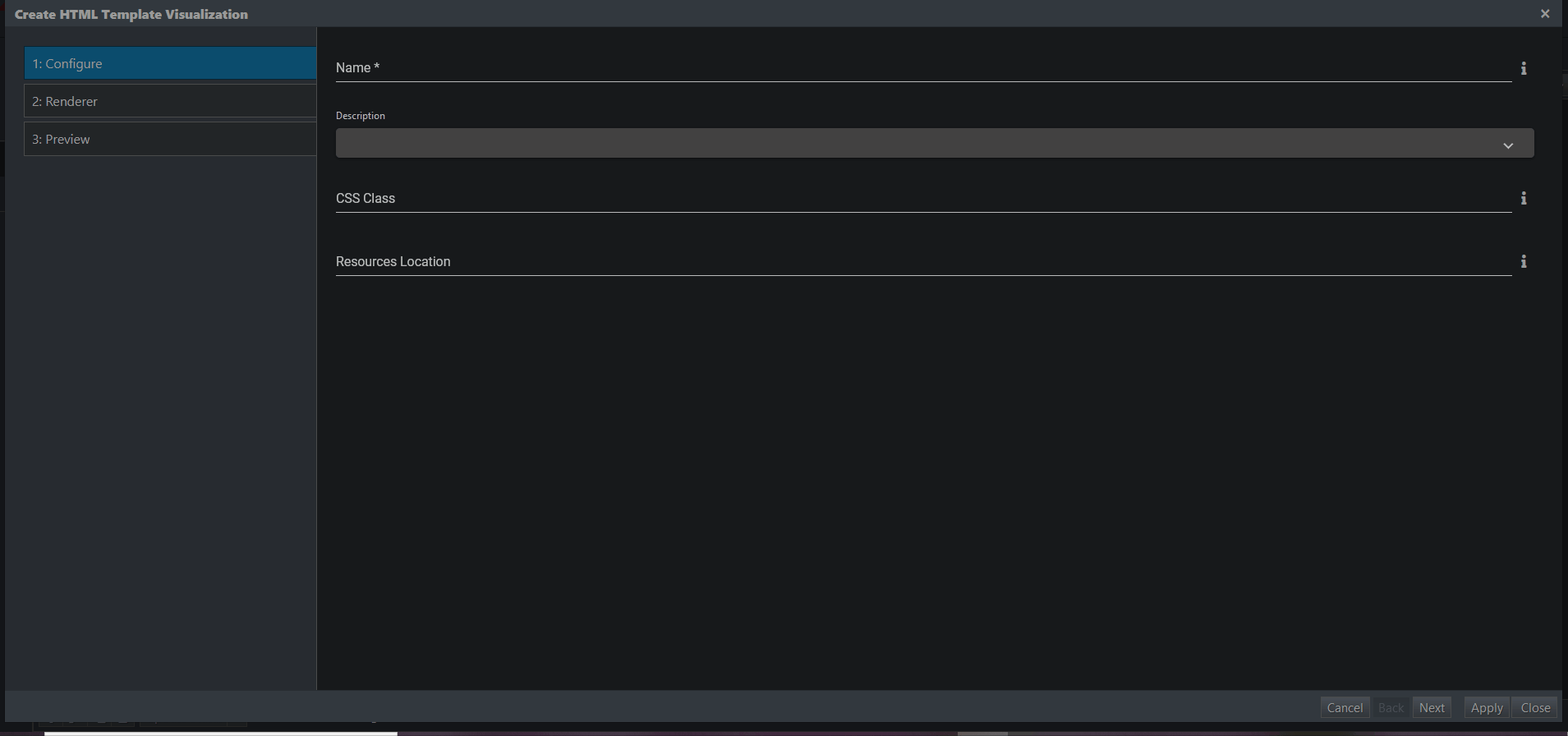
component.onInit() Function Supported
You can use the component.onInit() function to initialize a component or fire an event after component construction.
Security Permissions Improvements
Deleting Archives Permission Added
The Delete archives permission has been added so that you can allow users to:
– delete both full & partial archives
– delete only partial archives
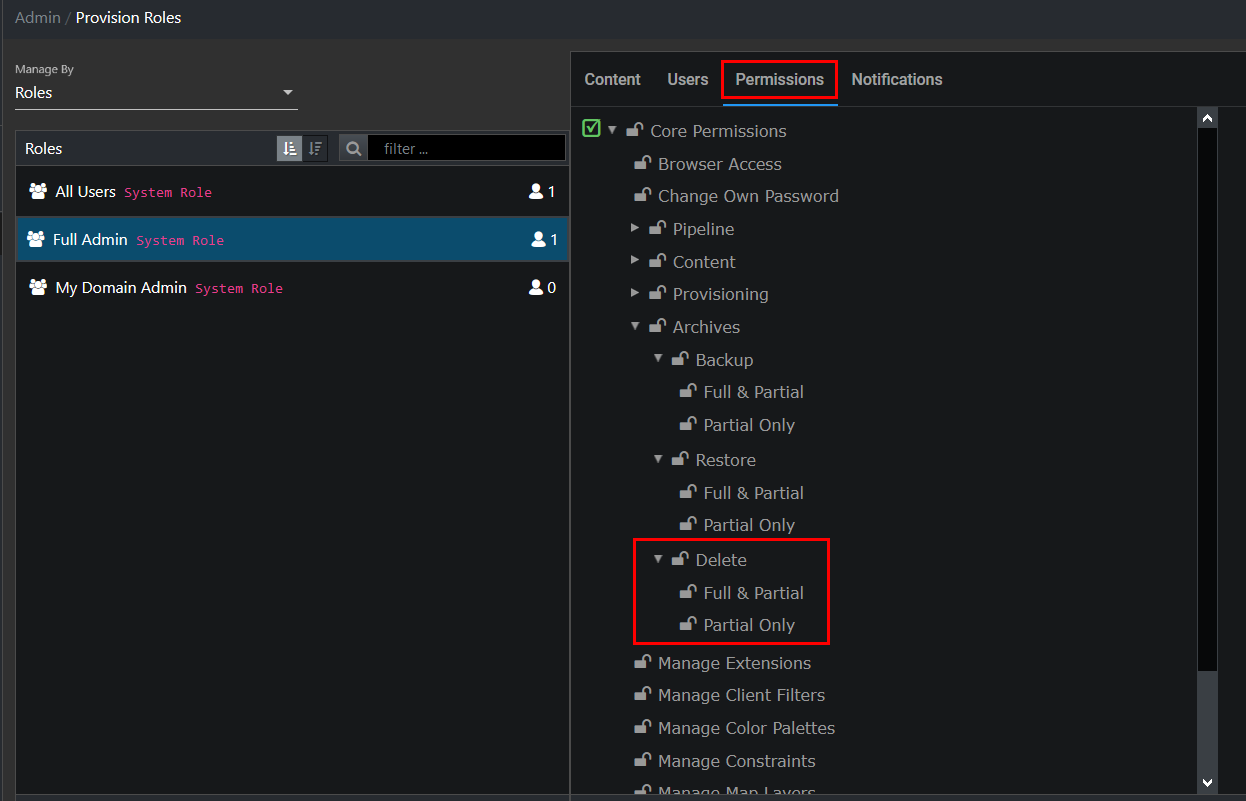
Developer Access Permission Added
The Developer Access permission has been added so that you can allow users to use developer tools and extensions.
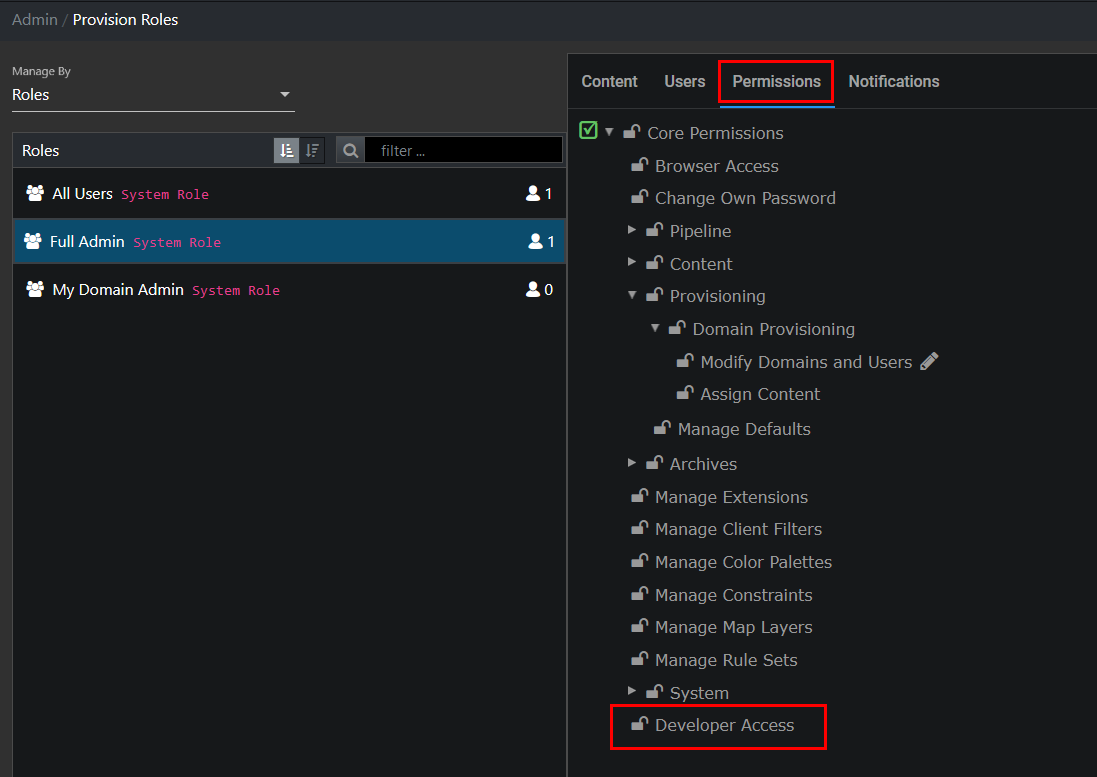
Visualization Improvement
Improved Visualization Selector
To better represent what you are able to build, system shipped visualization icons are now actual screenshots of the visualization.
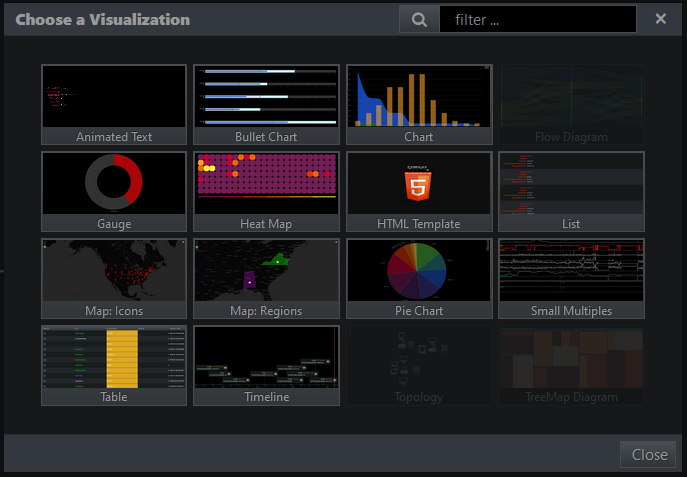
Content Menu Improvement
Improved Tree View UX
To make it easier to discern the folder containment in the content tree, we have added indentation under an open folder and dotted lines next to the folder contents.
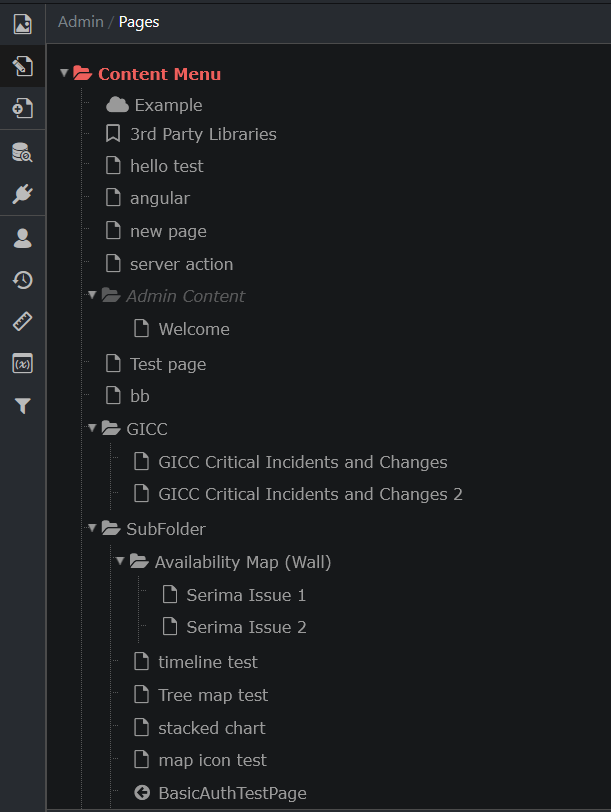
Provisioning Improvement
No Refresh Needed When Switching Themes
When switching themes, you no longer need to refresh the page for the changes to be applied.
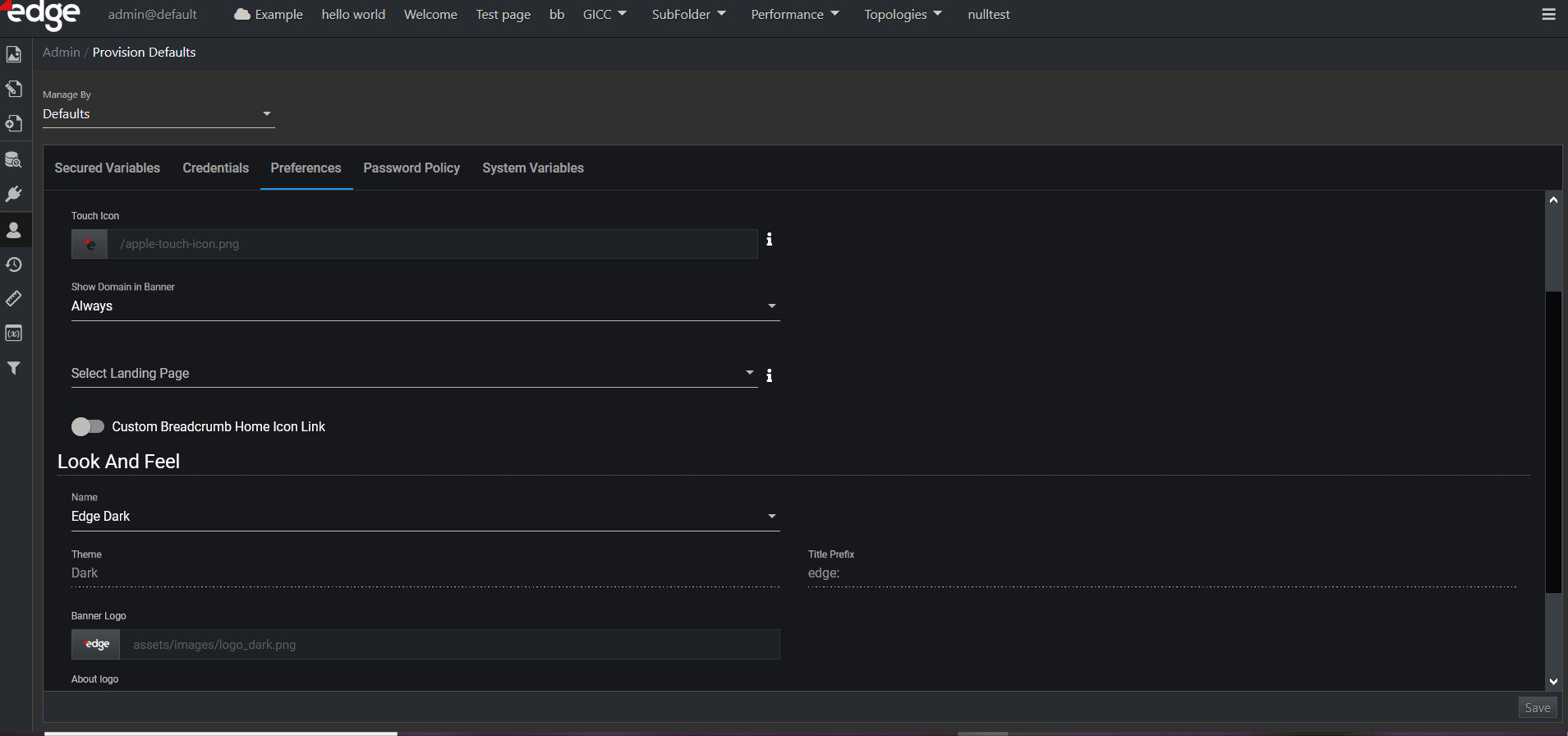
General UX Improvements
Adjustable Breadcrumb Bar Size
To minimize unused space and provide more space for visualizations, now you can change the breadcrumb bar size, which reduces the following:
– padding in the breadcrumb bar
– font size and icon sizes
– size of the page picker on Manage Pages
To change the breadcrumb bar size, set the following in the custom theme’s settings.properties file:
banner.size=x breadcrumb.size=x vis.header.size=x
X can be: 1, 2, 3, or 4. 1 and 2 are most compact, whereas 3 and 4 are normal.
Moreover, the breadcrumb bar size can also be set in local.properties (client.breadcrumbSize=x) and in the system menu > Admin Tools > System Config.
Adjustable Banner Size
Similarly to the breadcrumb bar size, you can now change the banner size, which reduces the following:
– padding in the banner
– font size and icon sizes
– padding inside the menu items
– size of the product icon
To change the banner size, set the following in the custom theme’s settings.properties file:
banner.size=x
X can be: 1, 2, 3, or 4. 1 and 2 are most compact, whereas 3 and 4 are normal.
Moreover, the banner size can also be set in local.properties (client.bannerSize=x) and in the system menu > Admin Tools > System Config.
Adjustable Visualization Header Size
Setting a compact visualization header size reduces the following:
– padding in the header
– font size and icon sizes
– size of the switch visualization dropdown when enabled
To change the visualization header size, set the following in the custom theme’s settings.properties file:
vis.headerSize=x
X can be: 1, 2, 3, or 4. 1 and 2 are most compact, whereas 3 and 4 are normal.
Moreover, the visualization header size can also be set in local.properties (client.vis.headerSize=x) and in the system menu > Admin Tools > System Config.
Database Improvement
Controlling the Database Pool Size
The Auth, Cache, and Config Database connection pools default to 20. Now you can override the default value by setting the following in the local.properties configuration file:
db.default.poolSize=20
db.auth.poolSize=${db.default.poolSize}
db.cache.poolSize=${db.default.poolSize}
db.config.poolSize=${db.default.poolSize}
Command Center Improvement
Setting/Editing Cluster Name in the UI
Inline editing of the Cluster Name cell is done by double-clicking the cell or by selecting the cell and pressing F2. Once you enter a name for the cluster, press either Enter or Tab to save it.
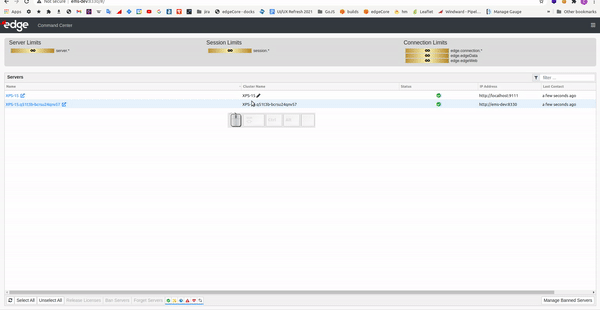
Resolved Issues
- The issue where the enabled Always Show Action toggle switch caused the action to be triggered even if the condition was not met has been resolved.
- The issue where restoring snapshots resulted in the Admin account being stripped of all its permissions and content has been resolved.
- The issue that caused the download to fail for recovery archives has been resolved.
- The issue where Spring was blocking valid URLs has been resolved.
If you have some ill-formed web content to be proxied, you can accept the restricted URLs by configuring the allow double slash and allow encoded slash exceptions in either local.properties or custom.properties configuration file:edgeWeb.allowDoubleSlash=true edgeWeb.allowEncodedSlash=true
- The issue that caused edgeCore to fail to start when running the service install command edge.bat service -i on Windows 2012r2 has been resolved. You will need to configure one of the following modes in environment.bat (standalone mode is the default mode):
rem set EDGE_SERVER_PROD=true set EDGE_SERVER_STANDALONE=true rem set EDGE_SERVER_RPA=true rem set EDGE_SERVER_EMS=true
Please note that in this case, edgeCore should not be installed in the home directory (C:\Users\yourusername\).
- The issue where string constraint validation failure prevented visualizations to render has been resolved.
- The issue where filter buttons were not displayed as enabled when using the dark theme has been resolved.
- The issue that caused the websocket proxy to fail for large binary messages has been resolved. You can set the binary buffer size — edgeweb.ws.binaryBufferSize in local.properties or custom.properties.
- The issue that caused incorrect padding to be applied when maximizing the visualization window has been resolved.
- The issue that caused the Archive Summary chart to be incorrectly displayed has been resolved.
- The issue where server config keys could not be deleted has been resolved.
- The issue where setting the default selection by editing the Set Page Var action on the table threw a JS console error has been resolved.
- The issue where users could not see all information regarding the system when the window was not big enough or they had lots of endpoints and extensions has been resolved.
- The issue where a lack of permissions caused the service to randomly stop and return a 500 error has been resolved.
- The issue that caused the Public API not to be displayed in the system menu has been resolved.
- The issue where ”==” caused the configure.sh script to fail has been resolved.
- The issue where upgrading to version 4.3.7 failed due to CryptoKeyDO has been resolved.
Known Issues
- Cache Compatibility (MySql / H2 / Oracle / Microsoft SQL Server)
EdgeCore supports using H2 by default, but the system can be switched to use a MySQL Database, Oracle Database, or Microsoft SQL Server as the CacheDB. If an export is restored, any SQL Transforms should be reviewed, as H2 specific query syntax will need to be converted to MySQL, Oracle, or SQL Server syntax. There is a script utility that reports some of these issues, and the script itself can be extended to report which Transforms reference syntax that requires updates. - Custom Login Page Compatibility
Login pages built on versions prior to EdgeCore v4.1 are not compatible. An upgrade script is included to help stash custom login pages into ‘static-web/login-pre4.1’ and the customizations will require manual migration to the new default template. - HTML Template Visualizations
Based on the version you are upgrading from, the following issues could cause you to need a rewrite to your HTML Template Widgets:
– Due to the significant upgrade to Bootstrap 4, Glyphicons are no longer included. If you have custom HTML Templates that use them, in v3.11 they will all be empty.
– Due to the upgrade to Angular 9, HTML Templates that used AngularJS 1.x syntax will have to be rewritten. - Common Table Expression ‘WITH’ Clauses
EdgeCore uses the H2 database in support of the SQL Transforms. SQL that uses Common Table Expression (CTE) ‘WITH’ clauses have been identified as causing two issues.
– Lock Timeouts: Transforms fail to run as temporary tables fail to be cleaned up.
– Memory Leaks: The temporary table results are not being cleaned up properly in all instances, and it will trigger Out Of Memory on the JVM. - Errors connecting to 3rd party https webdata/webcontent sources
EdgeCore fails to connect over HTTPS to backend data sources. In this case, one likely solution is to enable SNI. This is a global configuration, so on some systems it might have the opposite effect.
# — SNI Options; may need to be enabled (ENABLE_SNI=true) when connecting to third-party https webdata/webcontent sources. - Issues with using Auth/Cache DB with MySQL 5.7 (MariaDB 10.1.x – 10.3.x)
- Cluster configuration fails to render LDAP domains on content instances after restore on primary admin instance.
- Cluster configuration restore may require existing nodes to be removed and re-registered after a full restore.
- If you are having issues with icons loading in edge, enable headless Java by adding CUSTOM_JAVA_OPTS=-Djava.awt.headless=true in environment.bat/.sh .
- Server hard restart requires the license to be reloaded.