EdgeCore 4.3.4 Release Notes
Production date: January 18, 2021
Last updated: January 20, 2021
What’s New?
The 4.3.4 release introduces the ability to set a landing page and a custom breadcrumb home icon. In addition, this release brings additional enhancements to existing functionalities.
Provisioning
Setting a Landing Page & Breadcrumb Home Icon Link
On the Provision Defaults page, you are now able to set both a landing page and a custom breadcrumb home icon link. The landing page you set is linked to the banner logo in the upper left corner, so clicking the logo will take you to this landing page. Additionally, setting a custom home icon link will bind this link/page to the home icon.
For example, as seen in the screenshot below, we have selected the Example page as our landing page and the GICC Critical Incidents and Changes page as the home icon.
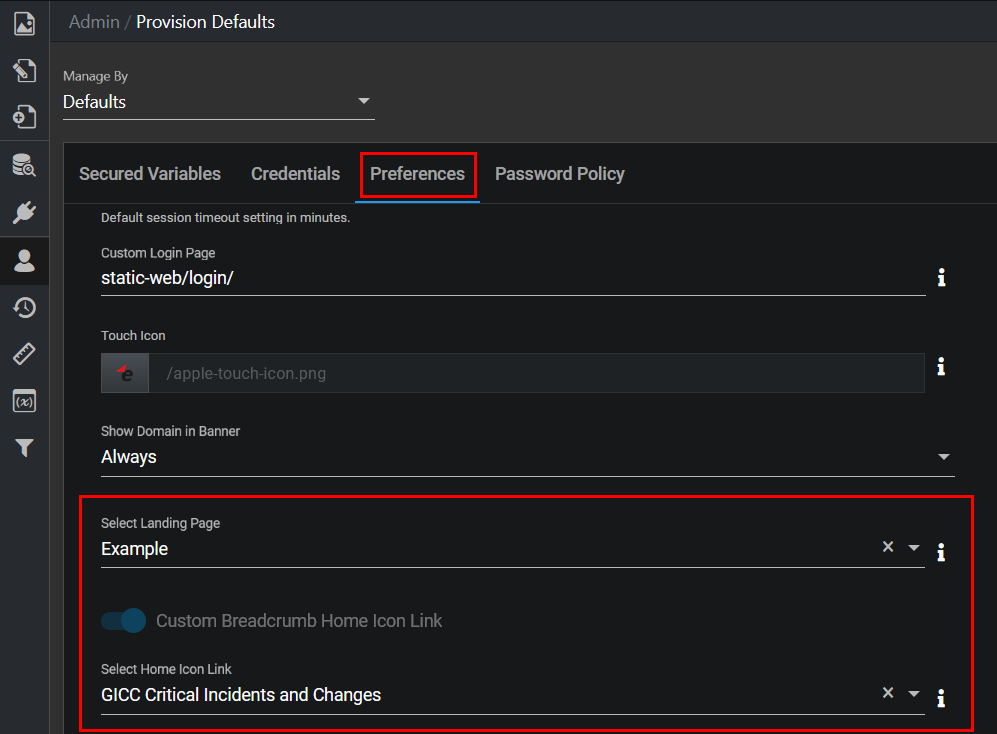
As a result, when we click on the edge logo, we will land on the Example page, and that clicking the home icon will take us to the Incidents page.
![]()
Note: If the landing page is not provisioned for the user, the first menu bar item/page will be shown. If the home icon link/page is not provisioned for the user, it will default back to whatever is set for the landing page.
Enhancements
Topology Visualization State Persistence
Now you can specify how a visualization state (changes made to a topology visualization) is persisted:
- Always: the state will be saved to server preferences;
- Session : the state will be saved only to client;
- None: the state will reset on each page visit;
When Visualization State Persistence is set, ![]() will be displayed, enabling you to save the layout. Additionally, if there is persisted layout data, Custom Layout will be the default layout type even if another type was previously saved as default.
will be displayed, enabling you to save the layout. Additionally, if there is persisted layout data, Custom Layout will be the default layout type even if another type was previously saved as default.
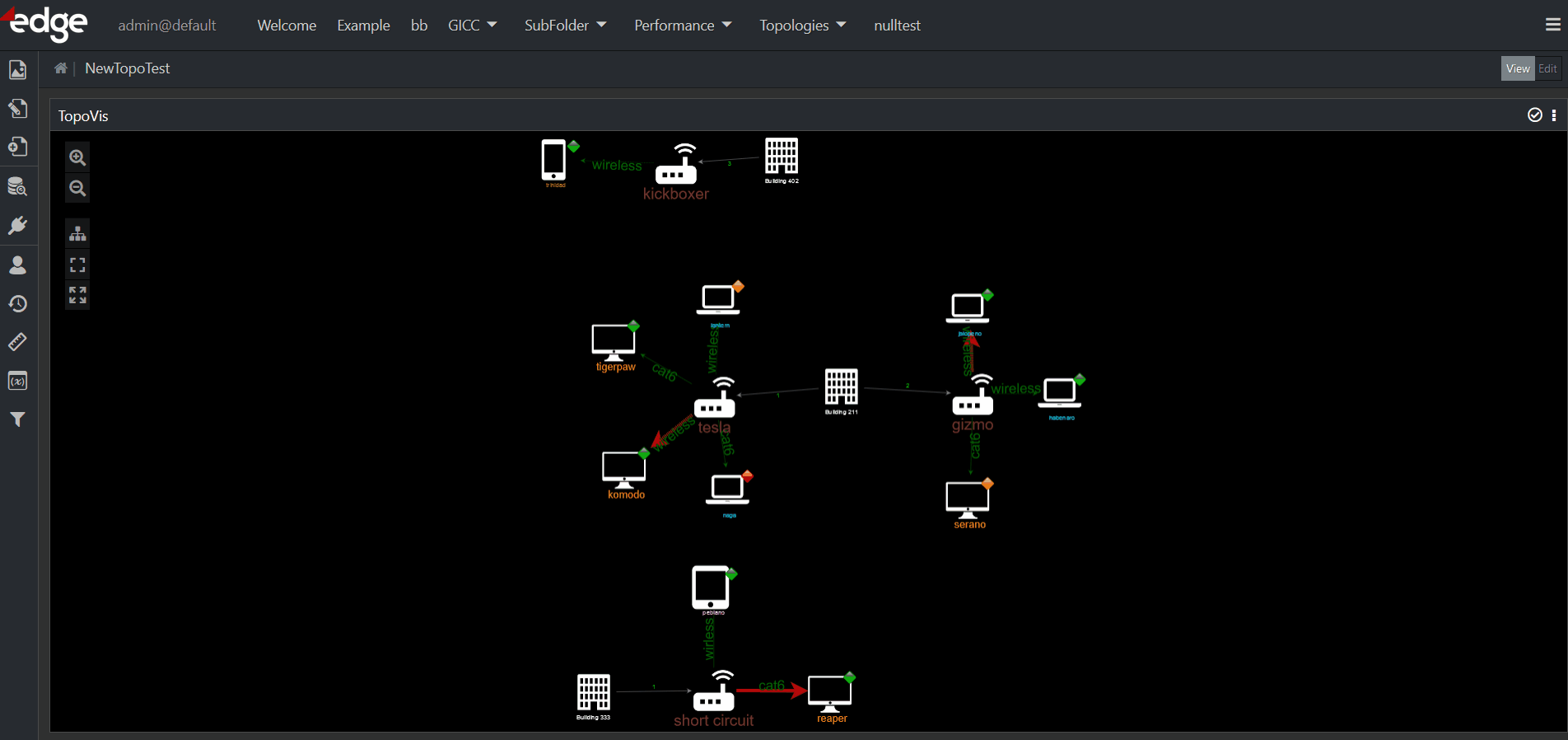
Additional Metrics Scraped by Prometheus
The following client-side metrics have been added:
- client_pageaccess (type timer)
- client_clientfilter (type counter)
- client_backforward (type counter)
- client_menubar (type counter)
- client_breadcrumb (type counter)
- client_action (type counter)
- client_visualization (type counter)
In order to track the above mentioned client activity, you need to set the following in local.properties or custom.properties configuration files:
metrics.trackClientActivity=true
Additionally, the following server-side metrics have also been added:
- users (type gauge)
- domains (type gauge)
- roles (type gauge)
- session_seconds (type summary)
Automatically Pushing Server Configuration Changes to Command Center
Server configuration changes are detected and automatically pushed to the Command Center by using the existing configuration snapshot feature.
In local.properties or custom.properties configuration files, this is set by using the following:
autoStore.ccUrl=http://command-center-host:8080 autoStore.ccApikey=Apikey autoStore.configId=someConfigId
Upon detecting a change, the system checks if autoStore.configId is set. If it is set, the system waits 60 seconds by default (autoStore.throttleSeconds) for additional changes, resetting the timer on each change. Once 60 seconds without changes have passed, changes are pushed to the Command Center.
Additional Databases Supported for Configuration Storage
Configuration database now allows storage to Oracle, MySQL, and Microsoft SQL Server databases. Previously, only the H2 database was supported.
Resolved Issues
- The issue that prevented the selected background color from being applied when creating Flow lists has been resolved.
- The issue with adding a new column to the SQL Transform using a query has been resolved.
In the Data Preview, the newly added column was added to the offscreen instead of shrinking other columns to make room for the newly added one. - The issue that caused long node names not to be properly displayed in the Recent dropdown has been fixed.
- The issue where too long node names caused the Select Node dropdown to break has been resolved.
- After configuring the JSON parser, the final preview pane now shows the full dataset. In addition, the full dataset will also be downloaded in the CSV.
- The issue that caused all the pageVars to go back to defaults when navigating back via breadcrumb has been resolved.
- The issue where restoring an export taken from a cluster configuration resulted in the system reporting itself in a content-only mode has been resolved.
- The issue that caused tooltips for Topology, Flow Diagram, and TreeMap Diagram to break has been resolved.
- The issue that caused the 4.3.3 backup to fail to restore roles/groups and role memberships has been resolved.
- The issue with column alignment in table visualizations has been resolved. When set to auto, column alignment was different in the preview than on the page.
- The issue that prevented the password from being changed when editing a user has been resolved.
- File extensions can now be mixed case (for example, file.CSV, file.csv, file.Csv).
- The issue that prevented the 3.11.9 partial archive from being restored into 4.3.3 has been resolved.
Known Issues
- Cache Compatibility (MySql / H2 / Oracle / Microsoft SQL Server)
EdgeCore supports using H2 by default, but the system can be switched to use a MySQL Database, Oracle Database, or Microsoft SQL Server as the CacheDB. If an export is restored, any SQL Transforms should be reviewed, as H2 specific query syntax will need to be converted to MySQL, Oracle, or SQL Server syntax. There is a script utility that reports some of these issues, and the script itself can be extended to report which Transforms reference syntax that requires updates. - Custom Login Page Compatibility
Login pages built on versions prior to EdgeCore v4.1 are not compatible. An upgrade script is included to help stash custom login pages into ‘static-web/login-pre4.1’ and the customizations will require manual migration to the new default template. - HTML Template Visualizations
Based on the version you are upgrading from, the following issues could cause you to need a rewrite to your HTML Template Widgets:
– Due to the significant upgrade to Bootstrap 4, Glyphicons are no longer included. If you have custom HTML Templates that use them, in v3.11 they will all be empty.
– Due to the upgrade to Angular 9, HTML Templates that used AngularJS 1.x syntax will have to be rewritten. - Common Table Expression ‘WITH’ Clauses
EdgeCore uses the H2 database in support of the SQL Transforms. SQL that uses Common Table Expression (CTE) ‘WITH’ clauses have been identified as causing two issues.
– Lock Timeouts: Transforms fail to run as temporary tables fail to be cleaned up.
– Memory Leaks: The temporary table results are not being cleaned up properly in all instances, and it will trigger Out Of Memory on the JVM. - Errors connecting to 3rd party https webdata/webcontent sources
EdgeCore fails to connect over HTTPS to backend data sources. In this case, one likely solution is to enable SNI. This is a global configuration, so on some systems it might have the opposite effect.
# — SNI Options; may need to be enabled (ENABLE_SNI=true) when connecting to third-party https webdata/webcontent sources. - Issues with using Auth/Cache DB with MySQL 5.7 (MariaDB 10.1.x – 10.3.x)
- Cluster configuration fails to render LDAP domains on content instances after restore on primary admin instance.
- Cluster configuration restore may require existing nodes to be removed and re-registered after a full restore.
- Background rules do not work properly on the new table (versions 4.3.3 and 4.3.4 are affected).