As of edgeCore version 4.7.0, there are two ways to use timezone for visualizations that have date attributes: auto timezone and specific timezone.
The following visualizations have date attributes:
- Table
- List
- Chart
- Bullet chart
- Gauge
- Heat map
- Animated text
- Map: Icons
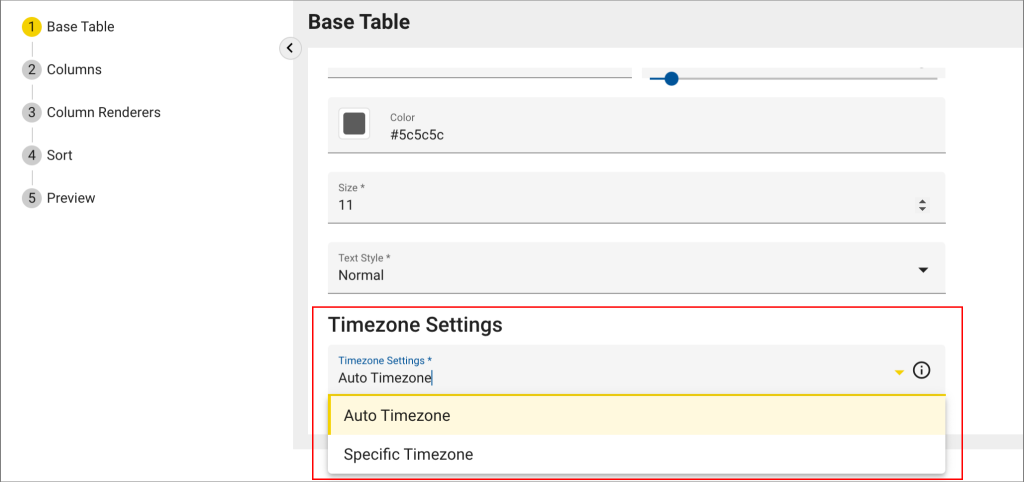
Auto Timezone
There are two ways to set auto timezone:
- In Preferences
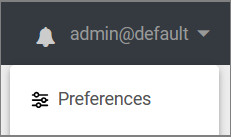
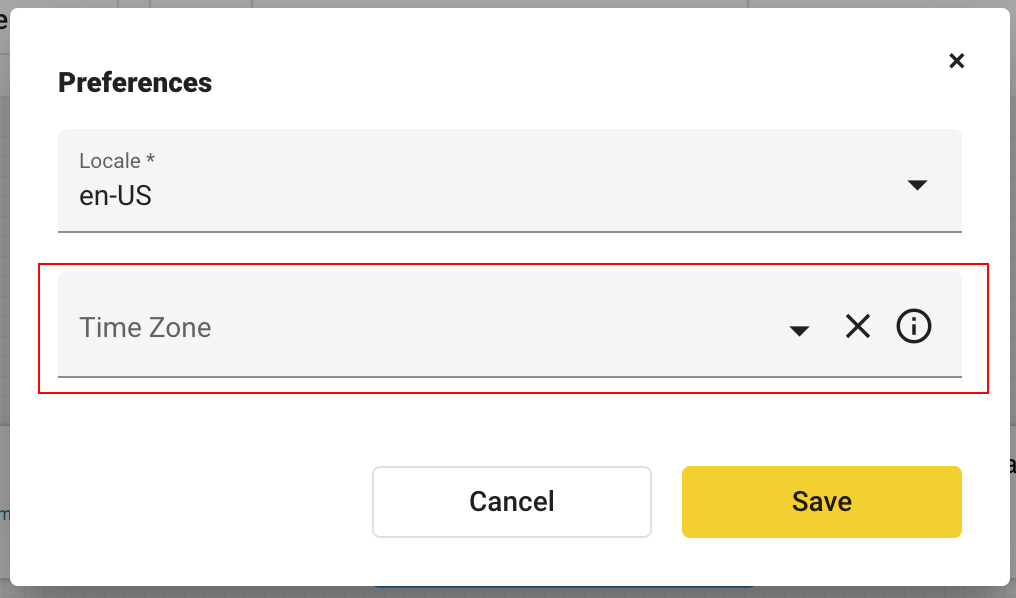
or - in local.properties / custom.properties file located in edgeCore’s conf folder, where you need to set the following:
client.timezoneSetting=desiredtimezone (for example client.timezoneSetting=America/New_York)
Auto Timezone Rules
- If Auto Timezone is selected for a specific visualization, and client.timezoneSetting is set in local.properties, its value will be used.
- If Auto Timezone is selected, but client.timezoneSetting is not set in local.properties, then edgeCore will use the value set in Preferences.
- If Auto Timezone is selected, but client.timezoneSetting or the value in Preferences are not set, then edgeCore will use the browser timezone.
Specific Timezone
Specific Timezone has the highest priority and overrides the Auto Timezone value.
To set a specific timezone:
- From the Timezone Settings dropdown, select Specific Timezone.
A new dropdown is displayed. - From the Specific Timezone dropdown, select the timezone you want.
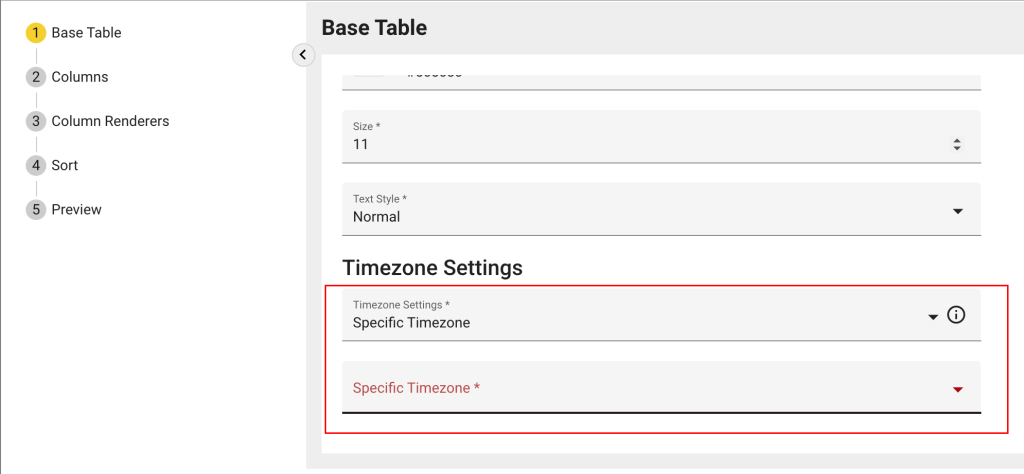
- Save your changes.