First, create an SQL Transform connected to your data feed.
Add the following SQL Query:
select * from {src.eventsfeed} cross join
(select @user_role:='{secVar.userrole}' as USER_ROLE_VALUE from {src.eventsfeed} limit 1) const
Next, click the Insert button and add a secured variable named userrole,
set the Validation Value to Expression and info.login.rolesCsv.
Select Value Usage option: Use as a default value
And save the variable. Close the variable editing window without inserting, since the query code already has it inserted.
Check the Data Preview tab.
This query will add a column USER_ROLE_VALUE to the dataset and populate all rows with current users roles.
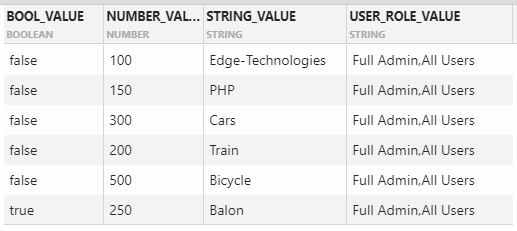
From here either create a visualization, or re-parent an existing one to the SQL Transform.
Next, Create a role you want to have limited access (LIMITED) to actions and assign users to that role:
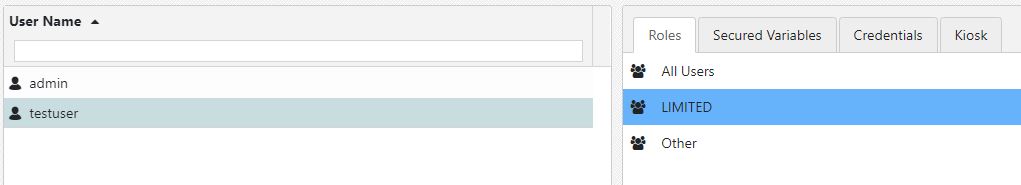
Make sure that the user has access to the userrole secured variable:
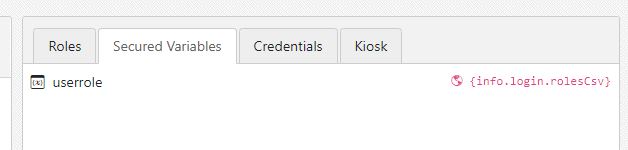
Ater setting roles, you need to set the Action trigger Condition.
Edit the actions of the page visualization:
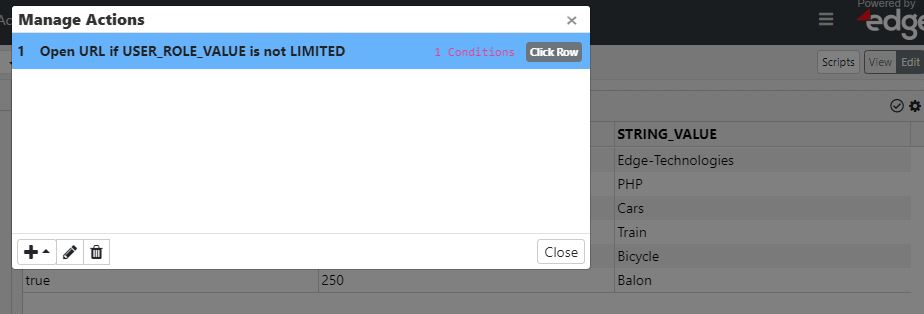
You may edit the existing actions.
Under the Conditions tab, add the following condition:

As an Admin user, you can trigger the action. But once you log into the user with LIMITED role, no action will be triggered upon clicking the elements.
This method can be used to trigger speciffic actions for speciffic roles or users.