How to Set up the Remote Pipeline
- On a remote server, when configuring a feed, enable the Publish Dataset via Rest API toggle switch that allows other edgeCore servers or third-party software to connect to this server’s pipeline.
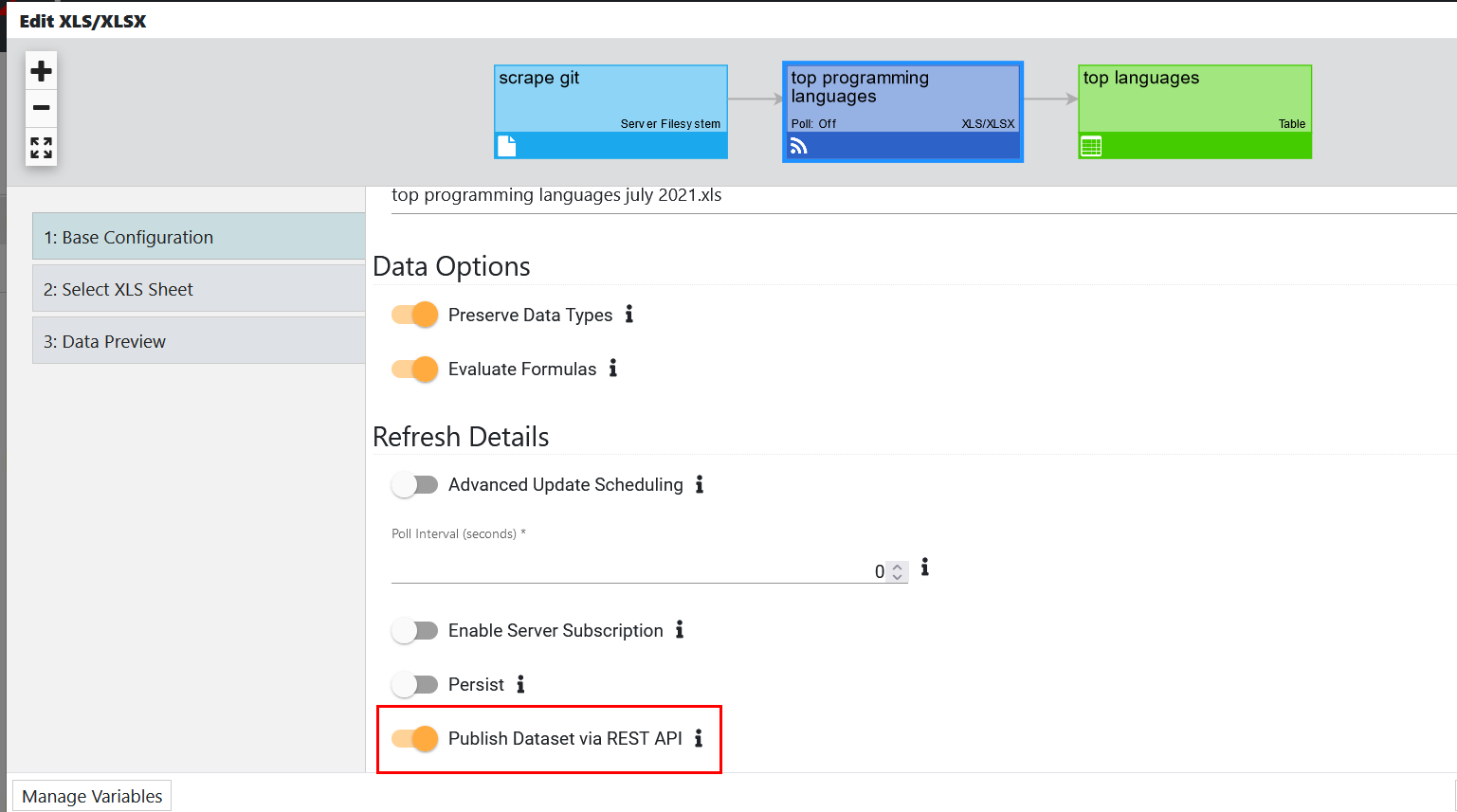
- Edit a user on the remote server and generate an API key.
- On the server you wish to connect, create a new connection System > edgeCore Pipeline.
- Enter the URL and use the access key generated above.
- Create the appropriate feeds that will reference the remote servers.
Make sure to watch our walkthrough video:
API Overview
edgeCore version: 4.3.2
- Get producers (feeds and transforms) that are enabled to publish data by calling GET /public/pipeline/producers/remote ;
The name of the producer, its ID, and type are returned in the response. - Use either the name or the ID of the producer (retrieved in step 1) to fetch the data set.
This is done by calling GET /public/pipeline/producers/remote/{producerId}/fetch ;