To download edgeCore, perform the following steps:
- Go to the Support page.
- Click Report Incident.
Service Desk will be displayed in a new tab. - Click either Technical Support or Other Questions.
A form will be displayed. - Fill out the mandatory fields and select the edgeCore version you want to install (we recommend the latest one).
- Click Send.
The Support team is notified. - The Support team will reply to your ticket and send the download link.
- Upon clicking the link, the page containing the build will be displayed.
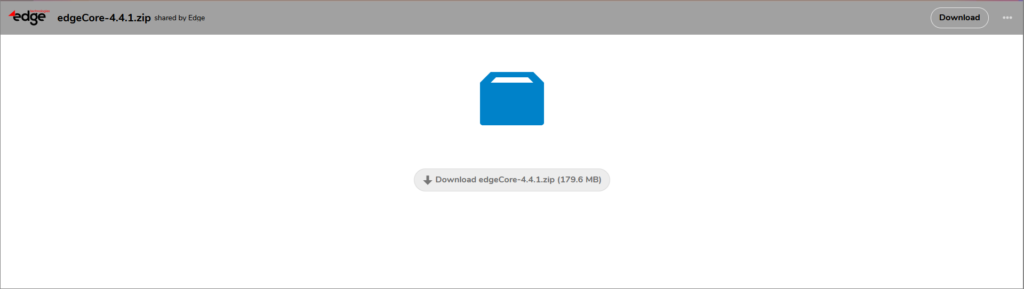
- Click Download.