A client filter reduces the number of records displayed in a visualization. It does not affect what gets returned from the server. To limit records returned from the server, administrators use variables inside of queries, which ultimately get displayed as page variables. Client filters are a separate concept and act as a second layer of filtering. The two concepts are visually separated within the product as well. Server filters show up as page variables while client filters are displayed on the individual visualizations they affect.
Client filters can be used in conjunction with server filters. The server filter is always applied first, limiting what is returned from the server. The client filter then runs against that result set, allowing it to be filtered again. It is important to keep this relationship in mind because it can be easy for a server and client filter to fight with one another.
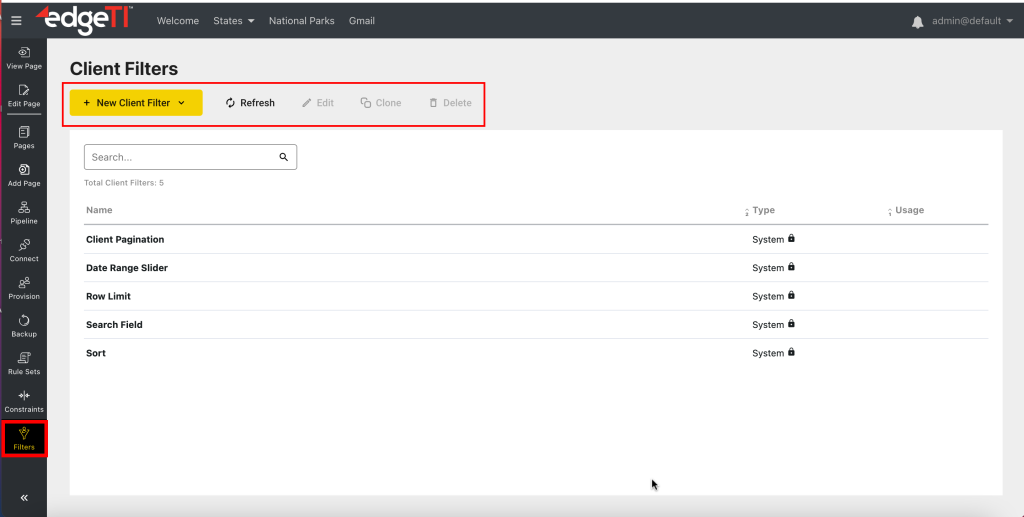
edgeCore ships with several different types of client filters:
- Client Pagination
Limits records by a configured number of rows and allows an end-user to “page” through the results. - Date Range Slider
Limits records by a date range. This filter uses a slider input and has an option to summarize the underlying data. The slider is placed on top of a sparkline chart which can provide context for selection. - Row Limit
Limits the rows for any given visualization. This filter can limit the first x number of rows or the last x number of rows. - Search Field
Limits records by a supplied value. This filter allows a user to type characters into a text input, and then shows only those records which contain values that match. - Sort
Sorts records in ascending and/or descending order. - Custom Expression Filter
Limits records by a custom expression that can compare values in multiple attributes. To add this filter, click the + New Client Filter button at the top. - String Constraint Filter
Limits records by a supplied value. This filter can be bound to a set of constraints, which show unique values for a specified attribute. To add this filter, click the + New Client Filter button at the top. - Realtime Date Filter
Limits records by a date range. This filter binds the End Date to the current date and time. It allows a user to select how far back in time to go. To add this filter, click the + New Client Filter button at the top.