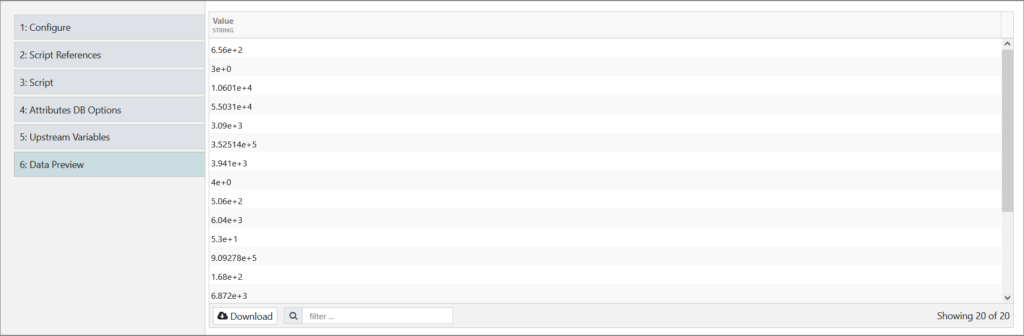For this example, we will be converting the values to exponential notation. We are going to use the following data:
Value|NUMBER
656
3
10601
55031
3090
352514
3941
4
506
6040
53
909278
168
6872
27684
866
195
94
9
77JavaScript Transform
Instructions:
- Download the values.csv file.
- Create a Server Filesystem Connection.
- Create a CSV Feed off of the previously created connection.
a) In File Name, upload the values.csv file and select it from the dropdown.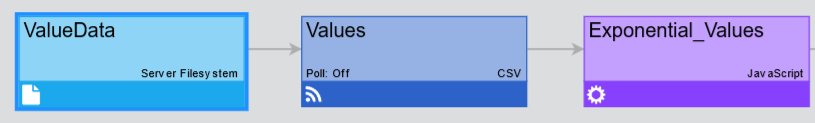
- Create a JavaScript Transform off of the CSV Feed, configured as follows:
a) Provide a Transform Name (for example, Exponential_Values).
b) In Script References > Referenced Datasets, make sure Values is selected.
c) In Script, paste the following:
function getAttributes(sourceAttrs, nodeVars, secVars, sourceRecords) {
var attributes = [];
sourceAttrs.forEach(function(attrList) {
attrList.forEach(function(attr) {
if (attr.name === "Value") {
// change the type from 'number' to 'string'
attr.type = 'string';
attributes.push(attr);
}
});
});
return jsAttributesSuccess(attributes);
}
function getRecords(sourceRecords, nodeVars, secVars, attributes) {
var records = [];
sourceRecords.forEach(function(recordList) {
recordList.forEach(function(record) {
// convert the value to exponential notation and store the record
record.Value = record.Value.toExponential();
records.push(record);
});
});
return jsRecordsSuccess(records);
} d) Go to Data Preview to view the end result where the values are converted to exponential notation.