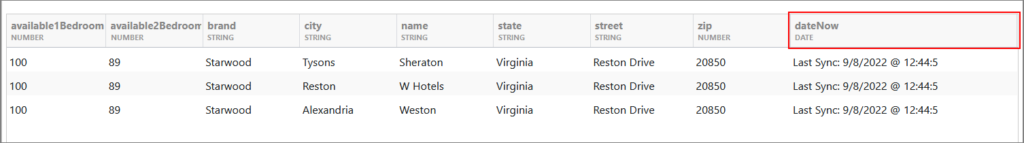By using the JavaScript transform, you can add the current date stamp to your data set.
For example, this is the data we have in one JSON feed:
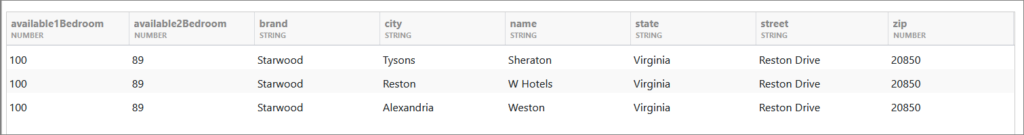
To add a new column containing the current date stamp, we are going to create a JavaScript transform off of this feed.
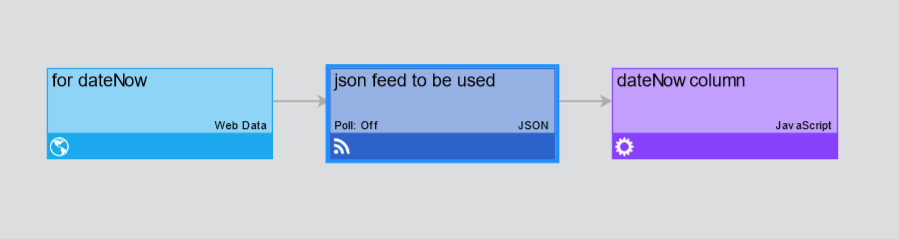
In the Script tab of the JavaScript transform, we are going to enter the following code:
function getAttributes(sourceAttrs, nodeVars, secVars, sourceRecords) {
var attributes = [];
sourceAttrs.forEach(function(attrList) {
attrList.forEach(function(attr) {
attributes.push(attr);
});
});
// Adding new attribute to display current date
var sampleAttr = {
name : 'dateNow', // Alphanumerics and underscores only; no leading, trailing, or adjacent underscores
type : 'date', // 'string'|'int'|'long'|'number'|'boolean'|'date'
isId : false, // true|false
units : null, // 'millis'|'seconds' (if attribute is timestamp)
format : 'yyyy.mm.dd' // string consisting of valid Java SimpleDateFormat pattern
};
attributes.push(sampleAttr);
return jsAttributesSuccess(attributes, "Example Success");
}
function getRecords(sourceRecords, nodeVars, secVars, attributes) {
var records = [];
var currentdate = new Date();
var datetime = "Last Sync: " + currentdate.getDate() + "/"+ (currentdate.getMonth()+1) + "/" + currentdate.getFullYear() + " @ " + currentdate.getHours() + ":" + currentdate.getMinutes() + ":" + currentdate.getSeconds();
sourceRecords.forEach(function(recordList) {
recordList.forEach(function(record) {
record.dateNow = datetime; //Assigning current date stamp to previously made attribute
records.push(record);
});
});
return jsRecordsSuccess(records, "Example Success");
}
In the Preview, a new column with the current date (dateNow) will be displayed: