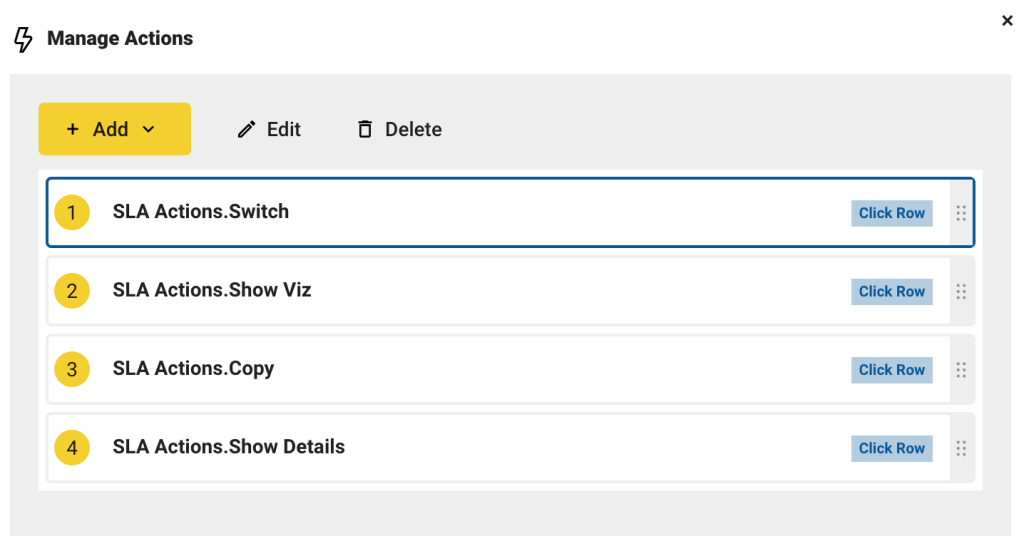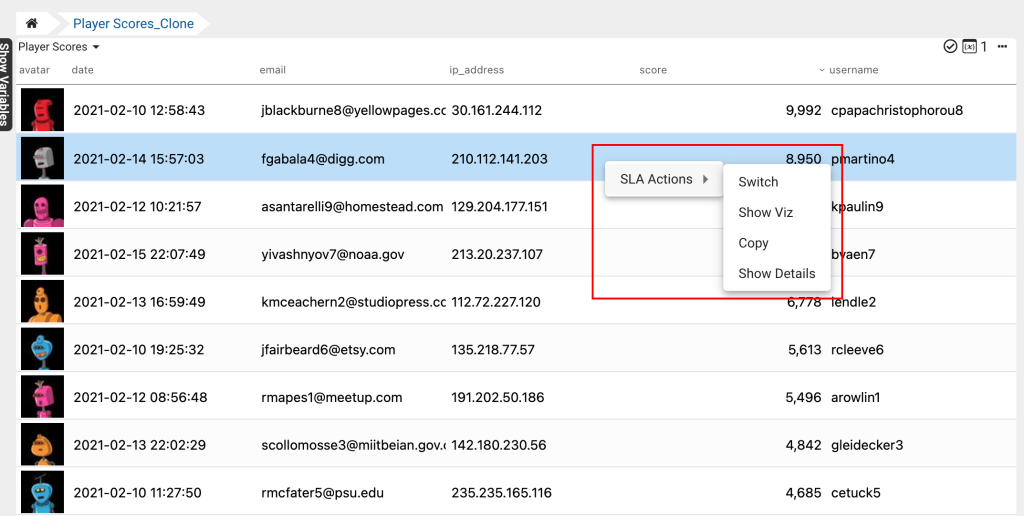edgeCore version: 4.6.0
Creating sub-menus for actions is useful for finding a certain action when you have a lot of them.
An action with a name that has a (.) period in it will add the action to a sub-menu.
Examples:
– SLA Actions.Show Details would create a menu like this: SLA Actions → Show Details (as seen in the screenshot below)
– SLA Actions.Service Now.Accept Ticket would create a menu like this: SLA Actions → Service Now → Accept Ticket