Adapters must be licensed in order to use them. Licensing is based on the number of connections for connection types provided by that adapter. The current licensing status is reflected in the Connections column.
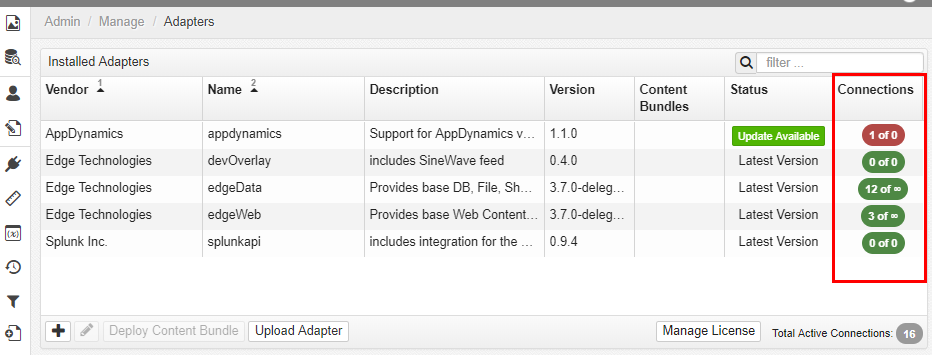
This presents a count of (enabled) connections against the number of licensed connections. If any adapter exceeds the number of licensed connections the background color will change to red. Please contact Support or your account representative if additional licenses are required.
Selecting an adapter and the edit (pencil) button, or double-clicking the row will open a dialog with a list of connections for that adapter. From here it is possible to see the enabled state and whether sufficient licenses are available and how they are allocated.
Refer to the License Management page for more information on licensing and how to update the license.