Variables are used to add interactivity to scripts and queries, secure data when provisioning, and assist with navigation tasks at the page level. Variables are associated with Variable Constraints, which ensure that the input values used for Variables do not break queries and scripts.
Variables are used in a number of ways throughout edgeCore. The specific names exposed for different variables in the system help to describe how and where they are used.
| Concepts | Usage | Description |
|---|---|---|
| Node Variables (nodeVar) (safeNodeVar) |
Pipeline | Node Variables are attached to datasets, which are represented by nodes in the Data Pipeline. Node Variables must be inserted into the queries and scripts inside of those nodes. Once added, end users will be able to alter the underlying queries and scripts by passing in their own values. The values that get passed into these underlying queries need to be constrained, which is handled through the concept of “Variable Constraints”. |
| Variable Constraints | Global | Variable Constraints deal with the input side of variables. They restrict the values that can be passed in, ensuring that values entered by end users are valid and will not break underlying queries and scripts. These constrained values are ultimately displayed to end users as “Page Variables”. |
| Page Variables (pageVar) |
Pages | Page Variables appear inside a page’s “Variable Palette”. They are an extension of Node Variables that allows for greater control over presentation. For example, a single Page Variable can be configured to drive multiple Node Variables, which can reduce clutter for an end user. |
| Secured Variables (secVar) |
Provisioning | Secured Variables are applied to Domains, Roles, and Users. These variables allow sensitive data to be filtered by the Domain and Role a user belongs to. These variables help ensure that individual users see only the information they are authorized to see. |
| Credentials | Provisioning | Credentials are a specialized grouping of Secured Variables used for authentication. A Credential groups several Secured Variables together so that they can be referenced as a group. An example would be grouping “UserName” and “Password” variables together, and calling that grouping “Basic Authorization”. |
| System Preferences | Preferences |
Working with Variables
Variables are typically used within transform and filter nodes that appear in the pipeline user interface. Administrators can insert variables by using the “Insert” button (shown below).
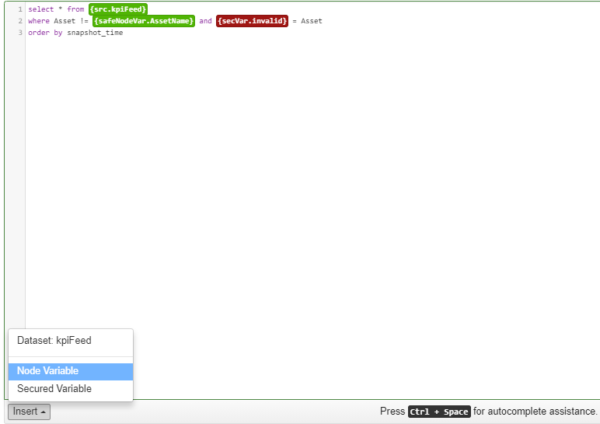
When inserted, Variables and Dataset references appear as badges. Clicking an existing badge will open up the selection dialog. Badges to invalid references will be shown with a red background, this may happen due to various reasons such as the reference was renamed or deleted. To remove a badge position the cursor before or after and use the delete or backspace key.
The Insert button exposes several different options:
| Action | Description |
|---|---|
| Dataset Name | Allows an administrator to insert a reference to a specific Dataset. This allows the administrator to visually select a referenced dataset, taking care of the appropriate syntax. All Datasets are prefixed with “src”. |
| Node Variable | Allows an administrator to insert a Node Variable into a query or script. All variables used in pipeline nodes are prefixed with “nodeVar”. See Node Variables for more information. |
| Secured Variable | Allows an administrator to insert a secured variable into queries and scripts. These are global variables, whose values are set outside of the data pipeline. The values of Secured Variables are based on the Domain or Role a user belongs to. See Secured Variables for more information. |