The Message Center captures important events or errors. It keeps a log of these events and alerts users when there are unread events.
When events are captured, a bell in the banner will display a number of unread messages.
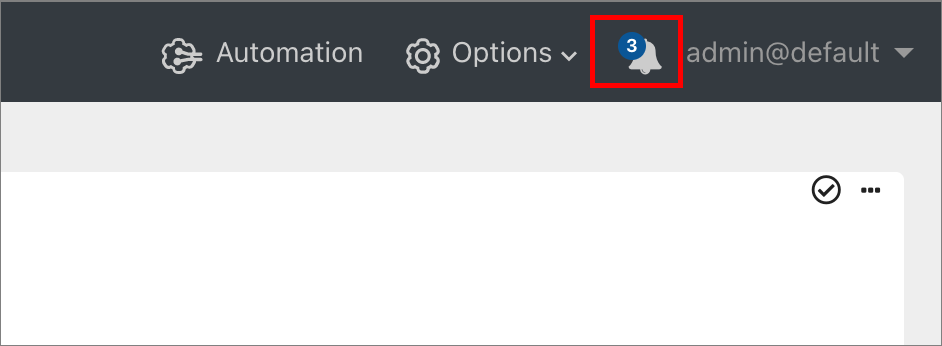
Upon clicking the bell, a short preview will be displayed:
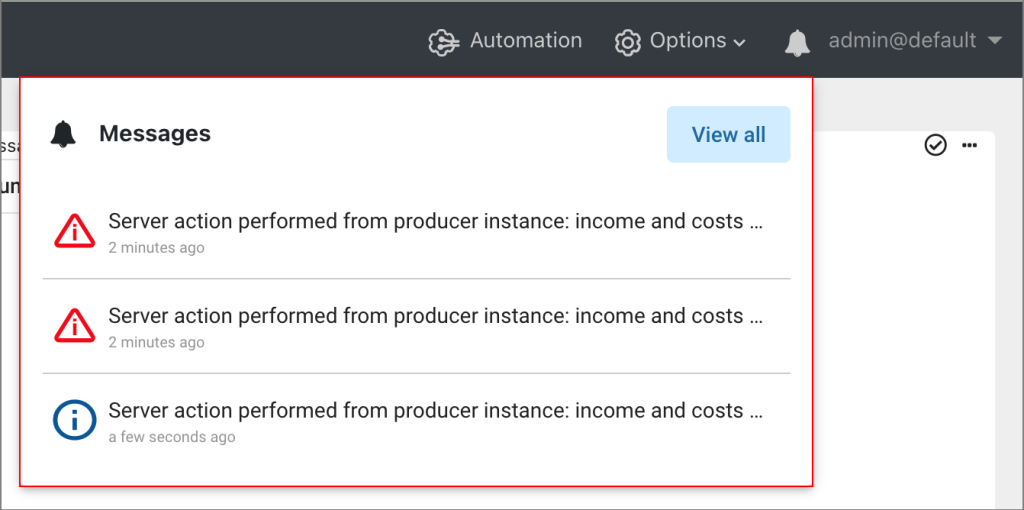
Clicking View all opens a full-screen dialog:
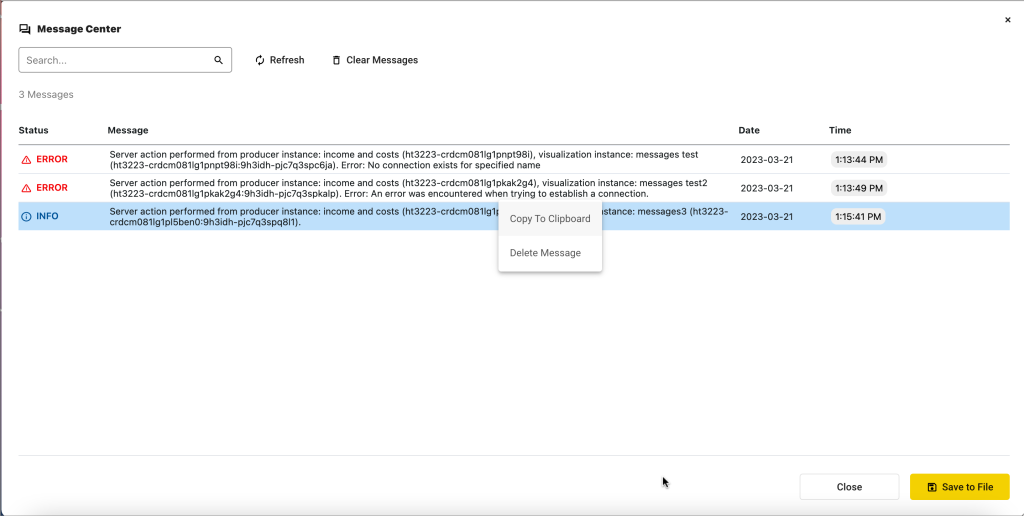
You can filter the messages using the search field in the top-left corner of the dialog. If you have read all the messages, you may choose to clear all the messages by clicking the Clear All Messages button. You can also use the Save to File button to save off a copy of all the messages and details as a CSV file, which you can then send to the Support team.
Actions Performed on Individual Messages
If you right-click on an individual message, you will be able to perform the following actions (as seen in the screenshot above):
- Copy To Clipboard
- Delete Message