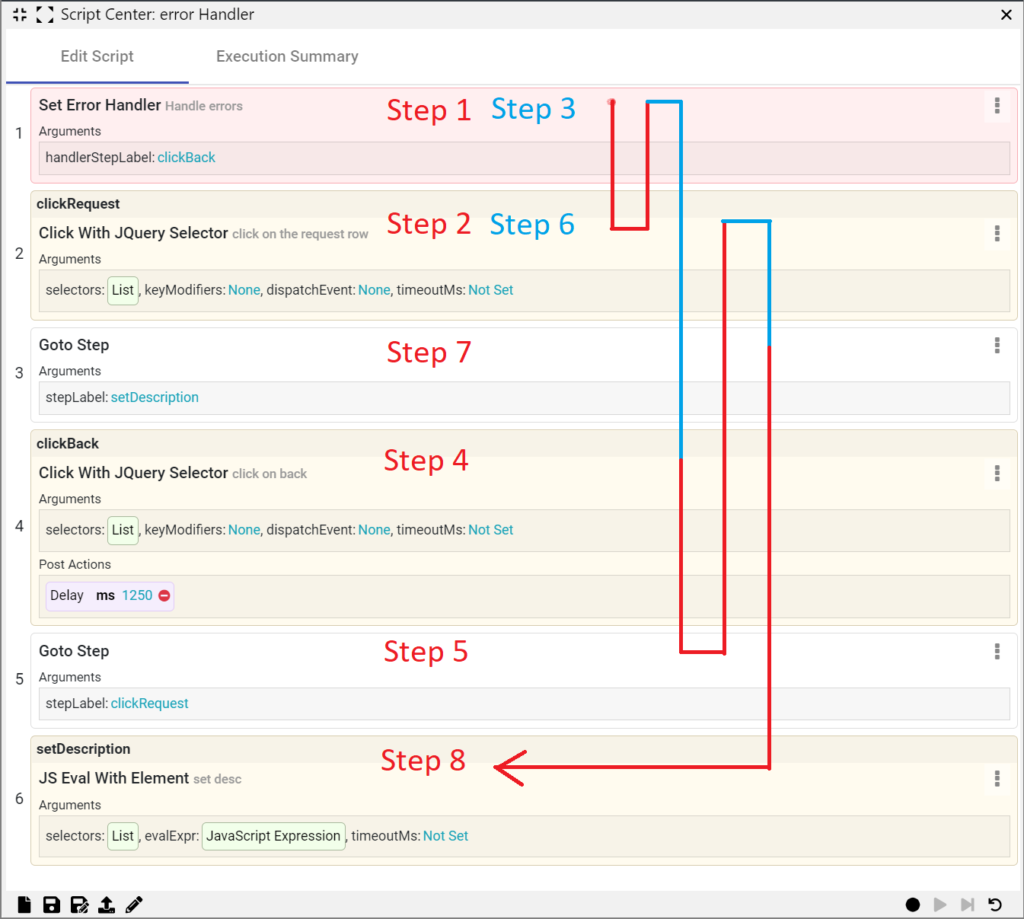In this video example, we are going to make use of the goto step, JavaScript Eval, and error Handler to create a way to re-try a certain group of steps in case one of the steps fails/produces errors. The objective of this short script is to open a request page and fill the description input field.
The following image shows the order of steps if the script does not produce errors. The script runs normally up to step 3 which is the goto step and redirects the script to step 6 which sets the value of the description input.
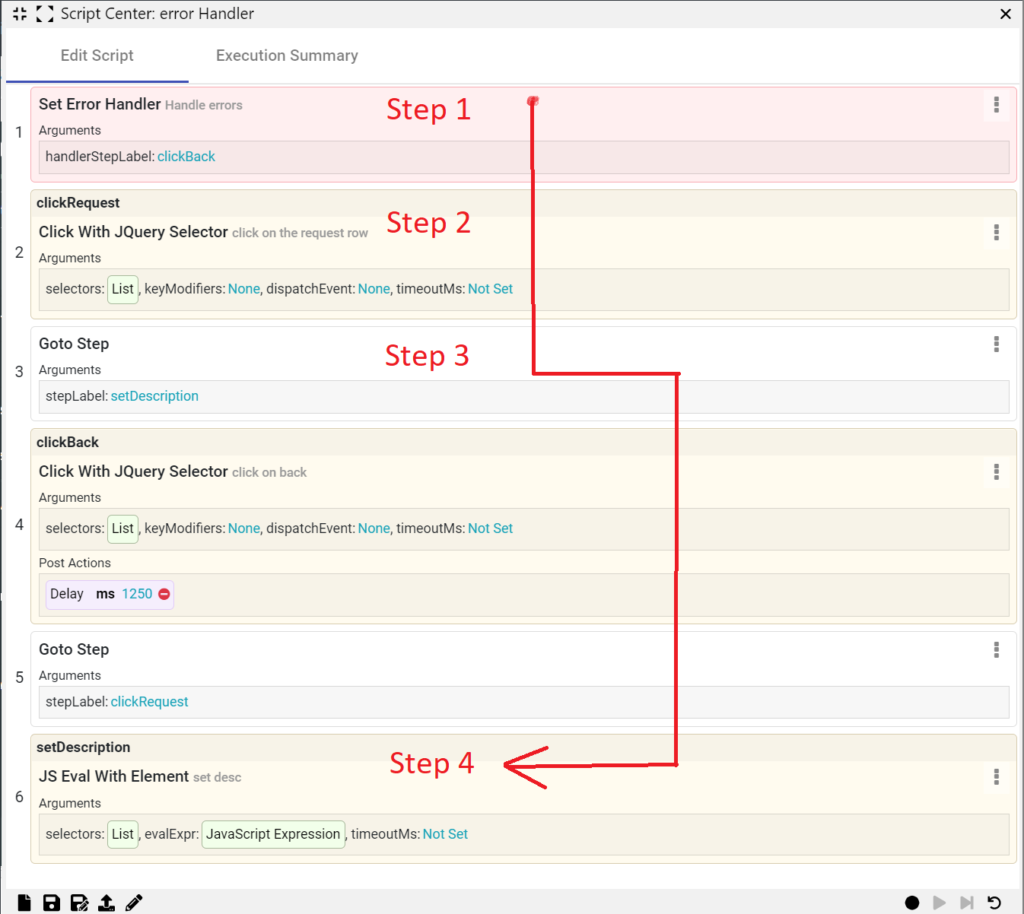
In this image, the script runs into an error. For the sake of simplicity, the error is that the JS Eval With Element step cannot find its selector and then the error Handler step comes to its place. The previously set error Handler step catches that error and redirects the script to step 4 (clickBack) — click on the Back button. After clicking on the Back button, JS Eval With Element step can find its selector now and continue with normal script execution.