Prerequisites:
- RPA needs to be installed.
- Users need to have the RPA permission to play and/or record scripts. Granting permissions is done on the Provision Roles page.
When RPA is installed, the RPA permissions are assigned to the Full Admin role by default.
When RPA is installed, go to any page and click Edit in the top-right corner for the RPA Scripts button to appear.
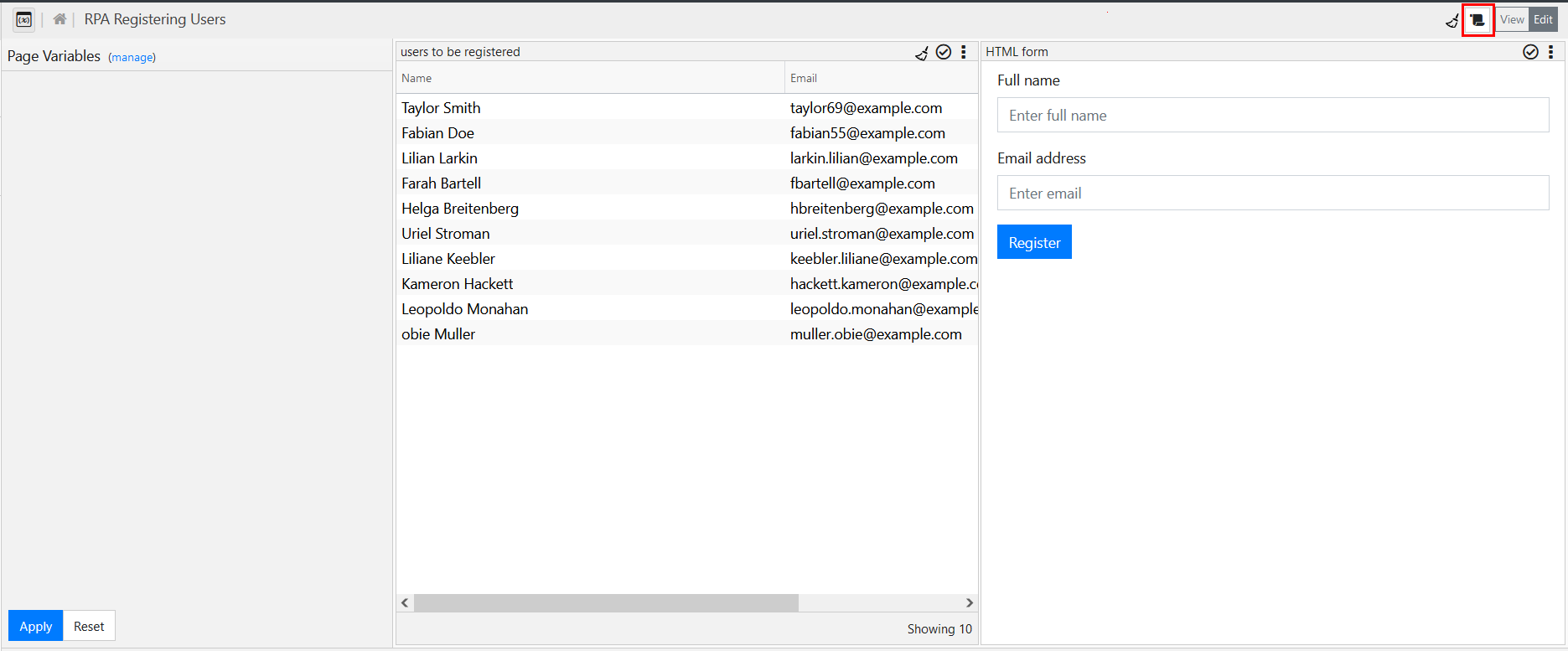
Clicking the RPA Scripts button will open a minimized Script Center so you can start recording steps.
![]()