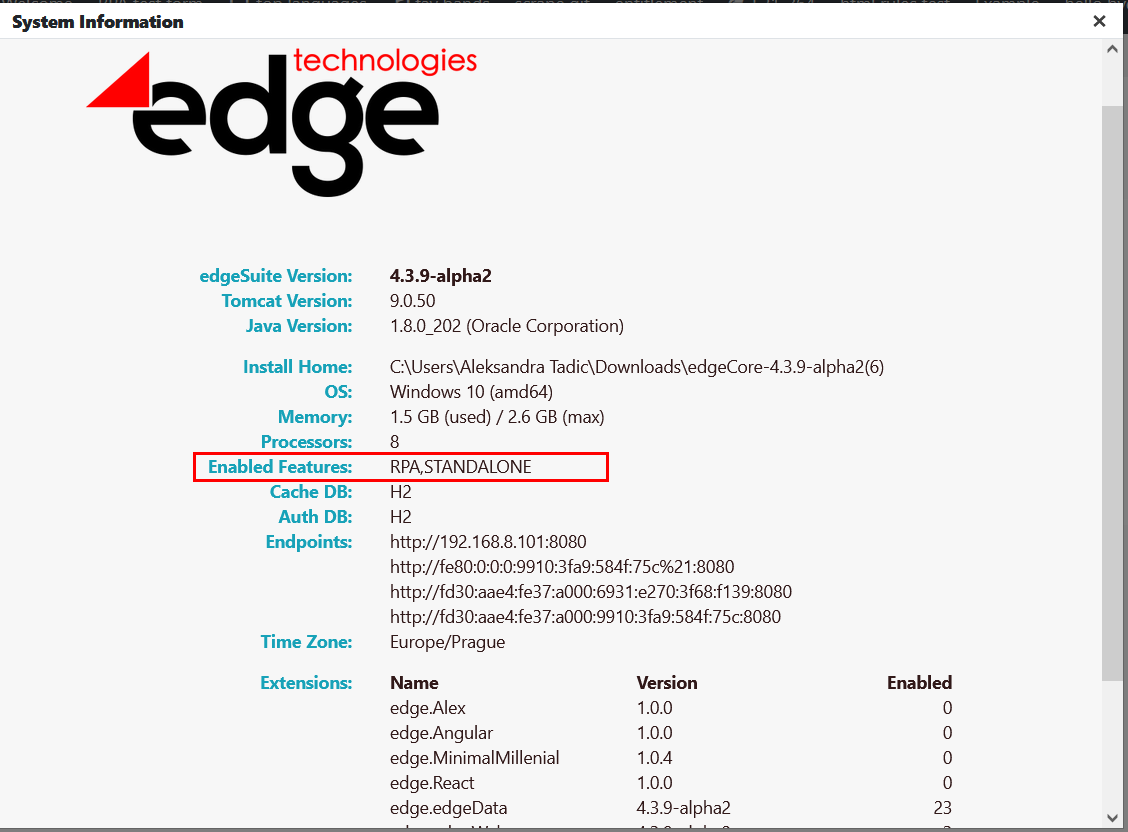Linux / UNIX
Follow the steps outlined on this page, and enable RPA (sub-step 6.2) when you run the configure script (step 3).
Windows
- Go to the conf folder of your edgeCore build.
- Open the environment.bat file.
- In the bat file, enter the following:
set EDGE_SERVER_RPA=true - Save the change and close the file.
- Start edgeCore as explained here.
To check whether RPA was installed, go to:
- System menu in the top-right > System > About
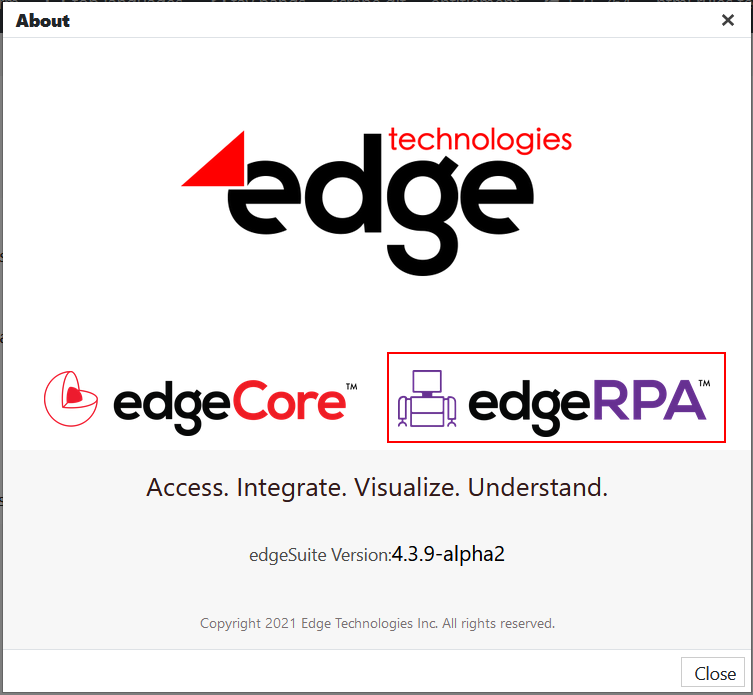
or
- System menu in the top-right > System > System Info > Enabled Features