EdgeCore 4.3.5 Release Notes
Production date: February 05, 2021
Last updated: February 09, 2021
What’s New?
The 4.3.5 release introduces the ability to restore an archive with a license on the initial startup of an edgeCore instance.
Backup & Restore
Restoring Archive with License on Initial Startup
On initial startup of a standalone edgeCore instance, that is, on a non-licensed server, you are now able to import and restore an archive containing a license.
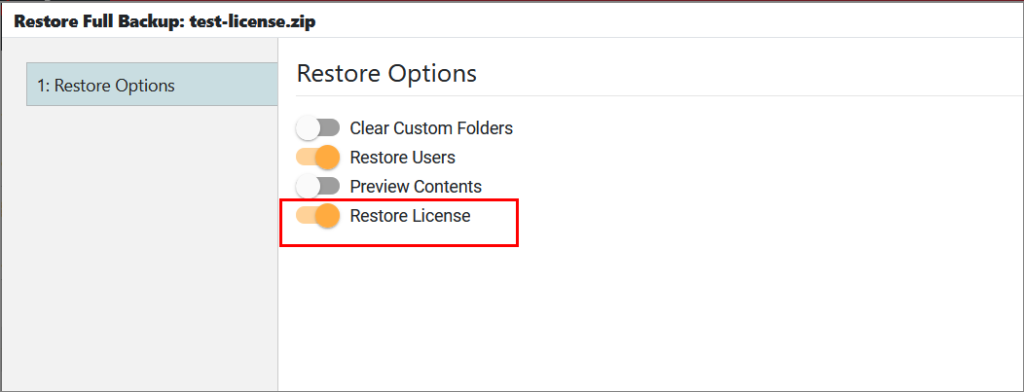
Enhancements
Security Updates
The following libraries have been updated:
- Tomcat (version 9.0.41)
- Spring Boot (version 2.2.12)
- Spring Framework (version 5.2.12)
- Spring Security (version 5.2.8)
- Hibernate Core (version 5.4.26.Final)
- Guava (version 30.1)
- Jackson (version 2.10.5.1)
- HttpClient (version 4.5.13)
- HttpMime (version 4.5.13)
- HttpCore(-nio) (version 4.4.14)
- mariadb-java-client (version 2.7.1)
- postgresql (version 42.2.18)
- mssql-jdbc (version 8.4.1.jre8)
- icu4j (version 68.1)
Endpoint for Updating an LDAP Connection
You can update an existing LDAP connection by calling PATCH /public/ldap/{ldapName}.
Table Behavior Changes
- Holding Shift resizes both adjacent columns.
- Not holding Shift pushes the adjacent columns to the left and right.
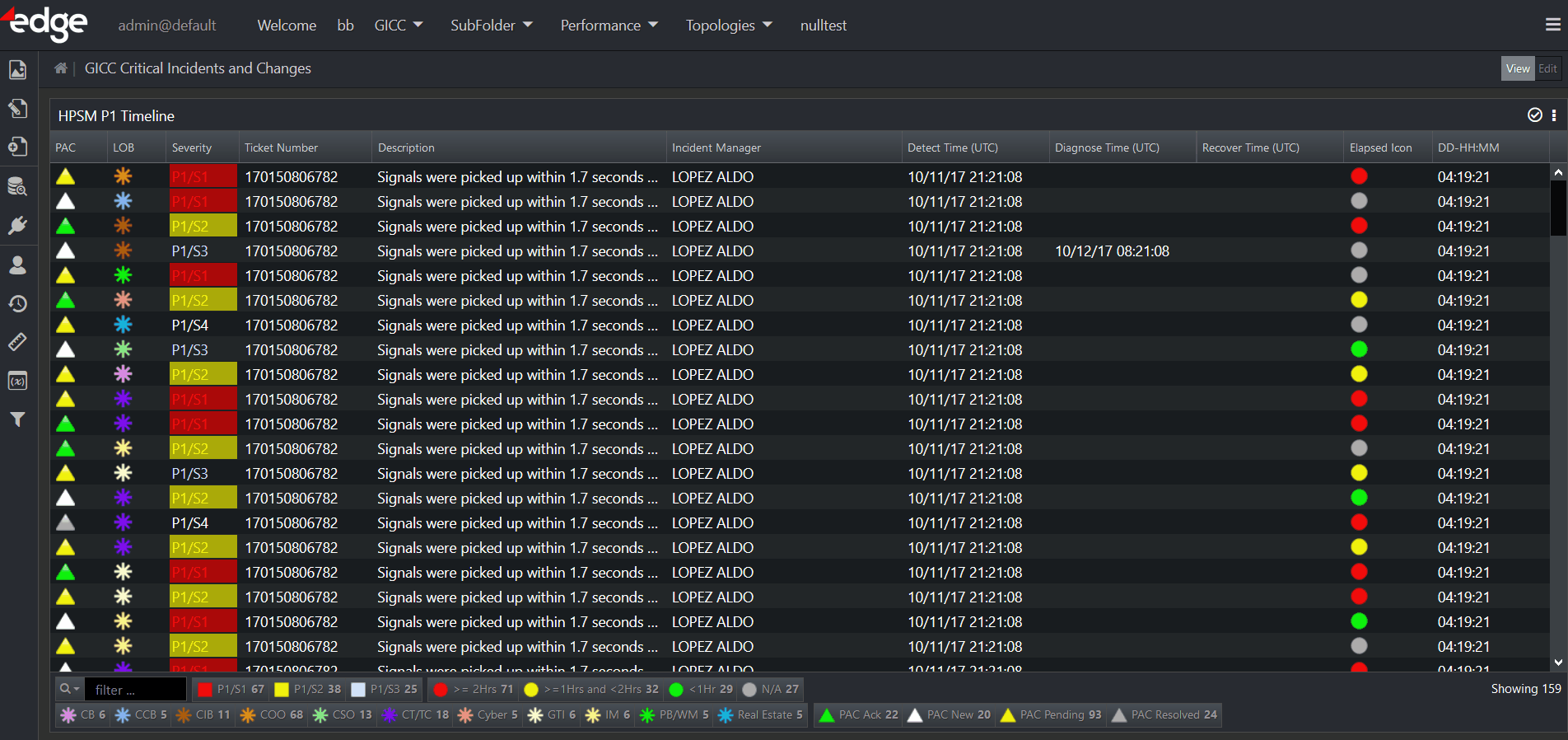
Note: Please limit the usage of pinning columns on the right side of the table as pinning too many columns (or wide columns) on the right can create unwanted scrolling limitations to the rest of your table.
Character Limit for Visualization Names & Titles
The maximum length for names and titles of visualizations is now 256 characters.
Sorting Users
On the Provision Users page, you can now sort users in alphabetical order or a reverse alphabetical order by clicking the corresponding button.
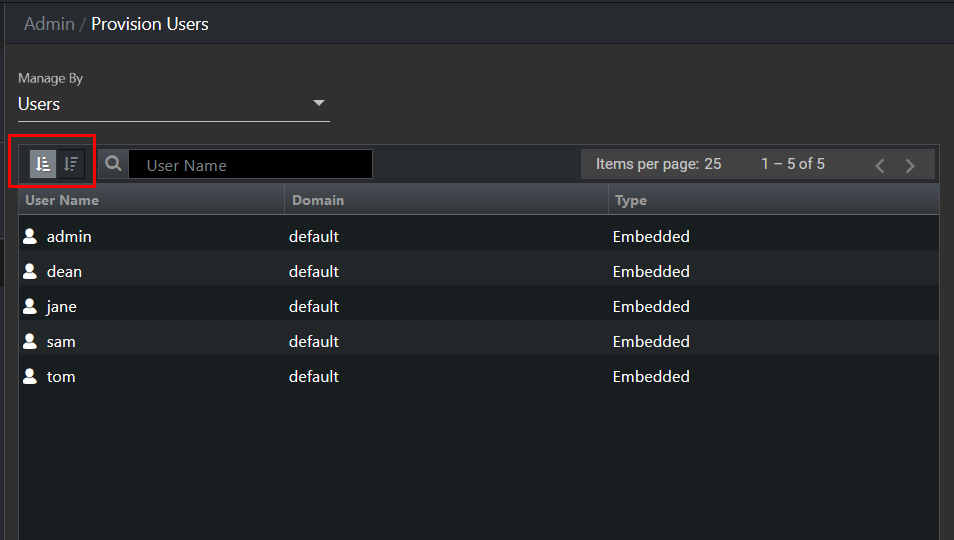
Additionally, the number of items per page is now displayed in the table header.
Data and Actions Buttons Removed
Data and Actions buttons, previously shown in the bottom right corner, have been removed from the Pipeline.
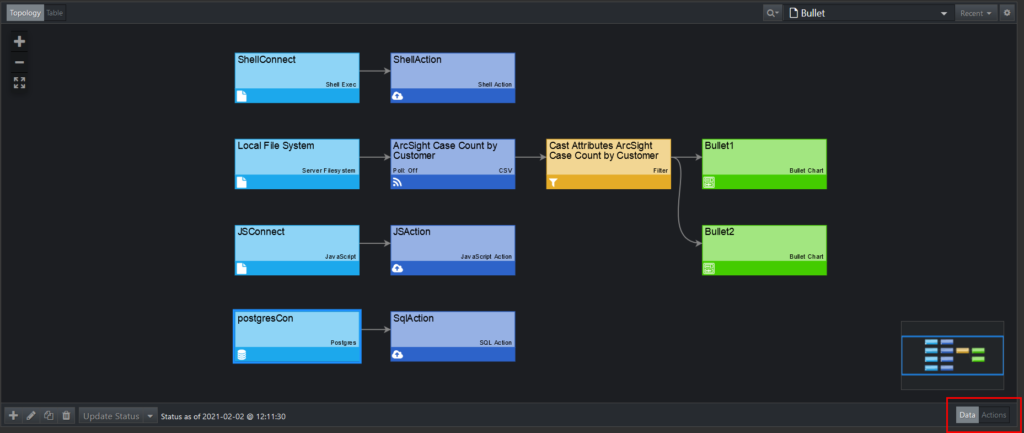
These two views are now merged into one and shown in the Pipeline.

Resolved Issues
- The issue that prevented the user from removing a specific dataset from an SQL Transform has been resolved.
- The issue with changing series in a chart visualization has been resolved. The user was unable to change what was being displayed in the visualization.
- The issue where the Confirm Loss Of Changes pop-up was not displayed after making changes to the Preferences tab on the Provision Defaults page and navigating to another page has been resolved.
- The issue with multiple-column sorting has been resolved. The table was first sorted by the last selected column, instead of the one selected first.
- The issue that caused the script to be run multiple times while navigating through JavaScript and SQL transforms has been resolved.
- The issue that caused all the columns in a CSV file to be in a different order than they were in the UI has been resolved.
- The issue with the incorrect button label in the pipeline performance dialog has been resolved. The label was Delete instead of Yes.
Known Issues
- Cache Compatibility (MySql / H2 / Oracle / Microsoft SQL Server)
EdgeCore supports using H2 by default, but the system can be switched to use a MySQL Database, Oracle Database, or Microsoft SQL Server as the CacheDB. If an export is restored, any SQL Transforms should be reviewed, as H2 specific query syntax will need to be converted to MySQL, Oracle, or SQL Server syntax. There is a script utility that reports some of these issues, and the script itself can be extended to report which Transforms reference syntax that requires updates. - Custom Login Page Compatibility
Login pages built on versions prior to EdgeCore v4.1 are not compatible. An upgrade script is included to help stash custom login pages into ‘static-web/login-pre4.1’ and the customizations will require manual migration to the new default template. - HTML Template Visualizations
Based on the version you are upgrading from, the following issues could cause you to need a rewrite to your HTML Template Widgets:
– Due to the significant upgrade to Bootstrap 4, Glyphicons are no longer included. If you have custom HTML Templates that use them, in v3.11 they will all be empty.
– Due to the upgrade to Angular 9, HTML Templates that used AngularJS 1.x syntax will have to be rewritten. - Common Table Expression ‘WITH’ Clauses
EdgeCore uses the H2 database in support of the SQL Transforms. SQL that uses Common Table Expression (CTE) ‘WITH’ clauses have been identified as causing two issues.
– Lock Timeouts: Transforms fail to run as temporary tables fail to be cleaned up.
– Memory Leaks: The temporary table results are not being cleaned up properly in all instances, and it will trigger Out Of Memory on the JVM. - Errors connecting to 3rd party https webdata/webcontent sources
EdgeCore fails to connect over HTTPS to backend data sources. In this case, one likely solution is to enable SNI. This is a global configuration, so on some systems it might have the opposite effect.
# — SNI Options; may need to be enabled (ENABLE_SNI=true) when connecting to third-party https webdata/webcontent sources. - Issues with using Auth/Cache DB with MySQL 5.7 (MariaDB 10.1.x – 10.3.x)
- Cluster configuration fails to render LDAP domains on content instances after restore on primary admin instance.
- Cluster configuration restore may require existing nodes to be removed and re-registered after a full restore.