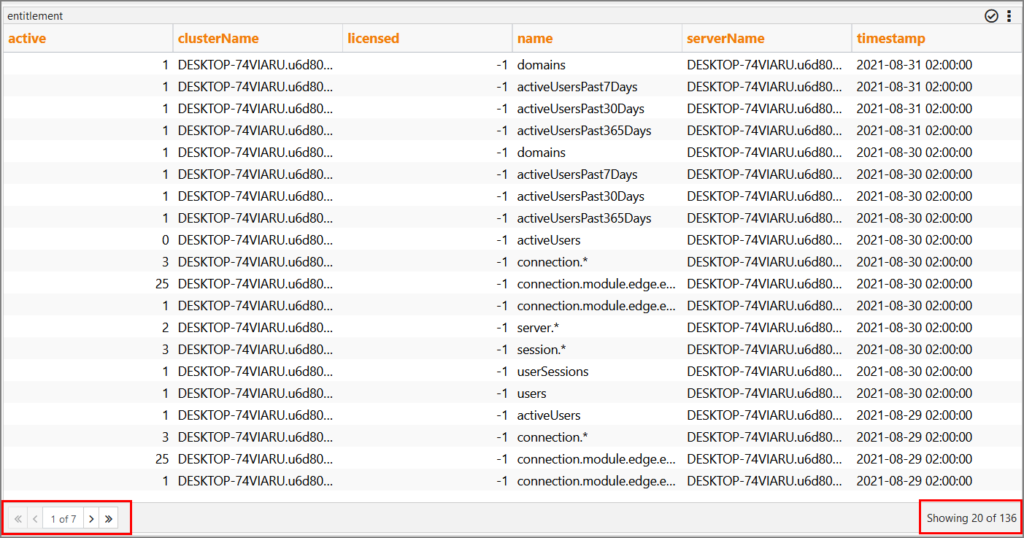A Client Pagination filter limits the records displayed on the client by a configurable row count. This creates groups of records that can be “paged” through by end-users. Pagination Filters are typically used on table visualizations but can be applied to any tabular dataset.
Adding a Client Pagination Filter
To add a client pagination filter, perform the following steps:
- Log in to edgeCore as an administrator.
- Open a page in the Edit mode.
- In the visualization header, click the three dots and select Edit Filters.
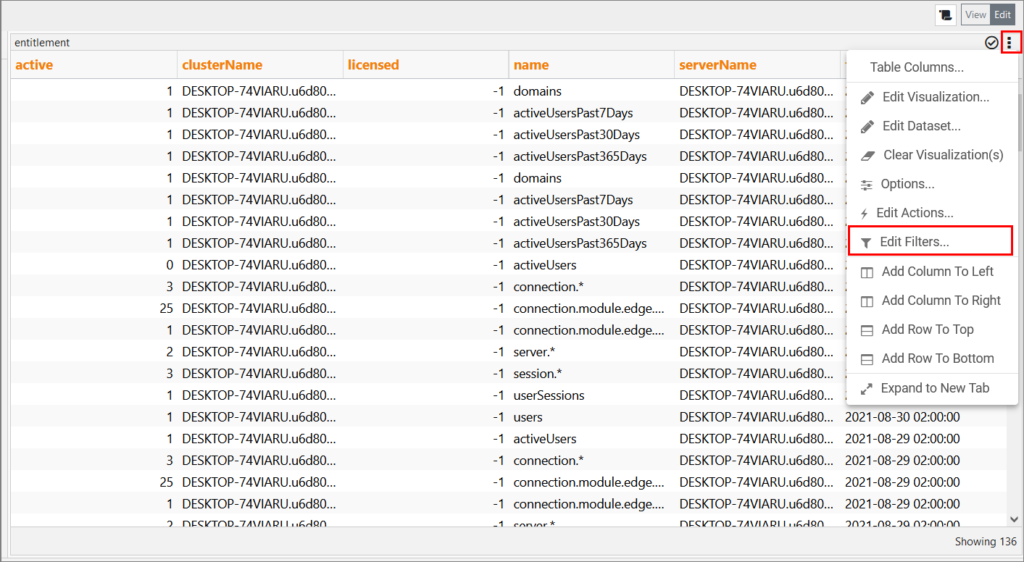
A pop-up is displayed. - In the pop-up, click + to add a new filter.
A new page for selecting filters is displayed. - Select Client Pagination and click Use Selected.
The selected pagination filter is displayed in the pop-up.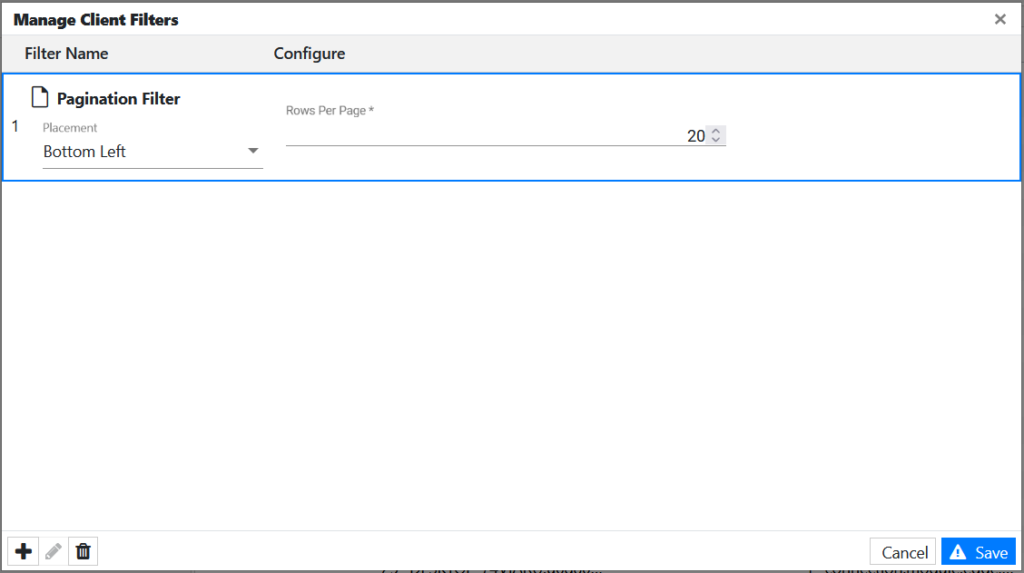
- In Placement, specify where the filter is going to be displayed: Bottom Left, Bottom Right, Top Left, or Top Right.
- In Rows Per Page, specify the number of rows that will be displayed on each page.
- Click Save.
The pagination filter is applied to the visualization.